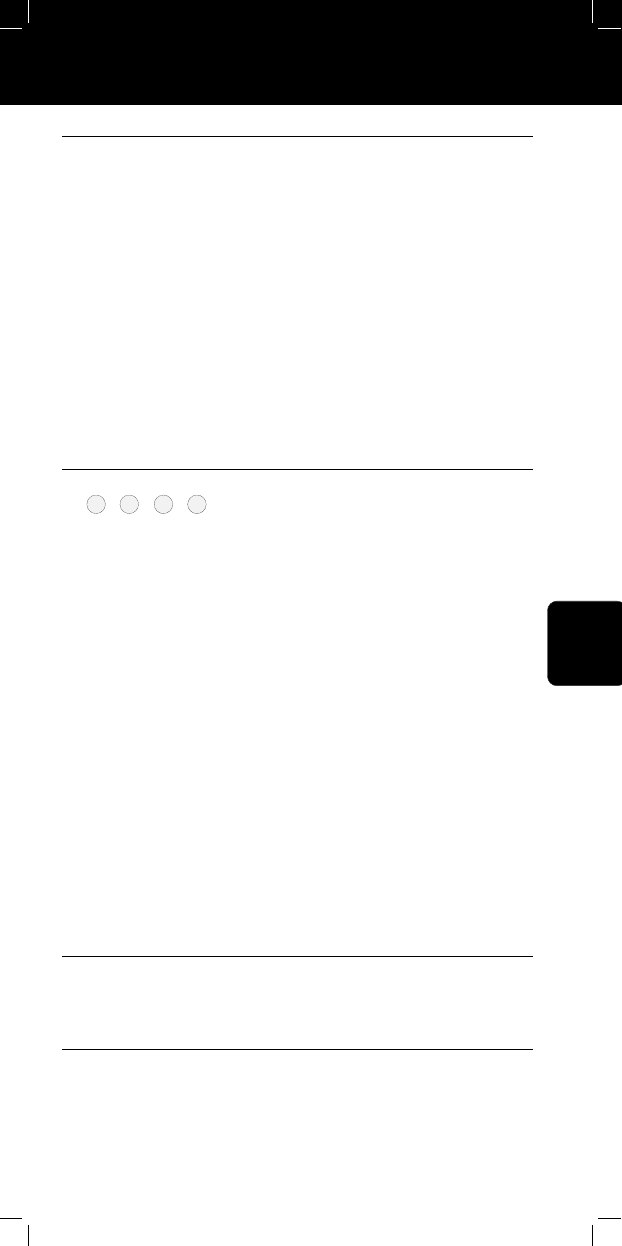19
RU240- page 19
SBC RU 240 Istruzioni per l’uso
Italiano
INTRODUZIONE
Complimenti per l’acquisto di questo comando a distanza Philips SBC RU 240.
Lo SBC RU 240 è progettato per far funzionare facilmente la maggior parte degli
apparecchi della casa. Lo SBC RU 240 può sostituire fino a 4 comandi a
distanza di quasi qualsiasi marca, per televisori (TV), videoregistratori (VCR),
ricevitori via satellite (SAT) e decodificatori, anche se il comando a distanza
originale è andato perduto o rotto.
Lo SBC RU 240 è pronto per l’uso con apparecchi TV, VCR e SAT della Philips.
Per far funzionare apparecchi di marche diverse, dovete impostare lo SBC RU
240 in 3 facili passaggi. Se la marca del vostro apparecchio è nota, seguite il
procedimento descritto nel capitolo: IMPOSTAZIONE CON IMMISSIONE DI
CODICE
Se la marca del vostro apparecchio è sconosciuta o non si trova nella lista dei
codici, potete far fare automaticamente la ricerca del codice per il vostro
apparecchio allo SBC RU 240. Vedi capitolo IMPOSTAZIONE CON RICERCA
AUTOMATICA
PANORAMA GENERALE DELLE FUNZIONI (vedi diagramma a pagina 3)
A Indicatore a diodo a emissione luminosa (LED)
B Tasti di scelta dell’apparecchio
C y Alimentazione
D a Seleziona esterna/fonte
E P+, P- Programma il prossimo/il precedente
Volume TV
F a Volume TV più forte/più debole
G c Muto
Anche se state operando il VCR o il SAT, con questi tasti potete avere
direttamente accesso al volume della TV.
H Tasti 0..9
I 1/2 Tasti, 10, 1-
J Tasti per il Fast Text della TV / Funzioni VCR
rosso 9 Stop
giallo 5 avvolgimento
verde 6 riavvolgimento
blu 2 riproduzione
bianco ; pausa
K a Teletext acceso
L I Teletext spento
M S Tasto per lo shift
A seconda dei vostri apparecchi, alcuni tasti possono avere funzioni diverse.
Controllate il manuale del vostro apparecchio per sapere quali funzioni opereranno.
FUNZIONAMENTO NORMALE
1. Premete TV, VCR, SAT o AUX per selezionare l’apparecchio che volete far
funzionare.
2. Premete qualsiasi tasto di funzione per renderla operativa
TASTO SHIFT PER ULTERIORI FUNZIONI
Alcuni apparecchi sono dotati di un maggior numero di funzioni di quelli
disponibili qui. Con il tasto SHIFT potete rendere operative alcune altre funzioni
del vostro apparecchio. Tenete premuto SHIFT mentre premete un altro tasto:
SHIFT- a + /a -: Cambia il colore.
SHIFT- P+ / P-: Cambia la luminosità.
Esplorate gli altri tasti SHIFT per scoprire altre funzioni del vostro impianto.