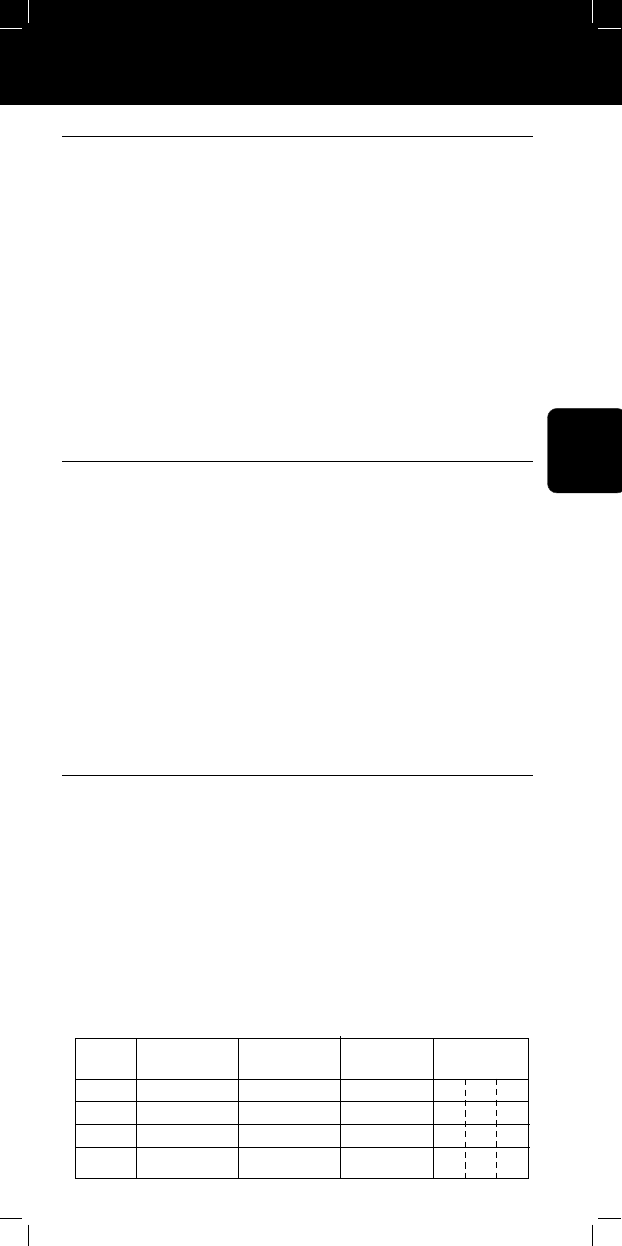15
RU240- page 15
SBC RU 240 Bedienungsanleitung
Deutsch
NOTIEREN DES DREISTELLIGEN GERÄTECODES
Notieren Sie sich nach der automatischen Suche den Code zur künftigen
Verwendung.
1. Drücken Sie die Taste jenes Gerätes (TV, VCR, SAT bzw. AUX), dessen Code
sie erfahren möchten.
2. Drücken und halten Sie 1 und 6 gleichzeitig drei Sekunden lang.
– Die Leuchtanzeige leuchtet auf.
3. Drücken Sie-/--: Die Leuchtanzeige geht aus.
4. Drücken Sie 1:
– Die Leuchtanzeige blinkt. Zählen Sie die Blinkzeichen für die erste Ziffer.
Hinweis: Blinkt die Leuchtanzeige nicht, handelt es sich um die Ziffer 0.
5. Drücken Sie 2:
– Die Leuchtanzeige blinkt. Zählen Sie die Blinkzeichen für die zweite Ziffer.
6. Drücken Sie 3:
– Die Leuchtanzeige blinkt. Zählen Sie die Blinkzeichen für die dritte Ziffer.
7. Schreiben Sie den Code auf die Innenseite des Batteriefachdeckels.
DIE AUX-TASTE
Mit der AUX-Taste können Sie einen zweiten Fernseher, Videorecorder oder
Satellitenempfänger bedienen. Sie ist für einen zweiten Videorecorder
voreingestellt. Wollen Sie statt dessen einen zweiten Fernseher bedienen,
gehen Sie wie folgt vor:
1. Drücken und halten Sie 1 und 6 gleichzeitig drei Sekunden lang. Die
Leuchtanzeige leuchtet auf.
2. Geben Sie 9, 9, 2 ein.
3. Drücken Sie TV.
4. Drücken Sie AUX.
– Geben Sie nun den Code für den zweiten Fernseher ein, indem Sie gemäß
Abschnitt “Einstellen durch Codeeingabe” vorgehen.
Wollen Sie mit AUX einen zweiten Satellitenempfänger bedienen, drücken Sie
bei Schritt 3 SAT (statt TV) und suchen in der SAT-Codeliste den entsprechenden
Code.
KOSTENLOSE INFO-HOTLINE
Sollten Sie Probleme mit der Universalfernbedienung von Philips haben, rufen
Sie bitte unsere Kostenlose Info-Hotline an. Sie ist für Sie gebührenfrei.
Deutschland: 0130-818-387
die Schweiz: 0800-554-166
Austria: 0660-6814
Bevor Sie anrufen, tragen Sie die Daten Ihres Gerätes in die nachfolgende
Tabelle ein. So können wir Ihnen leichter und schneller helfen.
Typennummern finden Sie in der Regel in der Originalanleitung oder auf dem
Typenschild auf der Rückseite des Gerätes.
Gerät
TV
VCR
SAT
AUX
Marke Modellnr. Modellnr. der
Fernbedienung
Verwendeter
Code