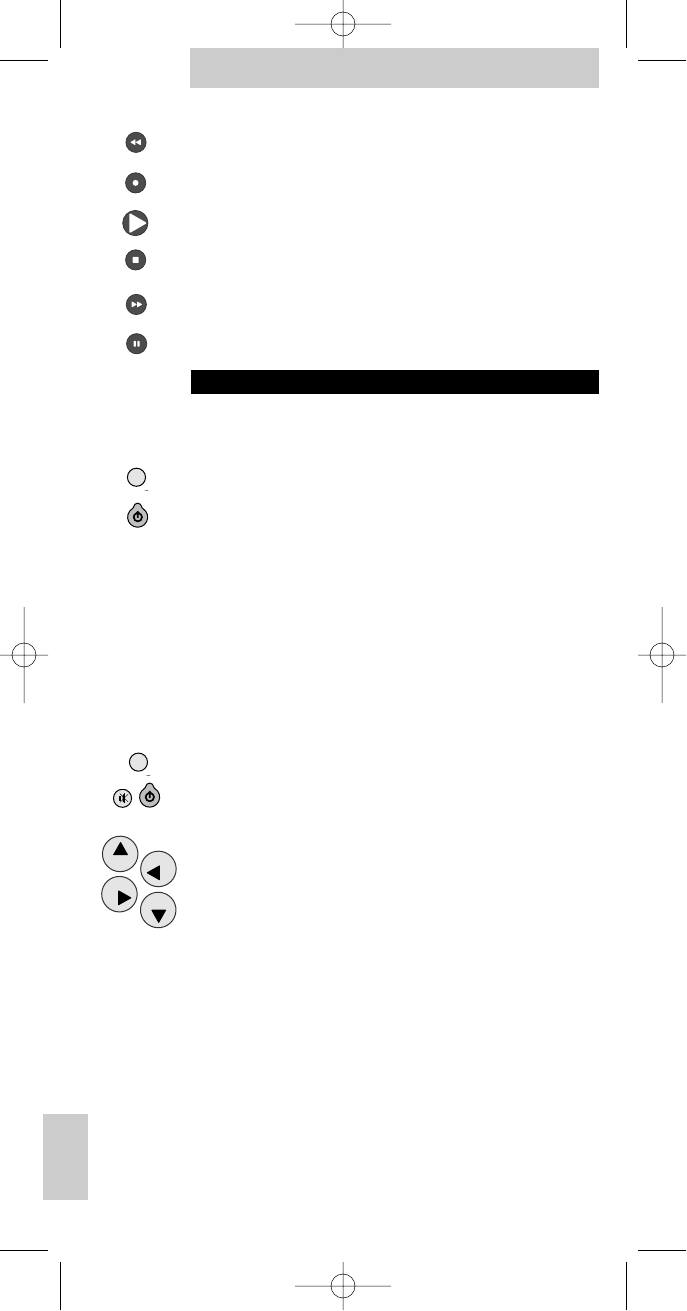Videonauhuri
taaksekelaus
nauhoitus
toisto
seis
eteenpäin
tauko
ALKUASETUKSET
N EUVO
Lue ohjeet huolella läpi ennen kuin alat toimia!
Laitteesi on Philips-merkkinen:
1 Paina haluamasi laitteen tilan (TV, VCR tai SAT)
näppäintä.
2 Kokeile painamalla virtanäppäintä.
– Vihreä merkkivalo syttyy
T ARKISTA
Kokeile, reagoiko laite oikein, kun painat muutamia näppäimiä.
Jos laite ei toimi oikein, siirry seuraavaan kappaleeseen
Laitteesi on muun merkkinen, tai laitteesi on
Philips-merkkinen, mutta kaikki näppäimet
eivät toimi oikein:
1 Etsi laitteesi merkki koodilistalta (tämän käsikirjan
keskellä).
2 Tarkista, että laite on päällä (virta kytketty).
3 Paina Mode-näppäintä ja valitse laite (TV, VCR tai SAT),
jota haluat käyttää.
4 Paina mute ja power -näppäimiä yhtä aikaa noin kolme
sekuntia, kunnes vihreä merkkivalo syttyy. (Päästä
näppäimet: vihreän merkkivalon tulee jäädä palamaan)
5 Anna kuusionumeroinen koodi numeronäppäimellä
30 sekunnin kuluessa. (PROG– = 0, PROG+ = 1, VOL– = 2,
VOL+ = 3) Jos koodi on esimerkiksi 012313 paina PROG–,
PROG+, VOL–, VOL+, PROG+, VOL+.
– Vihreä merkkivalo välähtää kaksi kertaa.
T ARKISTA
Siinä se! Kokeile, reagoiko laite oikein, kun painat muutamia
näppäimiä. Jos laite ei toimi oikein, aloita uudelleen alusta
vaiheesta 1 ja käytä luettelon seuraavaa kuusinumeroista
koodia.
Käyttöohje
72
Suomi