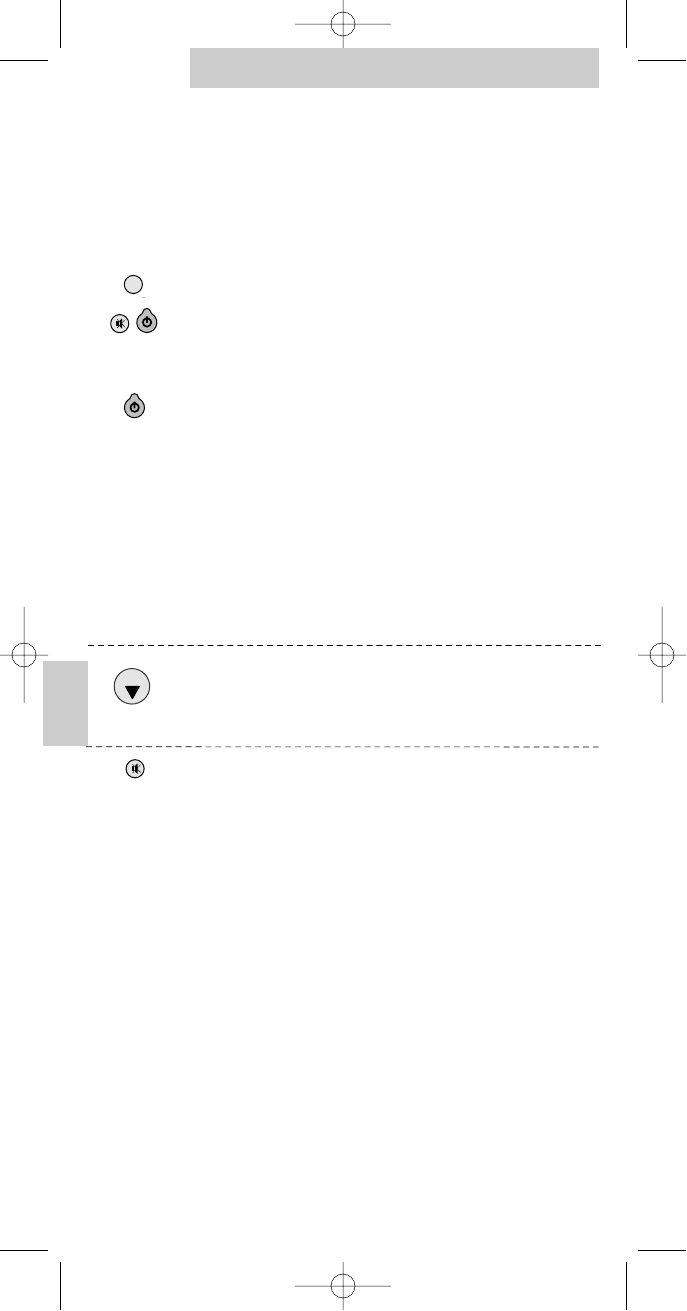A VVERTENZA
Prima di iniziare leggere attentamente tutto il procedimento!
Non conoscete la marca della vostra
apparecchiatura/non riuscite a trovare il codice
giusto nell’elenco dei codici » ricerca automatica:
1 Assicurarsi che il dispositivo sia acceso (Se l’apparecchio
è un VCR, inserire il nastro ed iniziare la riproduzione).
2 Premere il tasto MODE per selezionare il dispositivo (TV,
VCR o SAT) che si desidera usare.
3 Premere e tenere premuti contemporaneamente i tasti
Alimentazione e Mute - per circa tre secondi -, fino a
quando si accende il LED verde.
(Rilasciare i tasti: il LED verde dovrebbe restare acceso.)
4 Premere più volte il tasto di accensione fino a che
l’apparecchio si spegne. Assicurarsi di mantenere il
telecomando puntato verso l’apparecchiatura.
– Ogni volta che il LED verde lampeggia, viene inviato un
nuovo codice. Quando viene trovato il codice giusto,
l’apparecchiatura si spegne.
Se si preme accidentalmente di nuovo il tasto di accensione
dopo che l’apparecchio si è spento, si perde il codice
corretto!
Se si salta accidentalmente l’inserimento del codice, seguire
la procedura successiva, a partire dal punto 5. Se
l’inserimento del codice è stato eseguito, passare al punto 8.
5 Fate tornare indietro manualmente l’apparecchiatura.
6 Premere un paio di volte PROG– (solo verso il basso!).
7 Premere più volte il tasto di accensione fino a che
l’apparecchio si spegne.
8 Premere il tasto Mute per fissare il codice giusto nella
memoria dell’SBC RU130.
– Il LED verde lampeggia due volte.
V
ERIFICA DI CONTROLLO
Spegnere manualmente l’apparecchiatura. Premere qualche tasto
per verificare che la risposta sia corretta. Se la risposta non
risulta corretta, ripetere la procedura partendo dal punto 1.
N
OTA
- In media la ricerca dura 90 secondi. (Il tempo massimo di
ricerca è di 5 minuti per la TV, 2 minuti per il VCR e 4 minuti
per il Satellite).
- Se la spia di funzionamento lampeggia due volte dopo aver
premuto il tasto di accensione (punto 3), significa che sono stati
provati tutti i codici. Se nessuno dei codici ha funzionato, avviare
nuovamente la procedura di ricerca automatica, a partire dal
punto 1.
Istruzioni per l’uso
48
Italiano