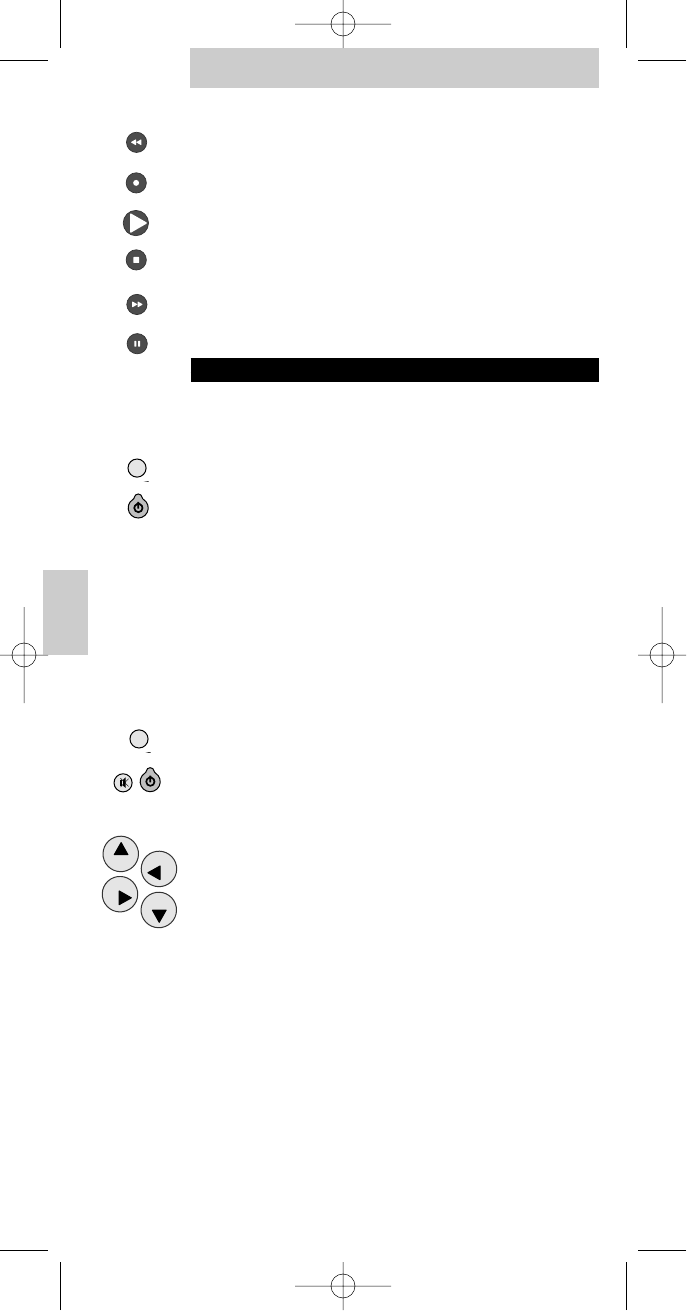VCR
rebobinar
gravar
reproduzir
parar
avançar
pausa
CONFIGURAR PARA UTILIZAÇÃO
R ECOMENDAÇÃO
Leia cuidadosamente todo o procedimento antes de começar!
O seu equipamento é da marca Philips:
1 Pressione a tecla Mode para aceder ao dispositivo (TV,
VCR ou SAT) que deseja utilizar.
2 Pressione a tecla de corrente para testar.
– O LED indicador verde acende a confirmar a transmissão.
V ERIFIQUE
Pressione algumas teclas para se certificar de que obtém a
resposta correcta.
O equipamento é de outra marca, ou o equipamento
é da marca Philips, mas nem todas as teclas
respondem correctamente:
1 Procure a marca do aparelho que deseja utilizar na lista
de códigos (na parte central deste manual).
2 Certifique-se de que o aparelho está ligado.
3 Pressione a tecla Mode para aceder ao dispositivo
(TV, VCR ou SAT) que deseja utilizar.
4 Pressione e fixe as teclas Corrente e Corte de som ao
mesmo tempo – durante aproximadamente três segundos
– até o LED verde acender. (Solte as teclas: o LED verde
deverá continuar aceso.)
5 Insira o seu código de 6 dígitos utilizando as teclas
numéricas, no espaço de 30 segundos. (PROG– = 0,
PROG+ = 1, VOL– = 2, VOL+ = 3) por ex. se o código for
012313 pressione PROG–, PROG+, VOL–, VOL+, PROG+,
VOL+.
– O LED verde pisca duas vezes.
V ERIFIQUE
Isso mesmo! Pressione algumas teclas para se certificar de que
obtém a resposta correcta. Se a resposta não for a correcta,
repita o procedimento que começa no ponto 1 utilizando o
próximo código de 6 dígitos constante da lista.
N
OTA
- Se o LED responder com uma única piscadela longa, é porque
o código não foi reconhecido. Volte ao ponto 1 e repita o pro-
cedimento, utilizando o código de 3 dígitos seguinte na lista.
Manual de utilização
28
Português