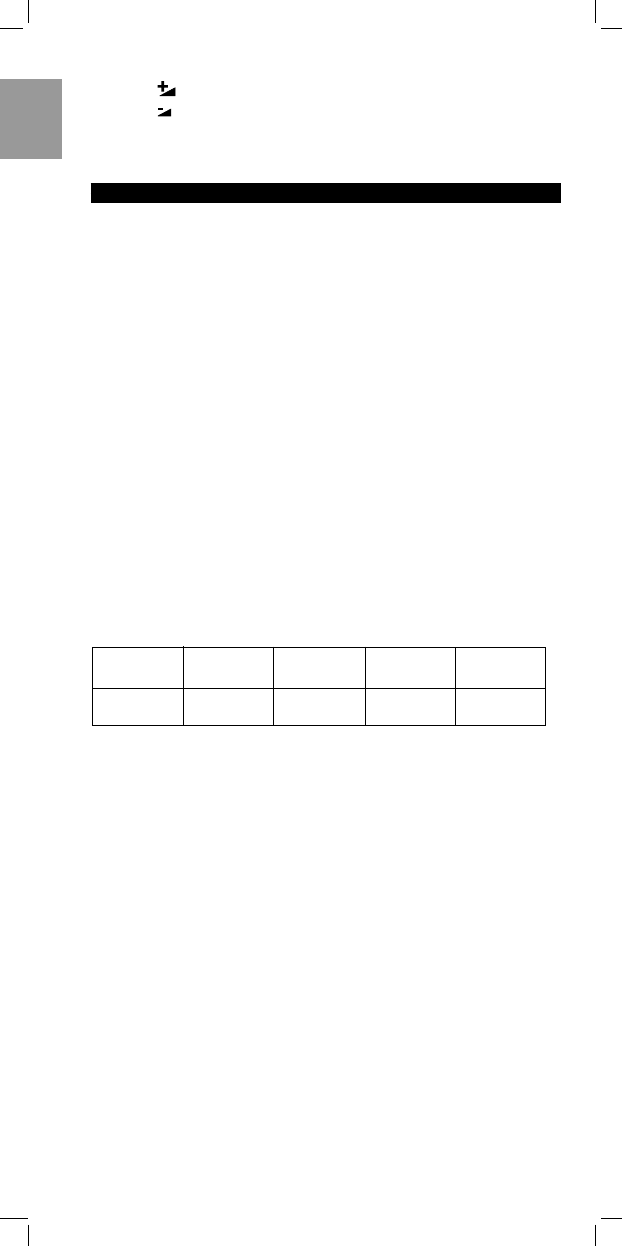RU240- page 4
4
Press and count the number of blinks for the third digit.
Press and count the number of blinks for the fourth digit.
Press s and count the number of blinks for the fifth digit.
NEED HELP?
If you have questions about your remote or if you are missing certain
functions on your remote, call our free-phone helpline!
Before you call, please read the manual carefully. Most questions will
clear themselves. If you don't find an answer to your questions, make a
note of your equipment in the table below - this makes it easier for the
operators to help you quickly. Look for model numbers in the equipment
instruction manual, or on the back of the equipment. Be in front of the
equipment, this way our operators can help you verify the functionality
of your remote.
In the UK. call 0800 968 118. In Ireland, call 1 800 553 136.
The model number of your Philips universal remote control is:
SBC RU110 Date of purchase:
____/____/____
Day/month/year
As you add new components to your home entertainment system, Philips again
offers a universal remote control that will fit your new needs. Look for below unique
full range of universal remote controls from Philips at a retailer near you.
RU 410 : 1 in 1 Universal TV Remote with digits and TXT
RU 422 : 2 in 1 Universal Remote Control for TV and VCR
RU 430 : 3 in 1 Universal Remote Control for TV, VCR and SAT/Cable
RU 440 : 4 in 1 Universal Remote Control for TV, VCR, SAT/Cable and AUX for
audio
RU 455 : 4 in 1 Universal Remote Control for TV, VCR, SAT/Cable and AUX for
second device
RU 460 : 6 in 1 Universal Remote Control- Pre-programmed and Learnable
Another very nice product from Philips is the Philips SBC LI510 Remote Control
Extender Set, the wireless extension of your infra-red (IR) remote control! This
system allows you to operate every IR driven equipment (i.e. Sat-receivers, VCRs
or Hi-Fi-sets) from anywhere in or around the house.
English
Equipment
TV
Brand Model nr.
Nr. of origi-
nal remote
Used code