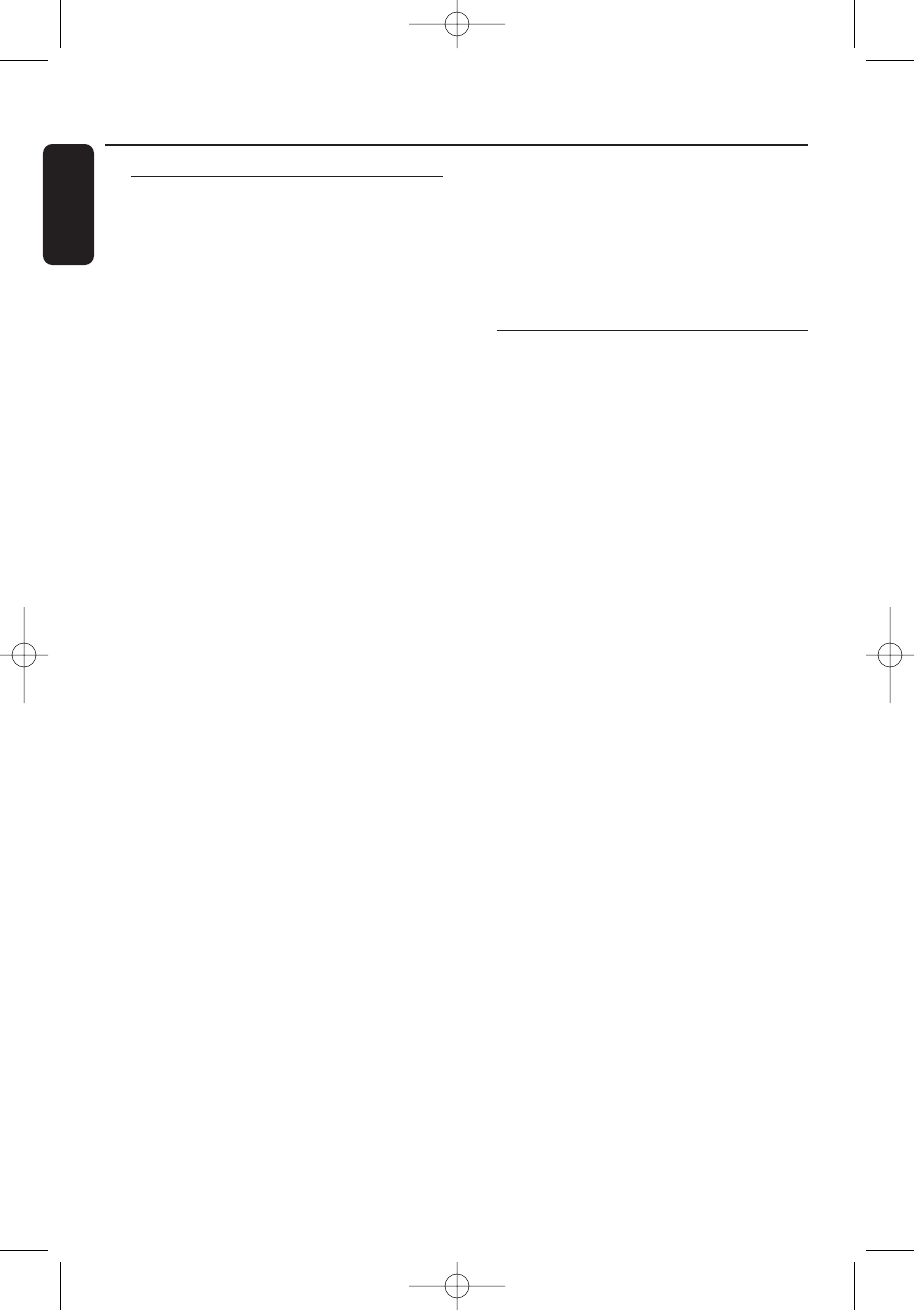English
4
Congratulations!
You have just bought the most
sophisticated FM wireless stereo sound
system. This system uses the latest FM
wireless technology, which gives you
complete freedom of movement while
enjoying your favorite music and movies.
No more inconvenience from cables or
headphone wires! To ensure you get the
best performance from your FM wireless
stereo sound system please read this
manual carefully.
IMPORTANT
Read these instructions.All the safety
and operating instructions should be
read before using the wireless
headphone system.
Check if the voltage indicated on the
type plate of the adapter corresponds
to the local mains voltage before
connecting to the mains power supply.
Remove the batteries from the
headphone’s battery compartment and
disconnect the adapter from the mains
if the system is not in use for a long
period.
Prevent fire or shock hazard: do not
expose this equipment to humidity,
rain, sand or excessive heat caused by
heating equipment or direct sunlight.
Radio equipment for wireless audio
applications is not protected against
disturbance from other radio services.
IMPORTANT
Before using the FM headphone for the
first time, please ensure that the
batteries are fully charged for about
16 hours.This will guarantee a longer
operating lifetime of the batteries.
Benefits of Philips latest
RF/FM wireless technology
Wireless transmission
The FM transmitter transmits the stereo
audio signal from your audio or video source
to your FM headphone without wires.
Wide transmission range
Your FM headphone can receive signals up
to 100 meters away.
High-frequency radio system
The FM headphone set uses a high radio
frequency as the signal carrier, ensuring a
very clear, sharp reception.
Mute function
Reduces the noise disturbance when the
sound signal is too low or not available.
Surround Sound
The FM headphone features SRS
headphone™ to enjoy full surround
experience without disturbing others.
Automatic power on/off indicator
The FM transmitter automatically switches
on and starts transmitting when audio
signals are detected at the audio input (red
LED). When no audio signals are detected
the FM transmitter automatically switches
off after a few minutes.
Automatic tuning
The FM headphone automatically tunes to
the right transmission frequency if you push
the tuning button.
Introduction General information
XP SBC HC 8850/00-1 19-03-2002 14:45 Pagina 4