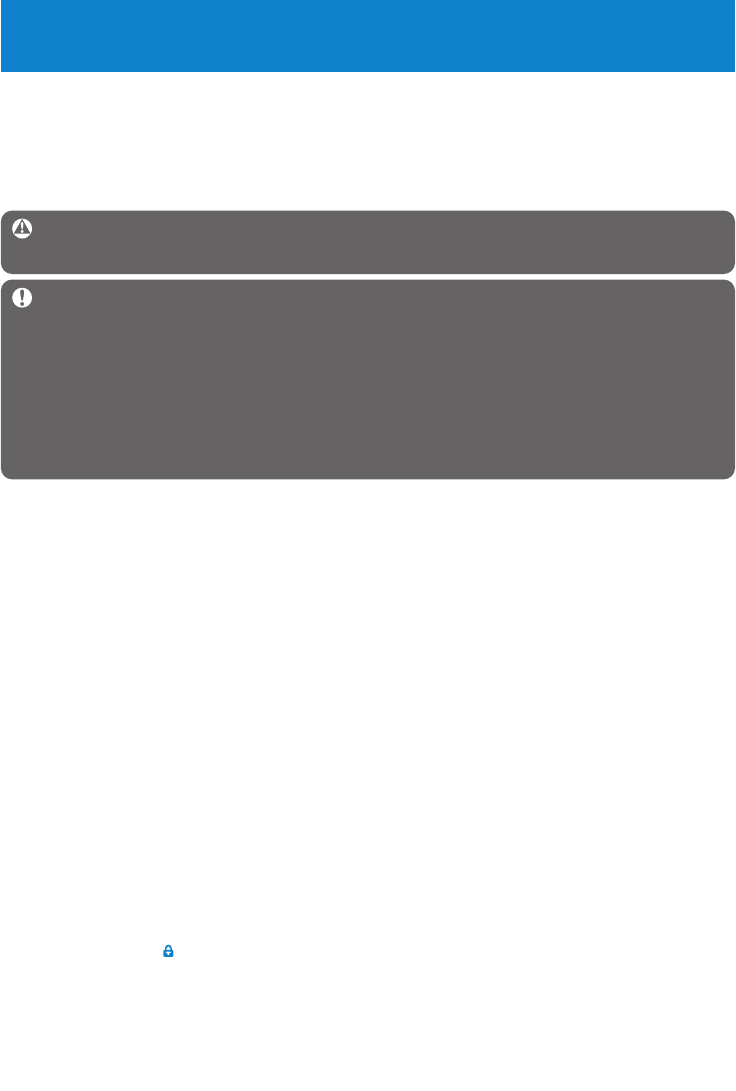41
7 Veel gestelde vragen (FAQ)
Controleer de navolgende punten als problemen zich voordoen met de speler. Ga ook naar
de Veel gestelde vragen (FAQ) op www.philips.com/support voor meer hulp en tips voor het
verhelpen van storingen.
Neem contact op met uw dealer of servicecenter als u eventuele problemen niet kunt
verhelpen met deze aanwijzingen.
Waarschuwing Nooit proberen het toestel zelf te repareren, omdat dit de garantie
ongeldig maakt.
Belangrijk Als u het apparaat de eerste keer op de pc aansluit in de herstelmodus,
verschijnt een hardware wizard voor de installatie van de software. Selecteer de software
automatisch installeren, klik op Next (Volgende), en vervolgens op Finish (Voltooien)
om het installeren to voltooien.
Tijdens het installeren verschijnt de melding "The Software you are installing for this
hardware has not passed Windows Logo testing." ("De software die u voor deze hardware
installeert is niet getest voor het Windows logo".) Selecteer "Continue Anyway"
(Doorgaan). Het installeren heeft geen invloed op uw pc.
Mijn speler start traag op.
Nadat de inhoud van de speler is veranderd duurt het opstarten iets langer omdat de
bibliotheek opnieuw samengesteld wordt.
Mijn speler slaat nummers over.
De overgeslagen nummers zijn mogelijk beveiligd. Het kan zijn dat u niet de juiste rechten
heeft om de betreffende nummers op uw speler af te spelen. Controleer de muziekrechten
bij de aanbieder.
Windows herkent mijn speler niet.
Controleer of de computer gebruik maakt van Windows XP (SP2 of hoger).
Er staat geen muziek op mijn speler na het overzetten.
Is uw muziek in het MP3 of WMA formaat?
Andere formaten kunnen niet op de speler worden afgespeeld.
De speler reageert niet als toetsen worden ingedrukt, en lijkt te zijn vastgelopen.
Verwijder de batterijen en breng ze vervolgens weer in.
Er is geen geluid.
Controleer of de hoofdtelefoon geheel in de ingang van de hoofdtelefoonaansluiting is
ingebracht.
Mijn speler toont .
Gebruik de LOCK (SLOT) schuifregelaar om de toetsen te ontgrendelen.