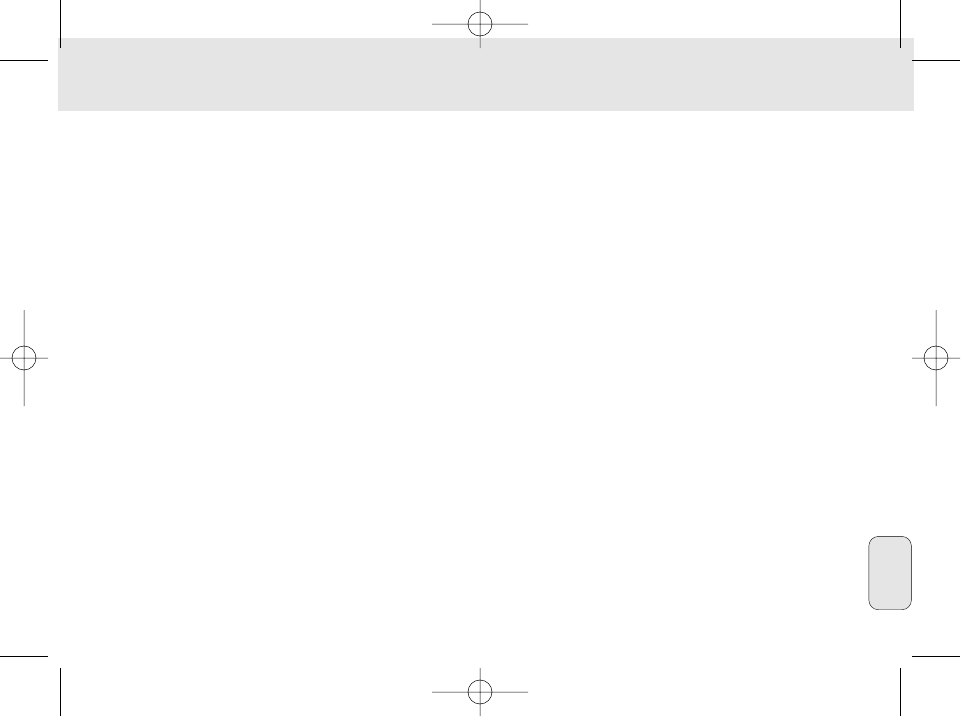89
Έλληνικά
(Παρακαλούµε ανατρέξτε στην Εικ. 1, σελίδα 3)
1 p
- υποδοχή 3,5 mm για στερεοφωνικά ακουστικά.
2
Oθνη - δείχνει την κατάσταση λειτουργίας της
συσκευής και τα βασικά στοιχεία των αρχείων.
Για παράδειγµα:
Mb - χώρος µνήµης;
kHz - υχντητα δειγµατοληψίας της αρχικής εγγραφής
kbps - βαθµς συµπίεσης του αρχείου.
3
CARD INSERT –
εδώ εισάγεται η κάρτα SmartMedia
4 YES 2
–
ενεργοποίηση της συσκευής, εκκίνηση και παύση
της αναπαραγωγής.
5 HOLD 2
–
κλείδωµα των πλήκτρων λειτουργίας,
προκειµένου να αποφεύγεται το τυχαίο πάτηµά
τους.
6 DISPLAY
–
επιλογή των στοιχείων του αρχείου, για
παράδειγµα τίτλος τραγουδιού, καλλιτέχνης,
άλµπουµ, αριθµοί κοµµατιών, και παρελθών
χρνος αναπαραγωγής.
7 MODE/EQ –
επιλογή των λειτουργιών shuffle και repeat, για
παράδειγµα επανάληψη και αναπαραγωγή σε
τυχαία σειρά.
–
EQ(ualizer):
επιλογή ανάµεσα σε τέσσερις
ακουστικές επιλογές: Normal (κανονική) / Jazz
(τζαζ) / Rock (ροκ) / Classic (κλασική).
8 5, 6 –
επιλογή της αρχής του
τρέχοντος/προηγούµενου/επµενου κοµµατιού ή
αρχείου
;
–
αναζήτηση προς τα πίσω/µπροστά µέσα σε ένα
κοµµάτι ή αρχείο.
9 4.5V DC –
σύνδεση για το τροφοδοτικ AC/DC για
τροφοδοσία απ το ηλεκτρικ δίκτυο αντί της
τροφοδοσίας µε µπαταρίες.
0 DATA I/O –
το συµπαραδιδµενο καλώδιο USB ή
παράλληλο καλώδιο συνδέεται εδώ και στη
θύρα USB ή στην παράλληλη θύρα του
υπολογιστή σας.
! VOLUME 4, 3 –
ρύθµιση της έντασης.
@ DELETE –
διαγραφή του τρέχοντος κοµµατιού/ διαγραφή
της κάρτας SmartMedia/ απαλοιφή λων των
σελιδοδεικτών.
# BOOKMARK –
διαγραφή του τρέχοντος κοµµατιού/
διαγραφή της κάρτας SmartMedia/
απαλοιφή λων των σελιδοδεικτών.
$ NO 9 –
απενεργοποίηση της συσκευής ή διακοπή της
αναπαραγωγής.
% CARD EJECT –
συρµενος διακπτης για την
αποµάκρυνση της κάρτας SmartMedia.
^
Θήκη µπαταριών - για δύο µπαταρίες ΑΑΑ, R03 ή UM4.
ΠΛΗΚTΡΑ ΡΥΘΜIΣΗΣ ΚΑI ΣΥΝ∆ΕΣΕIΣ
125126E2 19-07-2000 19:15 Pagina 89