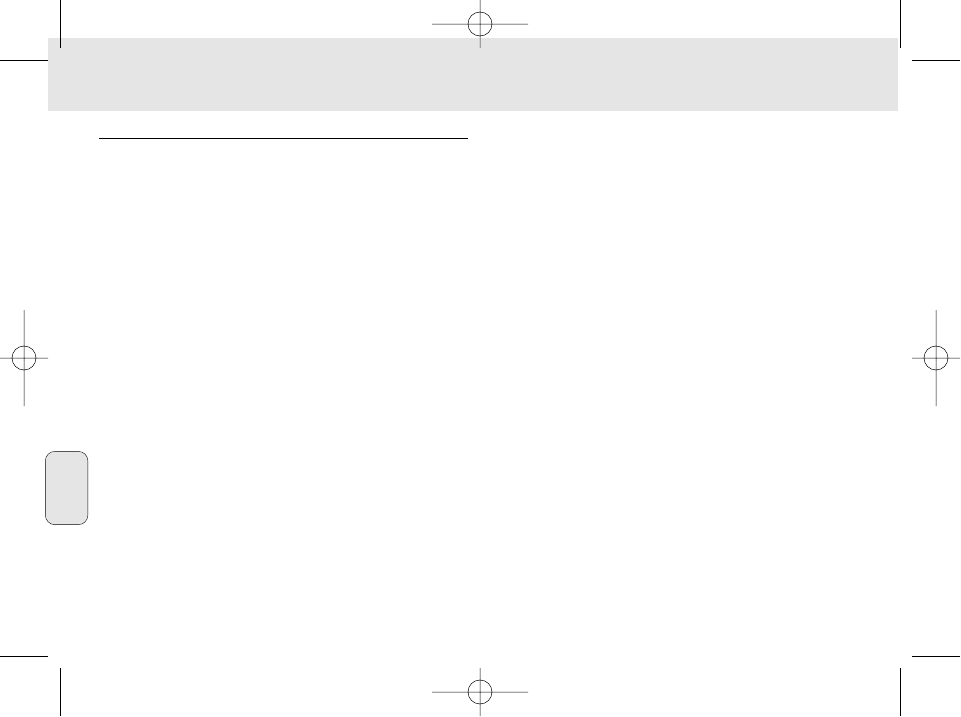84
NAUHOITUSTA JA KOODAUSTA KOSKEVIA TIETOJA
• Valitse päävalikosta Options ja näpäytä sen jälkeen
seuraavia toimintoja: Preferences ™ Recording Options.
– Parhaan nauhoitustuloksen saamiseksi valitse Use Error
Correction ja näpäytä sen jälkeen OK.
• RUSH toistaa tiedostot koodattuna suosittuina MP3-,
RealAudio-, Wave Audio- ja Secure Files Setting -
asetteluina. Valitse Encoding Options nauhoituksen
asettelun ja laatutason valitsemiseksi:
– MP3 Audio on MPEG layer 3 Audio. Tarjolla olevat pakkaustasot
ovat: 96, 64 ja 56 Kbps stereo käyttämällä mukana toimitettua
RealJukebox-ohjelmaa. Jos päivität ohjelman, Philips RUSH
pystyy toistamaan musiikin aina tasolle 224 Kbps. Tämä
antaa parhaan äänen laadun, mutta käyttää eniten levytilaa.
– RealAudio on RealNetworks-audioasettelu. Tämä asettelu
tallentaa musiikin varmistettuina RealAudio (.rmx)- tai
varmistamattomina RealAudio (.rmj) -tiedostoina. Tarjolla
olevat pakkaustasot ovat: 96, 64 ja 44 stereo ja 32 Kbps
mono. Näistä 96 Kbps omaa parhaan äänen laadun, mutta
käyttää eniten levytilaa.
– Wave Audio on koodittamatonta musiikkia, jota ei ole pakattu.
Tämä asettelu omaa laadultaan parhaan äänen, mutta käyttää
suurinta tiedostomäärää, jopa 650MB per CD-levyke.
– Secure Files Setting: tässä on kaksi lisätoimintoa.
Secure Files On, jossa tiedostot nauhoitetaan varmistuksen
ollessa päällä ja toisto voidaan suorittaa vain sillä tietokoneella,
jolle ne on nauhoitettu. Secure Files Off mahdollistaa
nauhoitettujen tiedostojen toiston yhtä useammalla tietokoneella.
MP3-tiedostojen laadinta CD-levykkeeltä
1 Kaksoisnäppää RealJukebox -ohjelman valitsemiseksi
tietokoneeltasi.
2 Asenna audio-CD-levyke CD-ROM-levyasemaan.
™ Monitorin näytössä esitetään CD-levykkeen kappaleita
koskevia tietoja.
3 Valitse nauhoitettavaksi haluamasi kappale MP3:stä.
4 Valitse työkaluriviltä Controls, näpäytä Record.
™
Monitorin näytössä esitetään nauhoitustila. Kun nauhoitus
on suoritettu, kappale tallennetaan Music Library -
musiikkikirjastoon.
Tiedostojen lähettäminen RUSH-soittimesta
tietokoneeseen
1 Ennen RUSH-soittimen liittämistä tietokoneeseen asenna
paristot tai kytke laite vaihtovirtalähteeseen. (Katso jaksoa
Rush-soittimen kytkentä tietokoneeseesi.) Paina YES 2
kytkemään Rush-soittimen toiminta.
2 Kaksoisnäppää RealJukebox-ohjelman valitsemiseksi
tietokoneestasi.
Suomi
125126E2 19-07-2000 19:15 Pagina 84