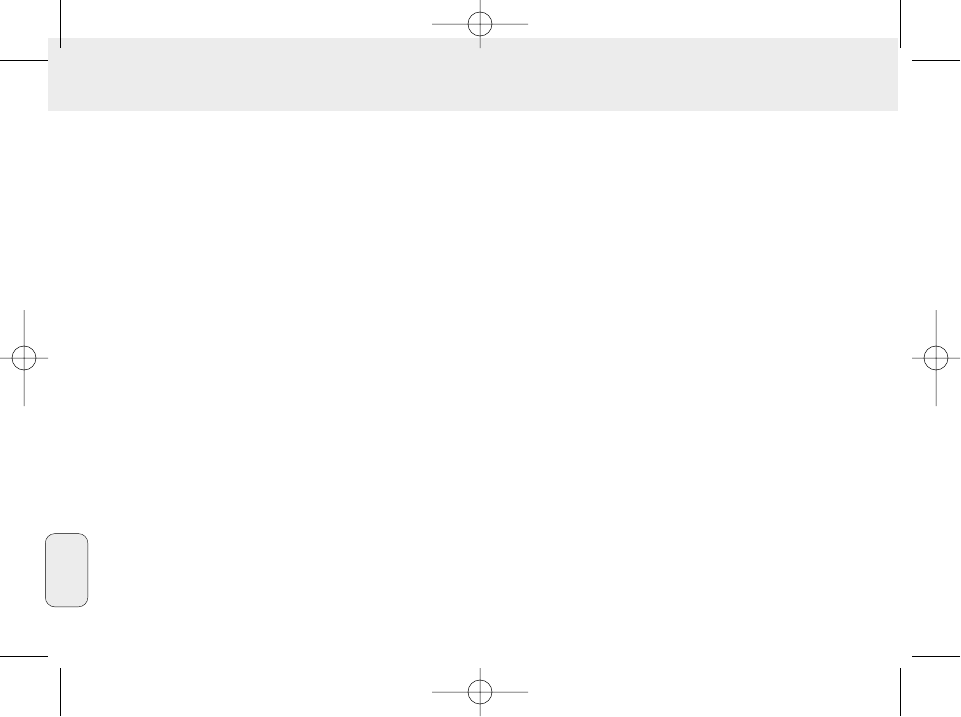3 Ciccare sulle seguenti voci a turno sotto a
Portable Players/ Storage:
Philips RUSH ™ External Flash Card.
4 Per trasferire i file MP3 su RUSH, trascinare il file sezionato
dalla Music Library e scaricarlo in External Flash Card.
5 Cliccare il tasto Begin Transfer, in fondo allo schermo, per
copiare i brani selezionati sulla scheda RUSH SmartMedia.
™ Il monitor visualizza lo stato del trasferimento.
Organizzazione della libreria
La Master Library può essere organizzata in tre gruppi:
Artist, Album o Genre.
Immettere la Master Library dal menu Options: (Options) ™
Preferences ™ Music Library ™ Master Library.
Creazione di una Playlist (lista di lettura)
Creare una lista di lettura per la riproduzione sul computer o
per scaricarla su RUSH.
1 Cliccare su New Playlist in fondo allo schermo
2 Digitare un nome per la lista di lettura.
3 Cliccare per selezionare la musica che si vuole registrare.
4 Trascinare e scaricare le canzoni desiderate sulla lista di
lettura.
Scaricamento da Internet
1 Con accesso ad Internet sul computer, cliccare get music.
™ RealJukebox effettua il collegamento ad Internet.
2 Selezionare la musica e scaricarla sulla libreria e sulla lista
di lettura.
Siti web MP3
Si possono trovare le notizie MP3, e scaricare file MP3 dai siti
Internet. Qui di seguito vi sono degli esempi:
Sito Web . . . . . . . . . indirizzo
Philips Consumer Electronics
. . . . . . . . . . . http://www.smartconnect.philips.com/audio
Emusic. . . . . . . . . . . . http://www.emusic.com
Audible Inc. . . . . . . . . http://www.audible.com
AudioExplosion, Inc.. . http://www.audioexplosion.com
AudioHighway.com.. . http://www.audiohighway.com
Big Heavy World . . . . http://www.bigheavyworld.com
MP3.com . . . . . . . . . . http://www.mp3.com
SINC Recordings . . . . http://www.sincrecordings.com
Songs.com. . . . . . . . . http://www.songs.com
102
Italiano
XP SA 125/00 E1 19-07-2000 10:13 Pagina 102