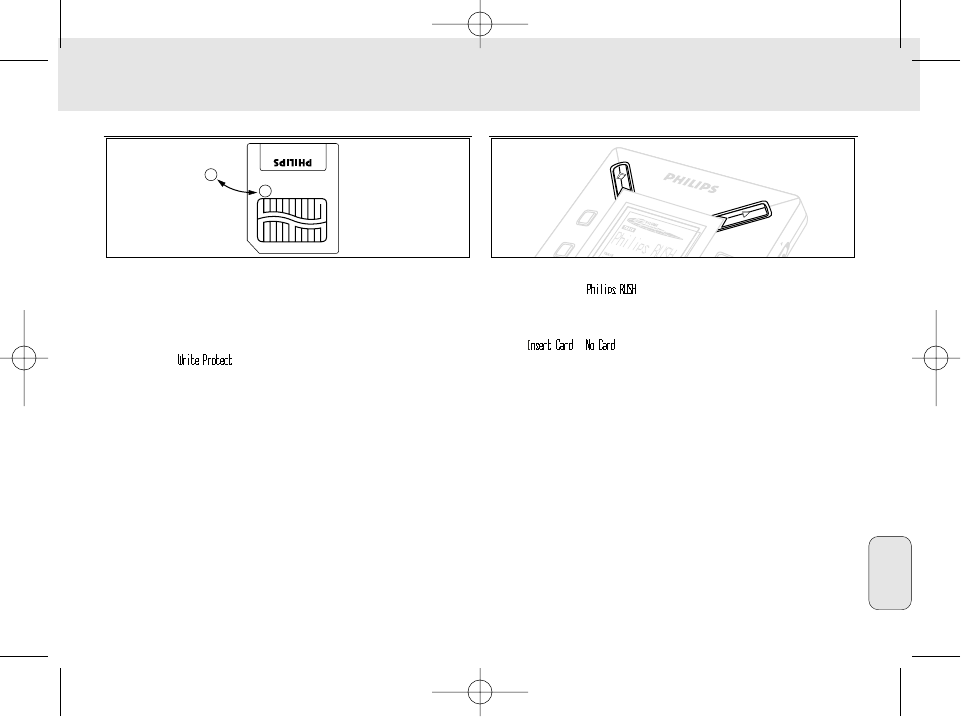ΠΡOΣTΑΣIΑ ∆IΑΓΡΑΦΗΣ ΚΑI ΕΓΓΡΑΦΗΣ TΗΣ ΚΑΡTΑΣ
Για να αποφύγετε την ακούσια διαγραφή ή αντικατάσταση του
περιεχοµένου της κάρτας σας, τοποθετήστε ένα αυτοκλλητο
χρωµίου επάνω απ τον κύκλο στην εµπρς πλευρά της κάρτας.
Αφαιρέστε το αυτοκλλητο χρωµίου για να διαγράψετε ή να
αντικαταστήσετε το περιεχµενο της κάρτα σας.
Η ένδειξη εµφανίζεται στην οθνη αν έχετε
ξεχάσει να αφαιρέσετε το αυτοκλλητο χρωµίου και
προσπαθείτε να διαγράψετε κοµµάτια ή ολκληρη την κάρτα.
Σηµειώσεις:
–
Χρησιµοποιείτε µνο κάρτες SmartMedia 32 MB ή 64 MB µε
το λογτυπο ID 32 MB ή ID 64 MB, ή χρησιµοποιείτε µνο
κάρτες Blue SmartMedia 32 MB της Philips.
–
Για περισστερες πληροφορίες, µπορείτε να επισκεφθείτε
τον δικτυακ µας τπο: www.rush.philips.com.
–
Μη χρησιµοποιείτε κάρτες SmartMedia απ ψηφιακή
φωτογραφική µηχανή ή απ υπολογιστή στη συσκευή σας.
- Αφού φορµαριστεί µια κάρτα SmartMedia για αρχεία MP3, η
κάρτα δεν θα αναγνωρίζεται πλέον απ υπολογιστή ή
ψηφιακή φωτογραφική µηχανή.
(ΑΠ)ΕΝΕΡΓOΠOIΗΣΗ, ΑΝΑΠΑΡΑΓ·ΓΗ ΚΑI ΠΑΥΣΗ ΑΡΧΕI·Ν ΗΧOΥ
1
Πατήστε YES
2
για να θέσετε τη συσκευή σε λειτουργία.
™
Η ένδειξη εµφανίζεται στην οθνη πριν
ξεκινήσει η αναπαραγωγή.
™
Αν δεν έχει εισαχθεί κάρτα: εµφανίζεται η ένδειξη
().
2
Πατήστε σύντοµα YES
2
για α να διακψετε προσωρινά την
αναπαραγωγή. oαναπατήστε YES
2
για να συνεχίσετε την
αναπαραγωγή.
3
Πατήστε δύο φορές NO
9
για να θέσετε τη συσκευή εκτς
λειτουργίας.
Κατάσταση αναµονής για εξοικονµηση ενέργειας
Η συσκευή τίθεται αυτµατα εκτς λειτουργίας αν δεν πατηθεί
κάποιο πλήκτρο µέσα σε 15 δευτερλεπτα µετά το τέλος της
αναπαραγωγής, το τέλος του αρχείου ή την ενεργοποίηση της
λειτουργίας παύσης.