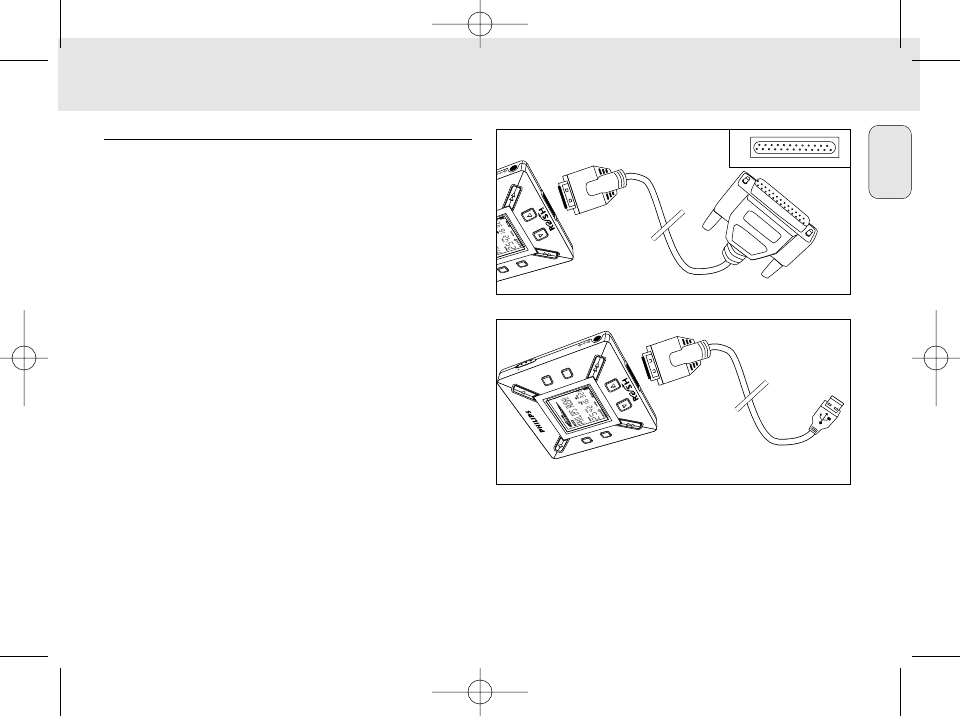Polski
13
PO£ÅCZENIE ODTWARZACZA RUSH Z KOMPUTEREM
W zale¿noœci od posiadanego komputera PC, RUSH mo¿na z
nim ¬åczyæ na jeden z dwóch sposobów:
• Poprzez port równoleg¬y (patrz Fig. 3)
wykonujåc opisane poni¿ej czynnoœci 1-4.
• Poprzez port USB (patrz Fig. 4)
wykonujåc czynnoœci 3, z tym ¿e dostarczonym z
odtwarzaczem przewodem USB po¬åczyæ nale¿y odtwarzacz
z portem USB komputera.
1 Upewnij siê, ¿e komputer i zestaw så wy¬åczone.
2 Jeœli do równoleg¬ego portu komputera do¬åczony jest
przewód drukarki - od¬åcz go.
3 Dostarczony wraz z zestawem przewód interfejsu równoleg¬ego
lub interfejsu USB nale¿y pod¬åczyæ do odpowiedniego portu
komputera, a nastêpnie w¬åczyæ drugi wtyk przewodu w gniazdo
DATA I/O i wetknij w nie mniejszy wtyk przewodu równoleg¬ego.
• WA¯NE:
– Przed wetkniêciem wtyku przewodu w gniazdko DATA I/O
upewnij siê, ¿e wtyk na drugim koñcu przewodu jest
skierowany stronå oznaczonå TOP ku górze. Pomy¬ka w
u¬o¿eniu wtyku mo¿e spowodowaæ uszkodzenie zestawu.
РZawsze po odŒczeniu odtwarzacza RUSH od komputera
zak¬adaj na miejsce gumowå os¬onê gniazdka DATA I/O.
Zdjêtå os¬onê przechowuj w przenoœnym futerale.
4 Najpierw wŒcz zestaw, a potem komputer.