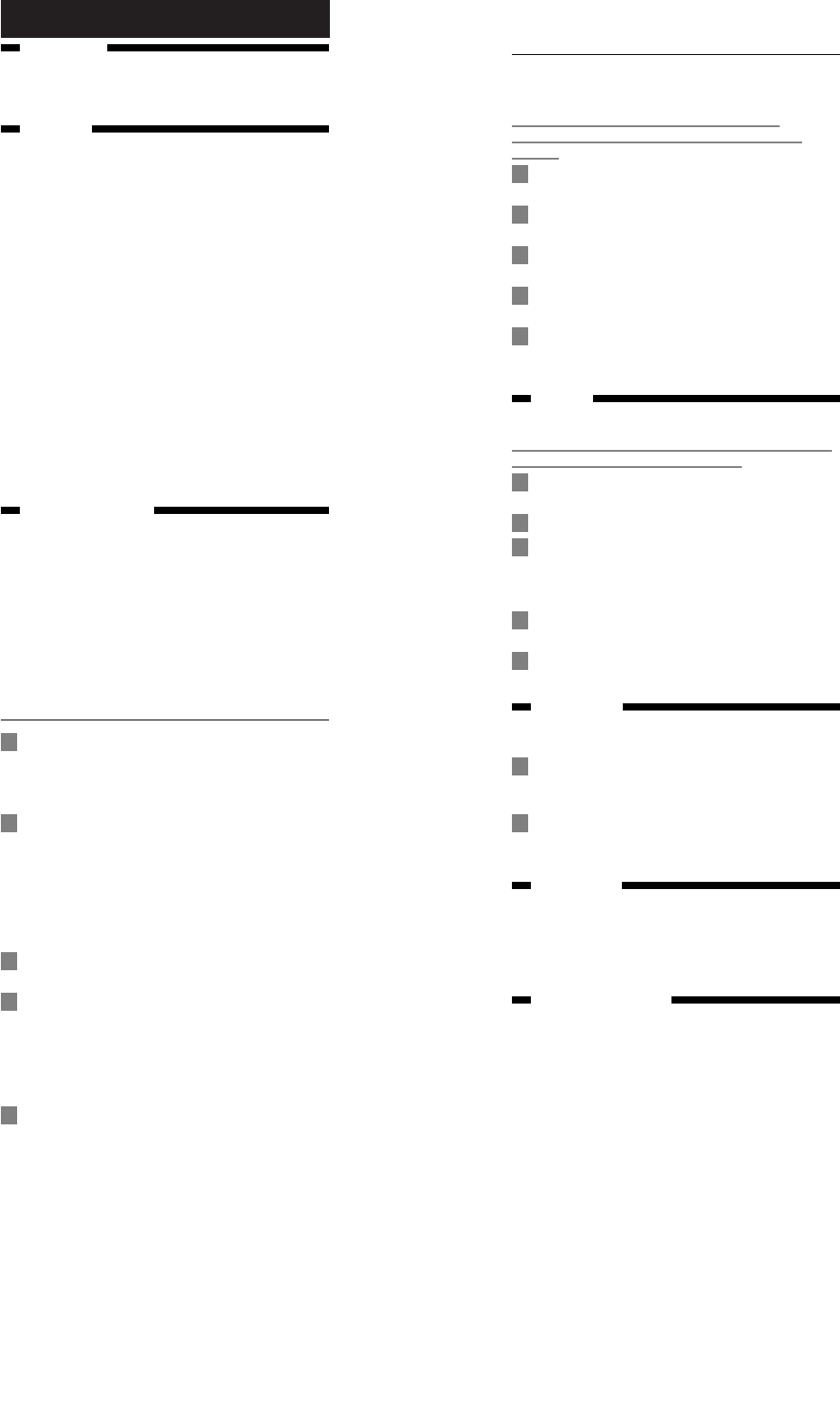ENGLISH
Introduction
.
Dear customer, you have made the right choice! Your
new Philips hair clipper adapts to the contours of the
head and enables comfortable use.
Important
.
Read these instructions for use carefully before using the
appliance and save them for future reference.
◗ Check if the voltage indicated on the adapter
corresponds to the local mains voltage before you
connect the appliance.
◗ This appliance is suitable for mains voltages from
220 to 240 volts.
◗ Only use the adapter supplied.
◗ The adapter contains a transformer. Do not cut off
the adapter to replace it with another plug, as this
will cause a hazardous situation.
◗ Do not use a damaged adapter.
◗ If the adapter is damaged, always have it replaced by
one of the original type in order to avoid a hazard.
◗ Do not use the appliance when one of the
attachments attachments is damaged or broken as
this may cause injury.
◗ Keep the appliance and the adapter dry (fig. 1).
◗ Keep the appliance out of the reach of children.
◗ This appliance is only intended for clipping human
hair. Do not use it for any other purpose.
Using the appliance
.
◗ Before you start clipping, make sure the head of the
person whose hair you are cutting is at the same
level as your chest (fig. 2).
◗ To get the best results, use the hair clipper only on
dry hair. Do not use it on freshly washed hair.
◗ First comb the hair in the direction of hair growth.
◗ Always move the clipper against the direction of
hair growth, otherwise it will not cut the hair
properly (fig. 3).
◗ Move the clipper through the hair slowly.
Clipping with comb attachment
1 Slide the comb attachment onto the rails on the
appliance ('click') (fig. 4).
◗ Make sure that the arms of the comb attachment
have been properly slid onto the rails on both sides.
2 Choose the appropriate hair length setting.
The clipper has 7 different hair length settings: 3, 6, 9, 12,
15, 18 and 21 mm.
◗ Hair length settings
The hair length settings are indicated in millimetres on the
arms of the comb attachment. The settings correspond
to the remaining hair length after cutting.
3 Press the adjustment button on the back of the
appliance (fig. 5).
4 Pass the clipper slowly over the crown from
different directions to achieve an even cutting
result.
◗ Make sure that the flat part of the comb attachment
is always fully in contact with the scalp to obtain an
even cutting result.
5 To achieve a good result with curly, sparse or long
hair, you can use a comb to guide the hair towards
the clipper.
B
We advise you to regularly remove clipped hair from the
comb while clipping.
Precise contouring without comb attachment
You can use the clipper without comb attachment to
contour the neckline and the area around the ears.
Be careful when you are clipping without comb
attachment, for the clipper will remove every hair it
touches.
1 Remove the comb attachment by pulling it off the
clipper.
2 Before contouring the hairline round the ears, comb
the hair ends over the ear.
3 Tilt the clipper in such a way that only one edge of
the cutting element touches the hair ends (fig. 6).
4 Only cut the hair ends. The hairline should be close
to the ear (fig. 7).
5 To contour the nape hairline and the sideburns,
turn the clipper and make downward strokes (fig.
8).
Cleaning
.
Clean the appliance every time you have used it.
Do not use abrasives, scourers or liquids such as alcohol,
petrol or acetone to clean the appliance.
1 Make sure the appliance is switched off and
unplugged.
2 Remove the comb attachment (fig. 9).
3 Push the middle part of the cutting unit upwards
with your thumb until it opens and then pull it off
the appliance (fig. 10).
Be careful that the cutting unit does not fall to the floor.
4 Clean the cutting unit and the inside of the appliance
with the brush supplied (fig. 11).
5 Place the two lugs of the cutting unit into the slot
and push the unit back onto the appliance ('click').
Replacement
.
A worn or damaged cutting unit should only be replaced
with an original Philips cutting unit.
1 Push the middle part of the cutting unit upwards
with your thumb until it opens and then pull it off
the appliance (fig. 10).
2 Place the two lugs of the new cutting unit into the
guiding slots and push the unit onto the appliance
('click') (fig. 12).
Environment
.
◗ Do not throw the appliance away with the normal
household waste at the end of its life, but hand it in
at an official collection point for recycling. By doing
this you will help to preserve the environment
(fig. 13).
Guarantee & service
.
If you need information or if you have a problem, please
visit the Philips website at www.philips.com or contact
the Philips Customer Care Centre in your country (you
will find its phone number in the worldwide guarantee
leaflet). If there is no Customer Care Centre in your
country, turn to your local Philips dealer or contact the
Service Department of Philips Domestic Appliances and
Personal Care BV.