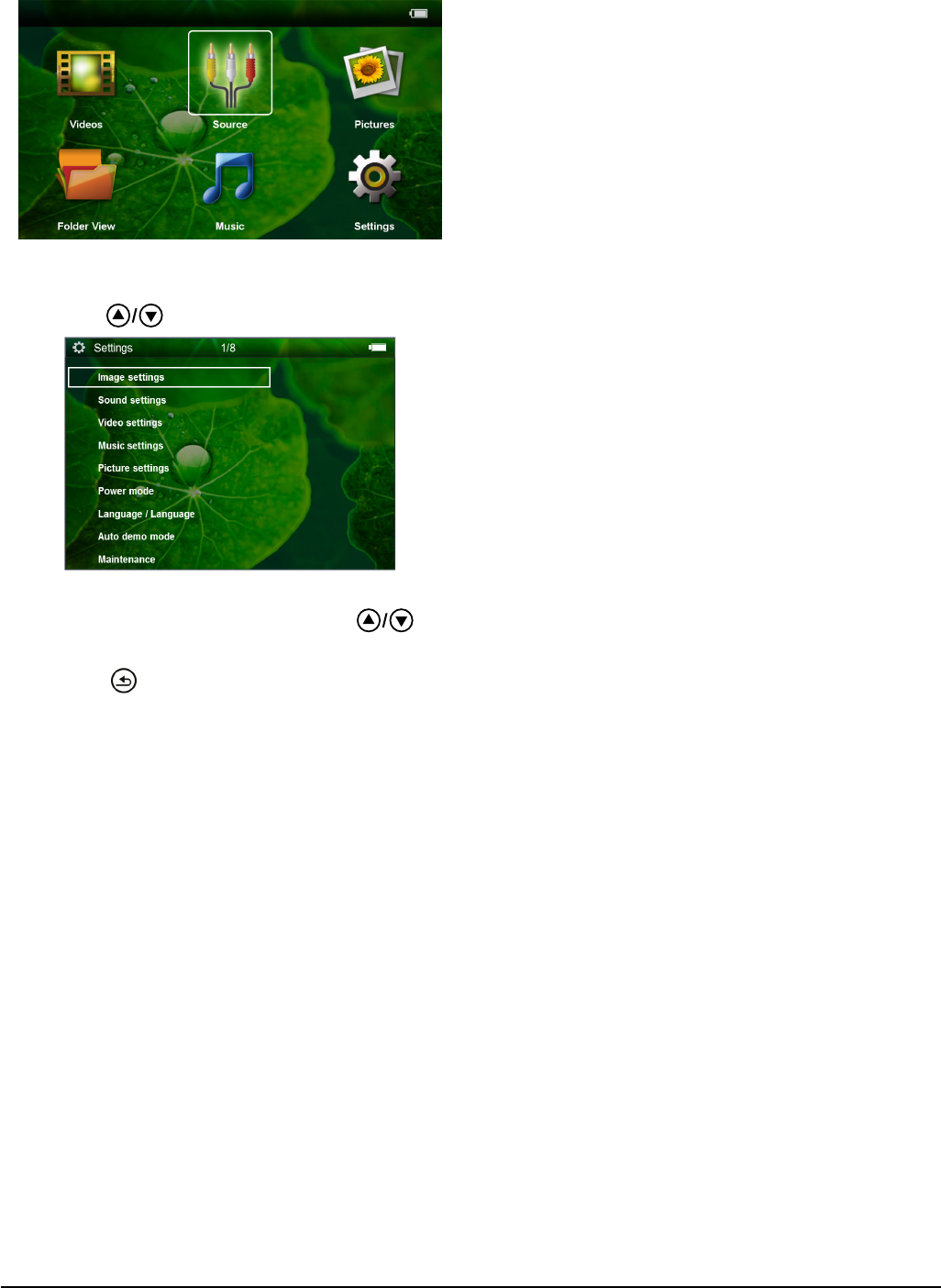Instellingen 21
7 Instellingen
1 Zet het apparaat aan met de aan-/uitschakelaar aan
de zijkant.
2 Na het startscherm verschijnt het hoofdmenu.
3 Kies met de navigatietoetsen Instellingen.
4 Bevestig met à.
5 Kies met
uit de volgende instellingen:
6 Bevestig met à.
7 U kunt de instellingen wijzigen met à,
,
8 Bevestig met à.
Met de knop gaat u een niveau terug in het menu.
Beeldinstellingen
Bureaublad – Achtergrondafbeeldingen selecteren
Passend – Video's en foto's aanpassen aan 16:9-resolu-
tie
Projectiemodus
Voor – Normale projectie, apparaat staat voor het
projectievlak/scherm.
Achter – Achtergrondprojectie, apparaat staat ach-
ter het scherm; beeld wordt horizontaal gespiegeld.
Plafond – Apparaat hangt omgekeerd aan het pla-
fond, beeld wordt 180 graden gedraaid.
Achter plafond – Apparaat hangt achter het scherm
omgekeerd aan het plafond, beeld wordt 180 graden
gedraaid en horizontaal gespiegeld.
Correctie muurkleur – Kleurcorrectie van het gepro-
jecteerde beeld voor aanpassing aan gekleurde projec-
tievlakken
S
mart Settings – Voorgedenieerde instelling voor hel-
derheid / contrast / kleur oproepen Wanneer deze
instellingen veranderd worden, dan wordt er op de
instelling Manuell omgeschakeld.
Helderheid – Helderheid instellen
Contrast – Contrast instellen
Saturatie – Kleursaturatie instellen
Geluidsinstellingen
Volume – Volume instellen
Bastonen – Weergave van lage tonen instellen
Hoge tonen – Weergave van hoge tonen instellen
Toetsgeluid – Toestel in- en uitschakelen.
Video-instellingen
Weergaven – Alle video's in een lijst of aan de hand van
de mapstructuur op het station tonen.
Herhalen – Instellen van de manier waarop videobe-
standen worden herhaald: Herhalen uitgeschakeld
(Uit), alle video
's in de map worden herhaald
(Directory), alleen de actuele video wordt herhaald
(Film), alle video's worden herhaald (
Alles).
Afspelen hervatten – IWanneer deze functie is inge-
schakeld, dan wordt het afspelen hervat op de plaats
waar deze is onderbroken. Wanneer deze functie is uit-
geschakeld, dan wordt het afspelen altijd aan het begin
van de lm hervat
Muziekinstellingen
Weergaven – Alle muziekstukken in een lijst of aan de
hand van de mapstructuur op het station tonen.
Scherm – Tijdens de weergave de projectie uit- of
inschakelen.
Herhalen – Instellen van de manier waarop muziekbe-
standen worden herhaald: Herhalen uitgeschakeld
(Uit), alle muziekstukken in de map word
en herhaald
(Directory), alleen het actuele muziekstuk wordt her-
haald (Nummer), alle muziekstukken worden herhaald
(Alles).
Willekeurig – Wanneer deze functie is ingeschakeld,
dan worden de nummers in willekeurige volgorde afge-
speeld. Wanneer deze functie is uitgeschakeld, dan wor-
den de nummers volgens de sorteervolgorde afge-
speeld.
Foto-instellingen
Weergaven – Weergave van iconen in het hoofdmenu
als Miniatuur of als Lijst.
Tijd per foto – Afbeeldingstijd van foto’s tijdens de dia-
show
Herhalen – Instellen van de manier waarop foto’s tij-
dens een diashow worden herhaald: Herhaling uitge-
schakeld (Uit) alle foto’s in de map worden herha
ald
(Directory), alle foto’s worden herhaald (Alles).
Overgang – Beeldovergangen instellen
Volgorde diashow – Diashow in toevalsvolgorde of
regelmatig weergeven