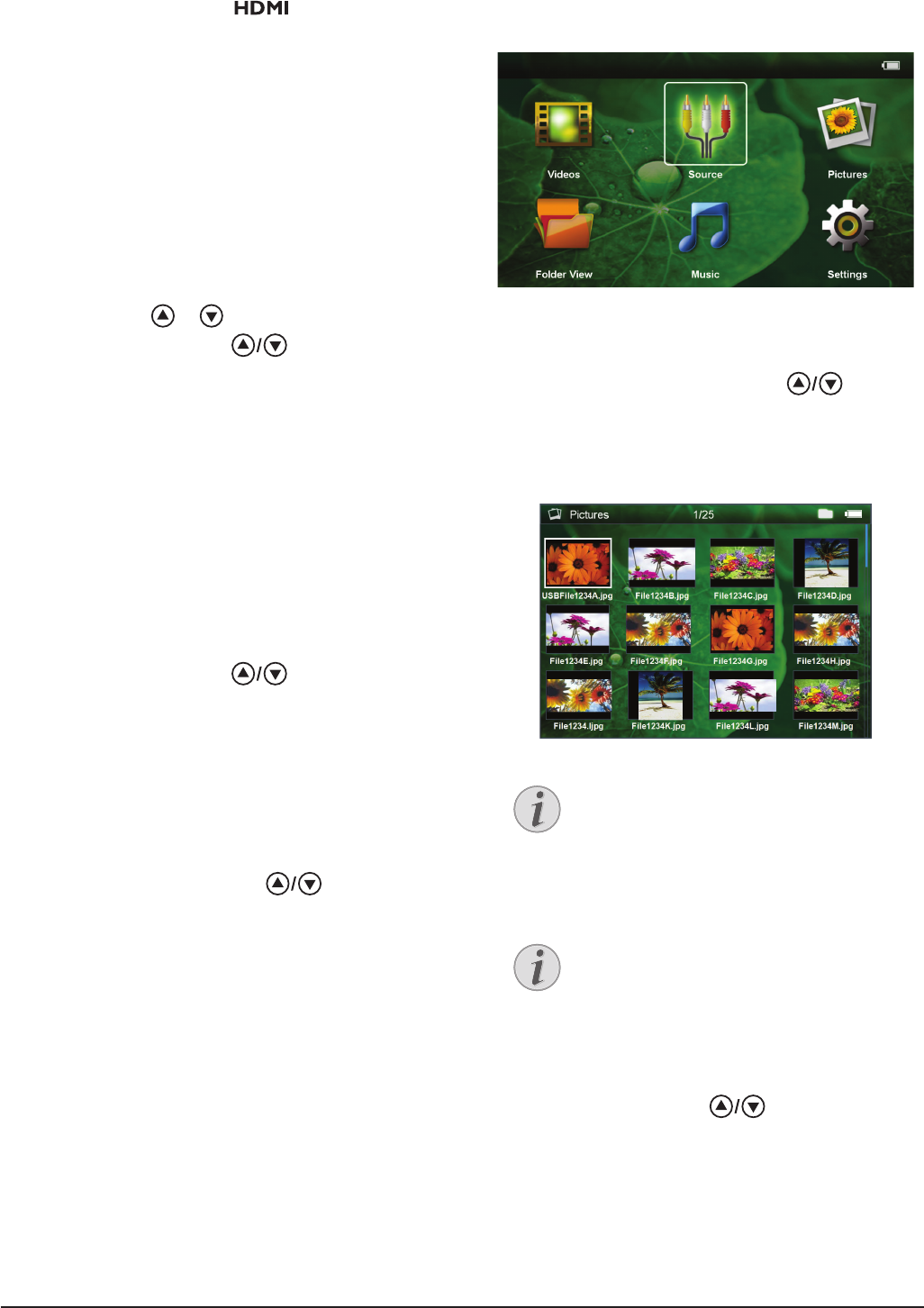Reproducción de medios 17
Reproducción del video (conector
Mini HDMI)
1 Conecte la salida externa de Video/Audio del apa-
rato externo al conector
del Pocket Projec-
tor. Para ello utilice el cable y el adaptador de cable
correspondientes (vea también el capítulo Conectar
al reproductor, página 12).
2 Consulte en el manual de instrucciones del aparato
externo el modo de conectar la salida de vídeo. A
menudo se denominan "TV out" o "salida de TV" en
los menús correspondientes.
3 Inicie la reproducción en el aparato externo.
4 Ajuste el volumen con N/O.
Modicación de la conguración durante
la reproducción
1 Pulse las teclas
ó .
2 Seleccione con las teclas
los siguientes ajus-
tes:
Brillo: ajustar brillo
Contraste: ajustar contraste
Saturación de color: ajustar la saturación de color
Smart Settings: seleccionar la conguración prede-
nida de brillo/contraste/saturación de color
Volumen: ajustar el volumen
3 Cambie el ajuste pulsando À/Á.
La conguración modicada se guarda automática-
mente.
Modicación de otros ajustes
1 Pulse la tecla à.
2 Seleccione con las teclas
los siguientes ajus-
tes:
Ajustes de imagen: modicar brillo, contraste, satu-
ración de color
Ajustes de sonido: ajustar agudos, graves y volumen
Modo Ahorro de energía: Al conectar esta función
se reduce la potencia luminosa para poder aumentar
el tiempo de funcionamiento con la batería instalada.
3 Conrme con à.
4 Modique el ajuste con à e
.
5 Conrme con à.
Reproducción de fotos
1 Conecte el aparato con el interruptor de encendido/
apagado situado en un lateral.
2 Después de la pantalla de inicio aparece el menú
principal.
3 Seleccione Imágenes con las teclas de navegación.
4 Conrme con à.
5 Con la tarjeta de memoria insertada o la
memoria USB: Selecciones con
la memo-
ria interna, la memoria USB o la tarjeta de memoria.
6 Conrme con à.
7 En la pantalla se muestran fotos en miniatura a modo
de vista general.
8 Seleccione con À/Á ó
la diapositiva con la
que desee comenzar su presentación.
9 Pulse à para iniciar la presentación de diapositivas.