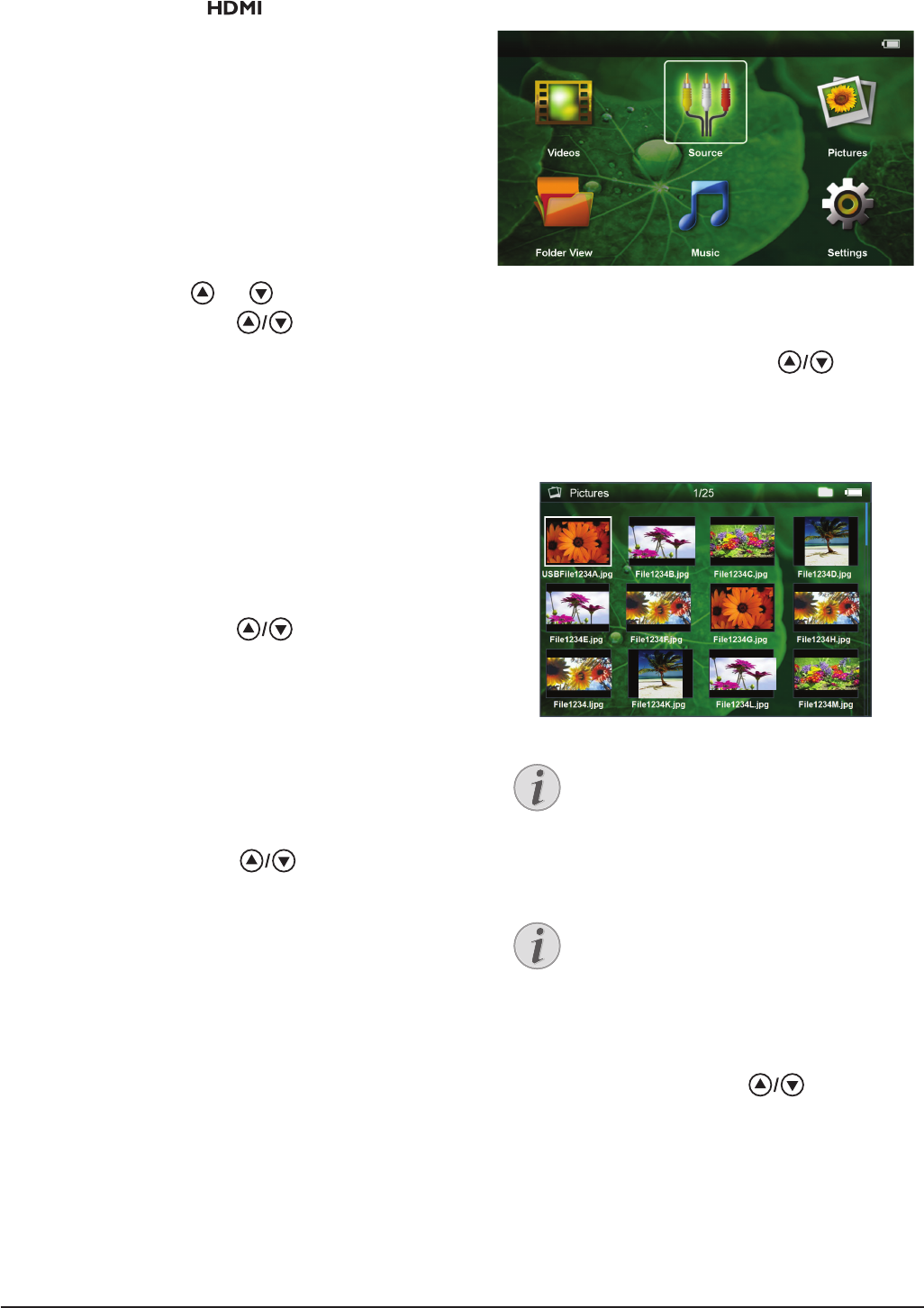Reprodução de meios 17
Reprodução do vídeo (conector
Míni HDMI)
1 Ligue a saída externa de Vídeo/Áudio do aparelho
externo ao conector
do Pocket Projector.
Para isso, utilize o respectivo cabo e adaptador do
cabo (vide também o capítulo Ligar no aparelho de
reprodução, página 12).
2 No manual de instruções do aparelho externo con-
sulte a forma de ligar a saída de vídeo. Na maioria
dos menus correspondentes também é designada
por "TV out" ou "Saída TV".
3 Comece a reprodução no aparelho externo.
4 Ajuste o volume com N/O.
Alterar denições durante a reprodução
1 Carregue nas teclas
ou .
2 Seleccione com as teclas
os seguintes ajus-
tes:
Brilho: Denir a claridade
Contraste: Denir o contraste
Saturação: ajustar a saturação da cor
Smart Settings: aceder às denições predenidas
para luminosidade / contraste / saturação da cor
Volume: Regular o volume do som
3 Altere o ajuste carregando em À/Á.
A denição alterada é guardada automaticamente.
Alterar outras denições
1 Carregue na tecla à.
2 Seleccione com as teclas
os seguintes ajus-
tes:
Denições da imagem: alterar luminosidade, con-
traste, saturação da cor
Denições do som: regular agudos, graves e volume
Modo poupança energia: Com a activação desta
função é reduzida a intensidade da luz, para aumen-
tar a duração de funcionamento com a bateria incor-
porada.
3 Conrme com à.
4 Altere o ajuste com à e
.
5 Conrme com à.
Reprodução de fotograas
1 Ligue o aparelho no interruptor para ligar/desligar na
parte lateral.
2 Depois do ecrã de início, surge o menu principal.
3 Seleccione Imagens com as teclas de navegação.
4 Conrme com à.
5 Com o cartão de memória inserido ou com a
memória USB: Seleccione com
a memória
interna, a memória USB ou o cartão de memória.
6 Conrme com à.
7 No ecrã são exibidas as miniaturas das fotos como
descrição geral.
8 Seleccione com À/Á ou
o diapositivo
com que pretenda começar a sua apresentação.
9 Carregue em à para iniciar a apresentação de dia-
positivos.