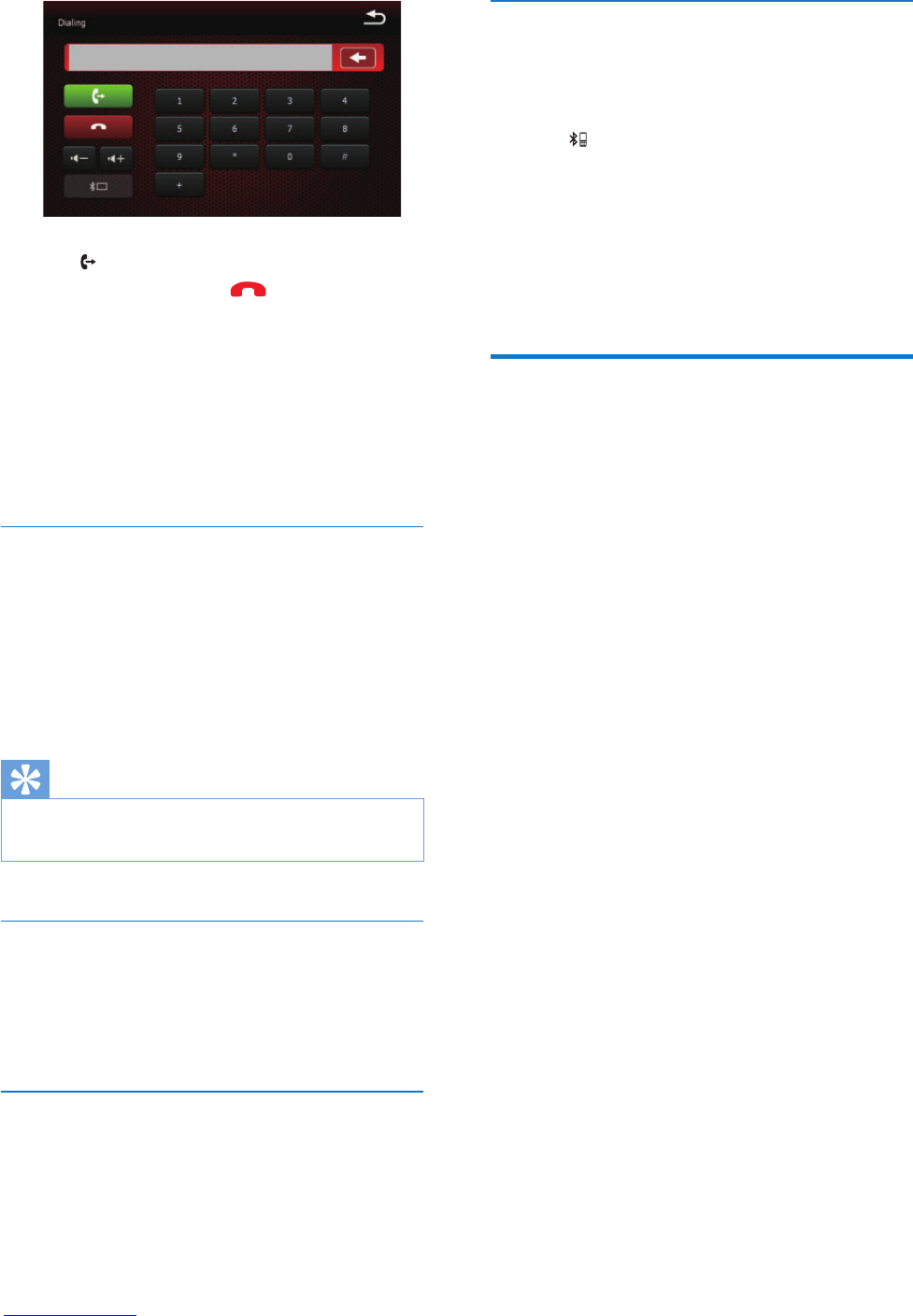18 EN
» The following screen appears, tap the
number using the keyboard.
2 Tap to send the call.
• To end a call, tap .
Call a number from your phonebook
1 Tap the [Phonebook], the navigator
synchronizes the phone book with your
mobile phone automatically.
2 Tap a number from the list and tap dialing
to send the call.
Redial the called number
1 Tap [Call history], the navigator
synchronizes the call history with your
mobile phone.
2 Tap a phone number from the list, and tap
[Dialing] to redial the number.
Tip
• You can check received calls, dialed calls and missing
calls by tapping [Received], [Dialed], or [Missing].
Pick up an incoming call
When the system receives an incoming call, the
phone number is displayed. Tap [Answer] to
answer the call.
Reject an incoming call
Tap [Reject] the reject an incoming call.
Transfer a call to mobile phone
By default, the voice comes from the
loudspeakers during a call.
1 Tap .
» The loudspeakers are muted, and the
voice comes from your mobile phone
only.
2 Take up your mobile phone for the
conversation.
SMS
Tap [SMS], the navigator synchronizes the SMS
with your mobile phone.