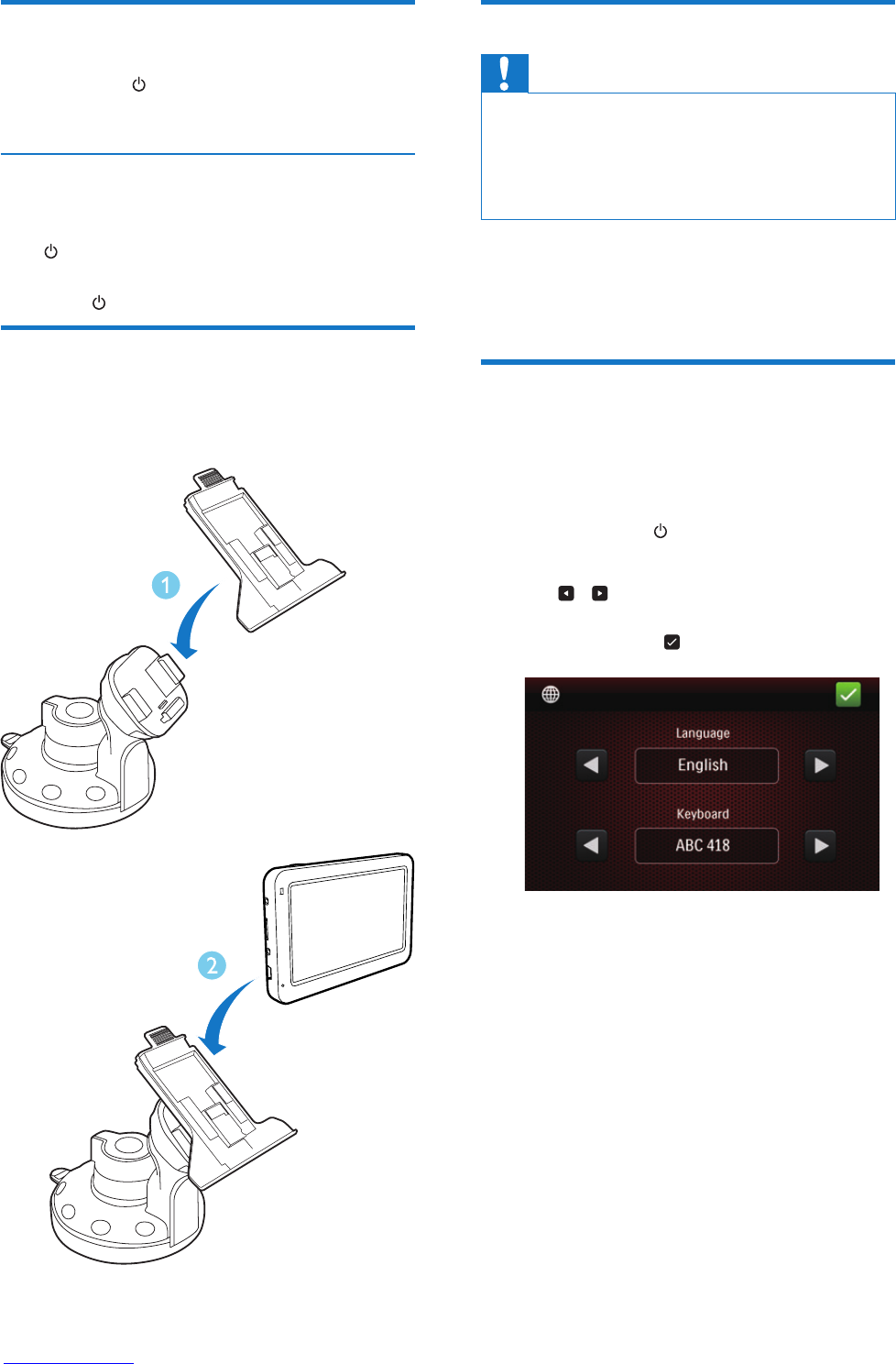8 EN
Switch the navigator on or off
Press and hold until the navigator is switched
on or off.
Switch the navigator to sleep mode
To switch navigator to sleep mode, press and
hold
. A dialog box prompts, select [SLEEP]
within 5 seconds.
• Press to switch on the navigator again.
Use the bracket
You can use the bracket and the holder to x
the navigator in a car.
Use the touch pen
Caution
• The touch pen with a broken nib, ballpoint pen, as
well as any sharp and rough objects may scratch and
damage the touch screen.
• Please use a touch pen with a nib in good condition.
Do not use the touch pen if the nib is broken.
You can use the touch pen to operation on the
navigator.
For the rst time use
When you switch on the navigator for the
rst time, the system prompts you to select
language, keyboard, and measurement system.
1 Press and hold to switch on the
navigator.
2 Tap / to select languages and
keyboard type that displayed in the search
screen, then tap
to conrm.
3 Tap [I AGREE] to accept the legal notice.
4 Select a measurement system.
After complete the setting, your navigator is
ready to use.