nuttige tips
als zich een probleem voordoet, controleer dan eerst de punten op de onderstaande
lijst voor u het apparaat ter reparatie aanbiedt.
kunt u het probleem niet oplossen aan de hand van deze aanwijzingen, raadpleeg
dan uw leverancier of serviceorganisatie.
waarschuwing: dmaak het apparaat niet open want dan loopt u het risico een
elektrische schok te krijgen. probeer in geen geval zelf het apparaat te repareren want
dan vervalt de garantie.
probleem oplossing
geen geluid – batterij zwak/niet goed geplaatst.
plaats een nieuwe batterij op de juiste manier.
– psa-toetsen te snel ingedrukt.
niet te snel. goed indrukken.indicator licht op.
– hoofdtelefoon niet goed aangeslotend.
steek de hoofdtelefoonstekker volledig in de
ingang.
geluid slaat over tijdens – mp3-bestand gemaakt met een
het afspelen op de psa compressieniveau van meer dan 320 kbps.
– gebruik een lager compressieniveau om je
bestand in mp3-formaat op te nemen.
– elektrische storing door andere apparaten,
bijv. mobiele telefoons, fluorescentielampen,
hoogspanningsmasten.
ga uit de buurt van elektrische storingsbronnen.
nummergegevens worden kort – mp3-nummer gedecodeerd door andere software
weergegeven en vervolgens dan de meegeleverde musicmatch. gebruik
"overgeslagen" door psa musicmatch om het mp3-bestand op te slaan en
download het nummer opnieuw:
1. open musicmatch.
2. in het venster My Library klikt u op Add Files. Het
dialoogvenster Add Tracks to Music Center
verschijnt.
3. Zoek het "overgeslagen" liedje en klikt vervolgens
op Add
.
klik op Exit
4. In het venster My Library klikt u met de rechter
muisknop op het nummerbestand. selecteer Edit
Track Tag(s) = OK om het nummer als een
musicmatch mp3-bestand op te slaan.
5. sleep en zet het nummerbestand vanuit My
Library in het venster Playlist.
6. download het bewerkte nummer naar de psa (zie
muziek vanaf de computer naar de speler
downloaden)
nuttige tips 251