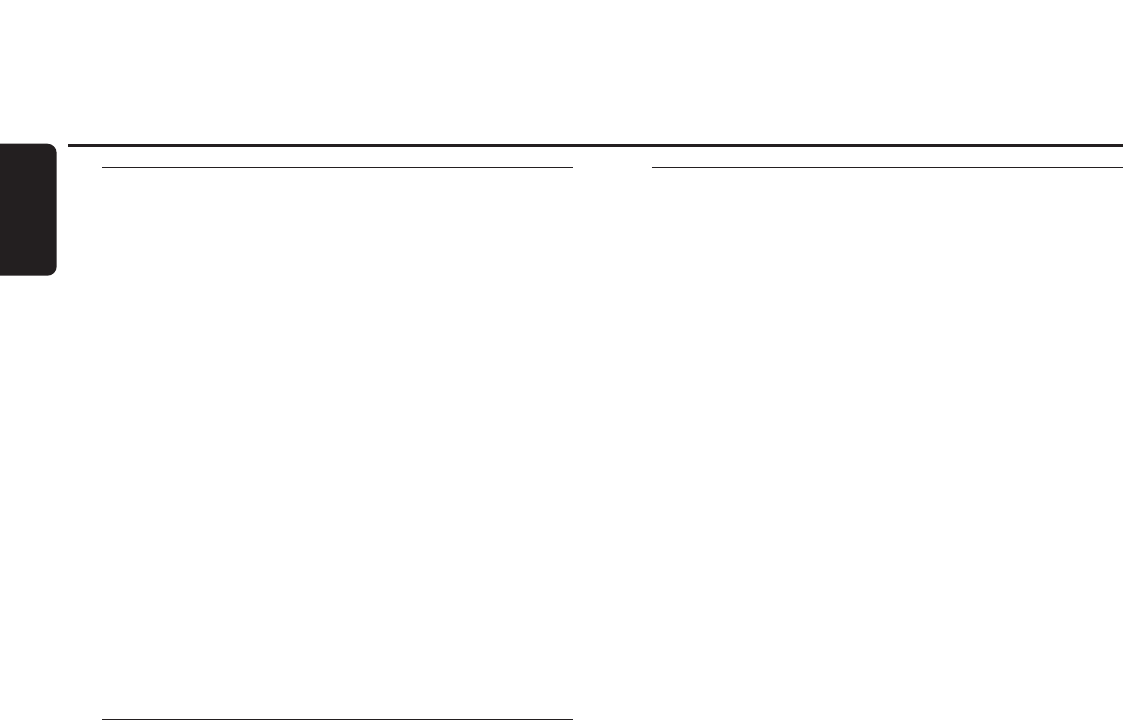Internet en PC Link
24 Bezoek http://My.Philips.com
Nederlands
Registratie
Als het Streamium Systeem voor de eerste maal verbinding
maakt met het internet, wordt u gevraagd uw emailadres in
te voeren.
1 Gebruik de cijfertoetsen op de afstandsbediening om uw
emailadres in te voeren.Als u verkeerd typte, drukt u op 1
om het door u ingevoerde teken te wissen.
00
Om zonder te registreren af te sluiten drukt u op 9.
Opmerking: Internet services zijn alleen beschikbaar als u zich
registreert.
2 Druk daarna op 2OK om uw emailadres te verzenden.
➜ Na korte tijd ontvangt u een email met instructies over
het aanmaken van uw gebruikersaccount bij
„My.Philips.com”.
3 Maak de gebruikersaccount aan bij „My.Philips.com”.
4 Druk daarna op de afstandsbediening op INTERNET om
verbinding te maken met het internet.
➜ De beschikbare mediasoorten (muziek, video, …)
verschijnen.
Over „My.Philips.com”
Om online services te activeren moet elke bezitter van een
Streamium Systeem zich registreren bij My.Philips.com. Op
deze website kunt u:
– online media services selecteren en beheren
– uw internetfavorieten beheren
– muziekstromen (nu MP3, MP3pro) aan het Streamium
Systeem toevoegen, die niet via de beschikbare internet
service providers worden geboden
– links vinden naar achtergrondinformatie en online
ondersteuning
– PC Link-software downloaden
– media kopen
Vereisten voor My.Philips.com:
– een Streamium Systeem
– een computer
– toegang tot het internet
– een internet browser
– een emailadres
Om toegang te krijgen tot My.Philips.com opent u uw
internet browser en typt u: http://my.philips.com
Netwerkinstellingen bekijken en
wijzigen
Het Streamium Systeem probeert automatisch verbinding
te maken met uw netwerk. In geval van problemen of na
wijzigingen in uw netwerk, kunt u de instellingen van uw
netwerk hier wijzigen/bekijken.
1 Druk zonodig op INTERNET of PC LINK. Druk daarna op
SYSTEM MENU.
2 Druk meermaals op 4 om Network te selecteren.
Druk daarna op 2.
3 Druk meermaals op 4 of 3 voor het selecteren van
– Network Type: om te wisselen tussen een bekabeld en
een draadloos netwerk,
– Network Config.: om de netwerkinstellingen van uw
netwerk (IP-adres, netmasker, gateway en DNS) in te
voeren,
– Wireless Config.: om de instellingen van
uw draadloos netwerk (netwerknaam (SSID),
kanaalnummer…) in te voeren
– Encryption Config.: om WEP-encryptie in/uit te
schakelen en de encryptiesleutels in te voeren
– Proxy Config.: om de proxynaam en proxypoort in te
voeren
– Network Info.: om de netwerkinstellingen (IP-adres,
netmasker,…) te bekijken,
– Wireless Info.: om informatie te zien over het draadloos
netwerk (netwerknaam, signaalniveau, MAC-adres van de
draadloze kaart in uw Streamium Systeem,…).
4 Druk daarna op 2 om naar het geselecteerde menu te
gaan.