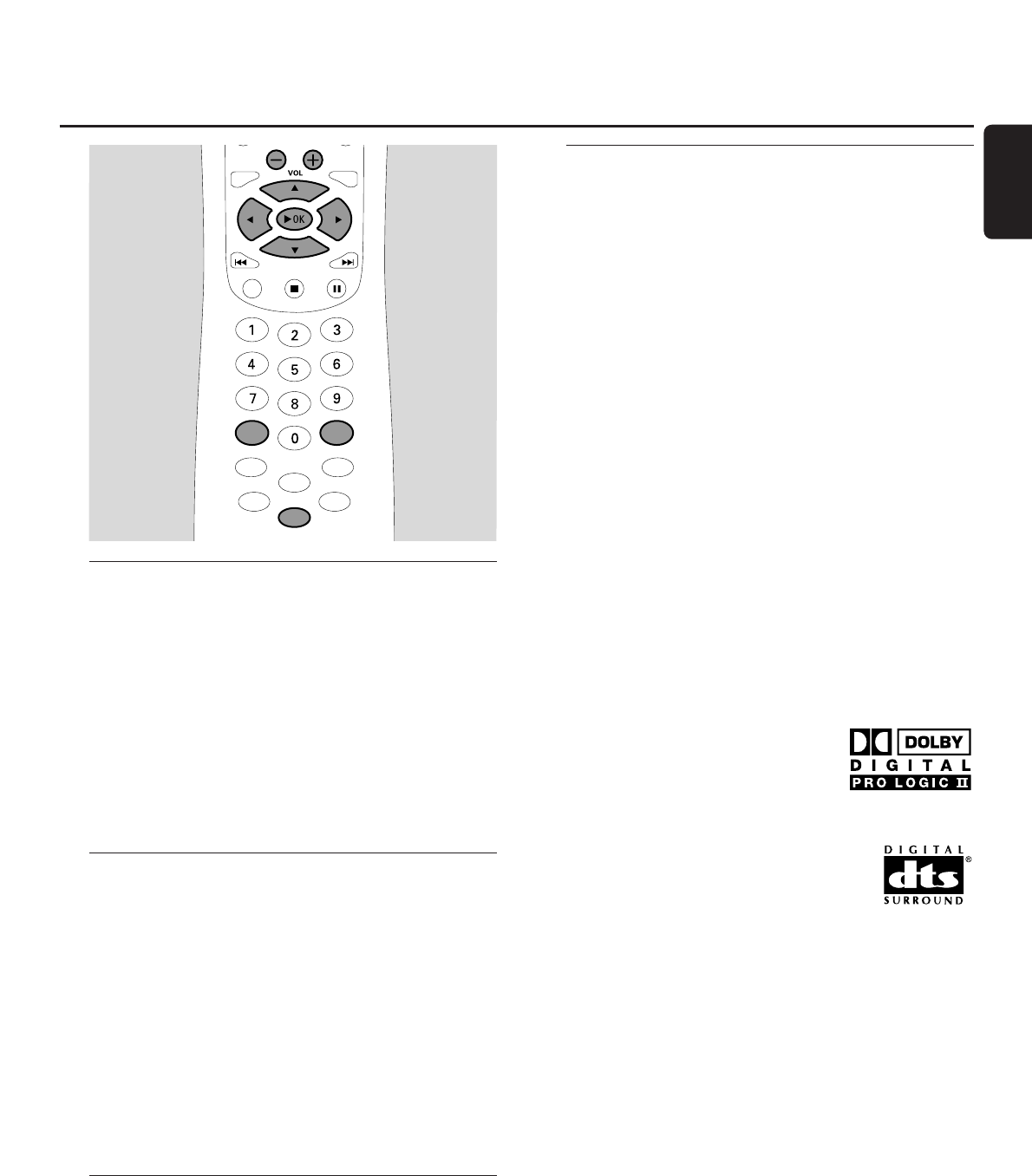Het volume instellen
● Verdraai VOLUME op het Streamium Systeem of druk op
de afstandsbediening op VOL+ of VOL– om het volume bij
te stellen.
➜ Het ingestelde volume wordt weergegeven.
00
Om het geluid uit te schakelen drukt u op de
afstandsbediening op MUTE.
00
Om het geluid weer in te schakelen drukt u nogmaals op
MUTE.
Opmerking:Als TV geselecteerd is, schakelt MUTE het geluid
op uw Philips TV uit.
Instellen van lage en hoge tonen,
Loudness en ClearVoice
1 Druk op de afstandsbediening meermaals op SOUND
om BASS, TREBLE, LOUDNESS of CLEARVOICE te selecteren.
2 Bass of Treble: Druk binnen 3 seconden op 1, 2, 3 of 4
om het niveau van lage/hoge tonen bij te stellen.
Loudness of ClearVoice: Druk binnen 3 seconden op 1, 2,
3 of 4 om geluidssterkte/spraak in of uit te schakelen.
3 Druk op de afstandsbediening op 2OK om te bevestigen.
Opmerking: ClearVoice versterkt de stemmen in surround
sound signalen zodat dialogen gemakkelijker kunnen worden
gevolgd. ClearVoice is alleen beschikbaar bij surround sound.
Luisteren via Hoofdtelefoon
● Sluit de steker van de hoofdtelefoon (6,3 mm) aan op de
hoofdtelefooningang (;) van het Streamium Systeem.
➜ Het geluid van alle luidsprekers wordt gedempt.
De Surround Sound instellen
Voor optimale surround sound moet u ervoor zorgen dat
alle luidsprekers en de subwoofer goed zijn aangesloten.
De beschikbare meerkanaals-geluiden zijn: DTS (Digital
Theater Systems) Surround, Dolby Digital, Dolby Surround
en Dolby Pro Logic 2.
Een surround sound effect is alleen beschikbaar als het
wordt ondersteund door de disc, het mediabestand of de
media service die u afspeelt.
Het aantal luidsprekers waarover een geluid wordt
afgespeeld is afhankelijk van de geselecteerde surround
sound en het op de disc beschikbare geluid (bijv. als Stereo
geselecteerd is, werken alleen de linker en rechter
frontluidsprekers en de subwoofers).
● Druk op de afstandsbediening meermaals op SURROUND
om STEREO, MULTI-CHANNEL (DTS en DOLBY) of HALL te
selecteren.
➜ Het geselecteerde geluid wordt weergegeven.
Opmerkingen:
U kunt de Surround sound ook in het Systeemmenu
instellen, zie „Analogue Output”.
Als u niet alle luidsprekers hebt aangesloten, drukt u
meermaals op SURROUND om STEREO te selecteren.
Geproduceerd onder licentie van
Dolby Laboratories. „Dolby”, „Pro
Logic” en het dubbele D-symbool zijn
handelsmerken van Dolby
Laboratories.
Geproduceerd onder licentie van Digital
Theater Systems, Inc. US Pat.nr. 5,451,942,
5,956,674, 5,974,380, 5,978,762 en andere
wereldwijd verkregen en aangevraagde
patenten. „DTS” en „DTS Digital Surround” zijn
gedeponeerde handelsmerken van Digital Theater Systems,
Inc. Copyright 1996, 2000 Digital Theater Systems, Inc.
Alle rechten voorbehouden.
Volume en geluid
17
Nederlands