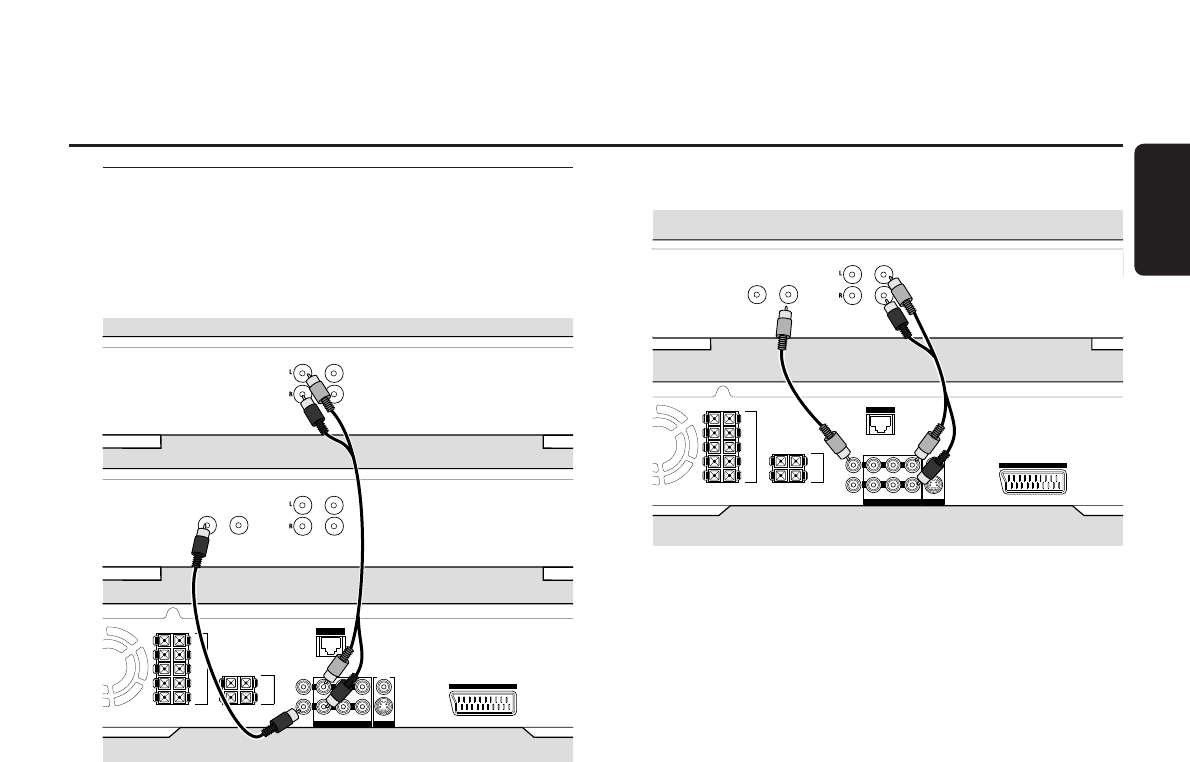Audioapparatuur aansluiten
Aansluitingen voor afspelen
Om het geluid van extra audioapparatuur op het
Streamium Systeem af te spelen is er 1 digitale en 1 analoge
aansluiting beschikbaar.
1 Sluit een digitale cinch-kabel aan op DIGITAL IN van het
Streamium Systeem en op de digitale uitgangsbus van de
digitale apparatuur.
2 Sluit een audio cinch-kabel aan op AUX IN (L/R) van het
Streamium Systeem en op de linker en rechter analoge
uitgangsbussen van uw tapedeck, CD-speler of dergelijke.
Opmerkingen:
Om deze aansluitingen te gebruiken, drukt u op de
afstandsbediening meermaals op AUX (of verdraait u SOURCE
op het Streamium Systeem) om AUX DIGITAL of AUX ANALOG
te selecteren.
U kunt geen platenspeler aansluiten op AUX IN.
Aansluiting voor digitale of analoge opnamen
● Om het geluid van het Streamium Systeem op het digitale
systeem op te nemen, sluit u een digitale cinch-kabel aan
tussen DIGITAL OUT van het Streamium Systeem en de
DIGITAL IN bus van de digitale apparatuur.
00
Als digitaal opnemen niet is toegestaan, neemt u het
analoge geluid van het Streamium Systeem op. Gebruik de
audiokabel (wit/rood) om LINE OUT (L/R) van het
Streamium Systeem aan te sluiten op de overeenkomstige
AUDIO IN (L/R) van de digitale apparatuur.
00
Raadpleeg de handleiding van de digitale apparatuur over
het opnemen.
Opnemen is toegelaten voor zover geen inbreuk
wordt gepleegd op een copyright of andere rechten
van derden.
Bij het afspelen van een MP3-CD op het
Streamium Systeem is er geen signaal beschikbaar
op DIGITAL OUT.
Dit product werkt met Macrovision technologie voor
bescherming van het auteursrecht, dat beschermd is door
US patent nr. 4631603, 4577216 en 4819098 alsmede
andere intellectuele eigendomsrechten. Gebruik van deze
technologie voor bescherming van het auteursrecht moet
worden goedgekeurd door Macrovision Corporation en is
uitsluitend bestemd voor thuisgebruik en andere pay-per-
view toepassingen.Voor ieder ander gebruik is schriftelijke
goedkeuring van Macrovision vereist.Wijziging van het
apparaat, ontsleutelen en demontage is verboden.
Aansluiten …
13
Nederlands