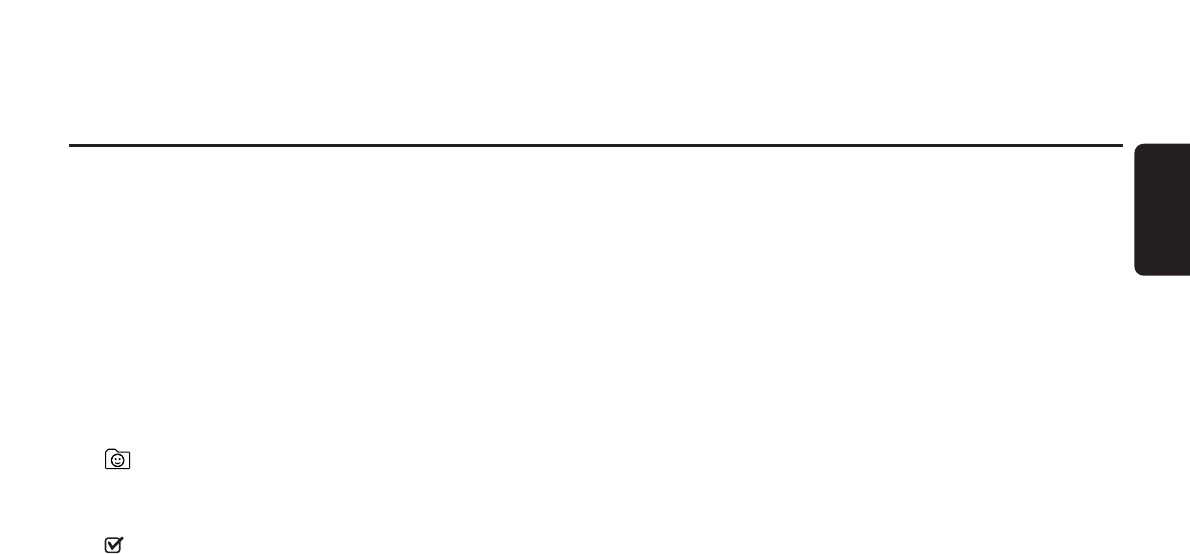1 2
schakelt de set in stand-by. Om de set te activeren drukt u
op een brontoets.
2 brontoetsen
INTERNET verbindt met het internet
PC LINK verbindt met de PC
DVD selecteert disc 1–5. Meermaals indrukken.
TV speelt het TV-geluid af op het Streamium Systeem.
TUNER: selecteert FM of AM radio: Meermaals indrukken.
AUX: selecteert AUX DIGITAL of AUX ANALOG:
Meermaals indrukken.
3 VIEW FAVORITES
INTERNET,TUNER: toont uw favoriete internet media
services en radiozenders
4 (UN)MARK FAVORITES
INTERNET,TUNER: markeert en demarkeert favorieten
5 AUDIO (blauwe toets)
DVD: selecteert een audiokanaal (bijv. een andere taal)
tijdens afspelen van een DVD of (Super) Video-CD,
INTERNET, PC LINK: multifunctionele toets
6 VOL+,
–
stelt het volume in
7 DISC MENU
opent en verlaat het discmenu (DVD)
8 1 2 3 4
verschuift de cursor naar links, rechts, boven of beneden in
de menu’s,
TUNER: 3, 4 selecteert favoriete radiozenders,
1, 2 stemt af op een radiozender, houd 1 seconde ingedrukt
om automatisch naar radiozender te zoeken.
9 T
DVD: springt naar het begin van volgende
hoofdstuk/titel/track van een disc, zoekt vooruit indien
langer dan 2 seconden ingedrukt. Druk nogmaals in voor
diverse zoeksnelheden.
TV: selecteert een hogere zender.
0 S
DVD: springt naar het begin van huidige of vorige
hoofdstuk/titel/track van een disc, zoekt achteruit indien
langer dan 2 seconden ingedrukt. Druk nogmaals in voor
diverse zoeksnelheden.
TV: selecteert een lagere zender.
! ;
pauzeert het afspelen
@ 0–9 om cijfers 0–9 en tekens in te toetsen
(om een getal van twee of meer cijfers in te voeren drukt u
meermaals binnen 2 seconden op 0–9)
# SURROUND
selecteert de verschillende geluidsinstellingen: meerkanaals
surround, Hall of stereo.
$ RECENT
INTERNET, PC LINK: geeft de laatste 20 afgespeelde items
weer
% USER
selecteert een actieve gebruiker
^ MUTE
schakelt het geluid van de luidsprekers uit of weer in.
TV: schakelt het geluid van de TV uit/in.
& INFO!
INTERNET, PC LINK: vraagt on-line informatie over huidig
afgespeeld item via e-mail (mits beschikbaar).
* REPEAT
selecteert de verschillende opties voor herhalen (afhankelijk
van de soort media); schakelt herhalen uit.
( SHUFFLE
speelt tracks in willekeurige volgorde af
) SOUND
selecteert de verschillende geluidsinstellingen voor lage en
hoge tonen, geluidssterkte en spraak.
¡ 9
stopt het afspelen.
™ RETURN
gaat terug naar het vorige menu.
£ 2OK
start het afspelen, hervat het afspelen en bevestigt een
selectie.
≤ SYSTEM MENU
DVD, INTERNET, PC LINK,AUX: opent het systeemmenu.
∞ ZOOM (gele toets)
toont een close-up van een bepaald gedeelte van het beeld
op het TV-scherm,
INTERNET, PC LINK: multifunctionele toets
§ SUBTITLE (rode toets)
schakelt de voorziening voor ondertiteling bij een DVD-disc
tijdens het afspelen in of uit,
INTERNET, PC LINK: multifunctionele toets
≥ ANGLE (groene toets)
selecteert het cameraperspectief (mits beschikbaar) van
een DVD-disc tijdens het afspelen,
INTERNET, PC LINK: multifunctionele toets
Afstandsbediening
7
Nederlands