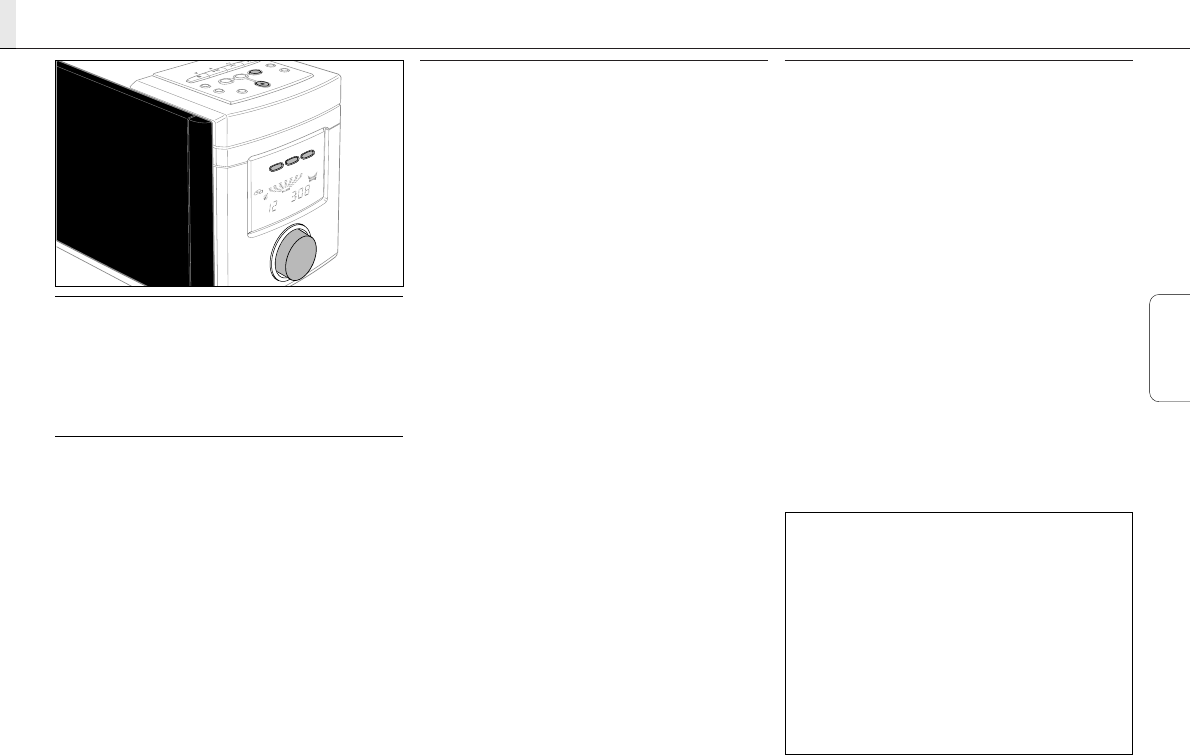Conexión
Para poner en marcha el equipo, pulsar el botón
STANDBY·ON.
Para pasar el equipo a modo de espera, pulsar de
nuevo STANDBY·ON (y en el control remoto).
Modo Demo
El modo demo presenta en pantalla diferentes
características digitales del equipo. Puede activarse
durante el modo de espera.
Activación y desactivación del modo demo
1 Mantener pulsada la tecla STANDBY·ON del equipo
durante al menos 5 segundos.
➞Queda entonces activado el modo demo.
2 Pulsar STANDBY·ON (y en el control remoto).
➞Queda entonces desactivado el modo demo.
Ajuste de volumen y sonido
Ajustar el volumen utilizando VOLUME (VOLUME –/+ en el
control remoto).
➞Se visualiza el nivel de volumen entre VOL MIN y
VOL MAX.
Pulsar DSC de forma repetida para seleccionar las
características de sonido deseadas.
➞En pantalla se pueden ver los textos JAZZ j,
CLASSIC k, POP r ou OPTIMAL.
Pulsar DBB para activar y desactivar la intensificación
de bajo.
➞En pantalla se muestra DBB ∂.
Pulsar INCREDIBLE SURROUND (INC. SURR en el control
remoto) para activar y desactivar el efecto de sonido
surround.
➞Se muestra en pantalla i.
Notq: El efecto de INCREDIBLE SURROUND puede variar
con los diferentes tipos de música.
1 Pulsar MUTE en el control remoto para interrumpir de
manera instantánea la reproducción del sonido.
➞La reproducción continuará sin sonido.
2 Pulsar MUTE de nuevo en el control remoto para
reactivar la reproducción del sonido.
Utilización de dispositivos adicionales
Existe la posibilidad de utilizar con el equipo algún dispositivo
adicional, como por ejemplo un aparato reproductor de cintas.
Véase el manual de instrucciones del dispositivo
correspondiente sobre cómo conectarlo y utilizarlo.
1 Introducir la clavija roja del cable cinch en la toma de
color rojo (AUX IN R) y la clavija blanca en la toma
blanca (AUX IN L).
2 Conectar el otro extremo del cable cinch al dispositivo
adicional.
3 Pulsar AUX para seleccionar la entrada correspondiente
al dispositivo.
➞Se visualiza AUX.
4 Poner en marcha el dispositivo de la manera usual, y
ajustar el volumen y el sonido con el equipo.
Nota: No es posible utilizar un giradiscos con AUX IN.
FUNCIONES BÁSICAS
25
Español
Información medioambiental
Se ha suprimido todo el material de embalaje innecesario.
Hemos hecho todo lo posible por que el embalaje pueda
separarse en tres materiales independientes: cartón (caja),
poliestireno expandible (amortiguación) y polietileno
(bolsas, plancha de espuma protectora).
Los materiales que componen el equipo son reciclables y
reutilizables si son desmontados por una empresa
especializada. Por favor, siga las normas y regulaciones
locales a la hora de tirar los materiales de embalaje,
pilas agotadas o su antiguo equipo a la basura.