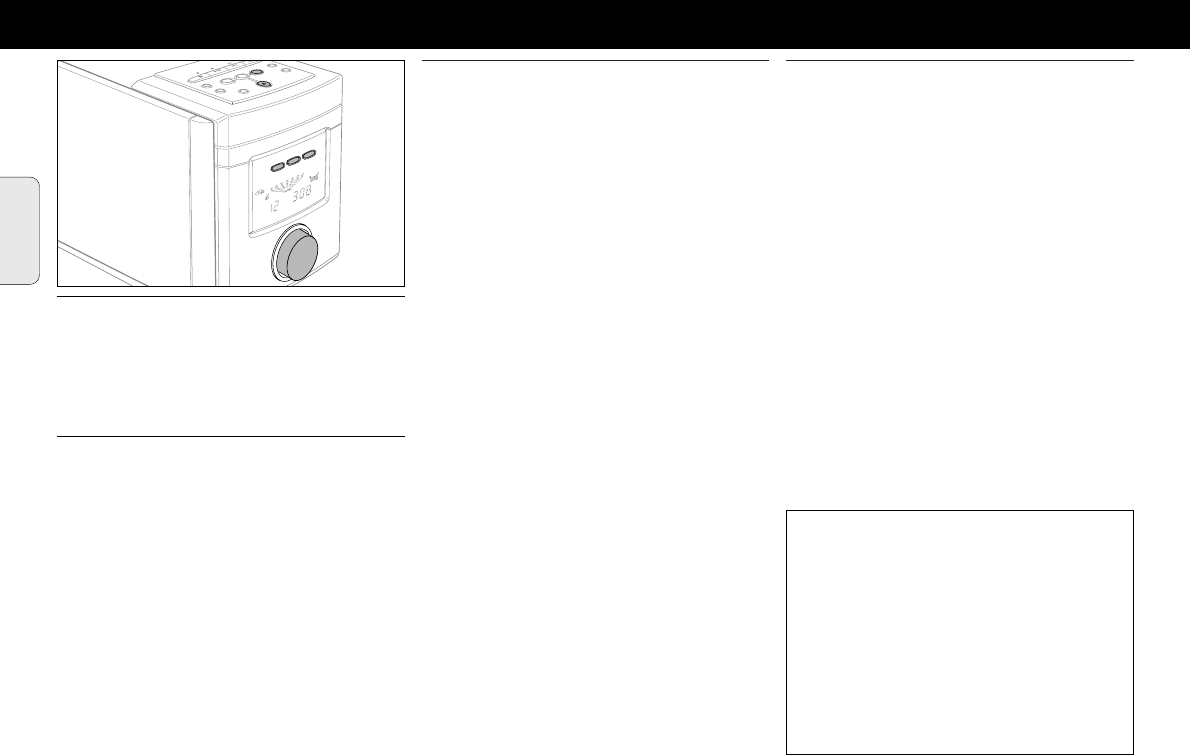Mise en marche
Pour mettre l’appareil en marche, appuyez sur la touche
STANDBY·ON de l’appareil.
Pour commuter l’appareil en mode standby, appuyez à
nouveau sur STANDBY·ON (y sur la télécommande).
Mode démonstration
Le mode démonstration présente les diverses fonctions
numériques de l’appareil. Il peut être activé à partir du
mode standby.
Activer et désactiver le mode démonstration
1 Maintenez la touche STANDBY·ON de l’appareil
enfoncée pendant au moins 5 secondes.
➞Le mode démonstration est activé.
2 Appuyez sur la touche STANDBY·ON (y sur la
télécommande).
➞Le mode démonstration est désactivé.
Réglage du volume et du son
Réglez le volume avec VOLUME (VOLUME –/+ sur la
télécommande).
➞L’afficheur indique le niveau du volume entre
VOL MIN et VOL MAX.
Appuyez sur DSC à plusieurs reprises pour sélectionner les
caractéristiques voulues pour le son.
➞L’afficheur indique JAZZ j, CLASSIC k, POP r
ou OPTIMAL.
Appuyez sur DBB pour activer ou désactiver l’accentuation
des basses.
➞L’afficheur indique ∂.
Appuyez sur INCREDIBLE SURROUND (INC. SURR. sur la
télécommande) pour activer ou désactiver l’effet surround.
➞L’afficheur indique i.
Remarque : l’effet INCREDIBLE SURROUND peut varier
selon le type de musique.
1 Appuyez sur la touche MUTE de la télécommande pour
interrompre instantanément le son.
➞La lecture se poursuit sans son.
2 Appuyez à nouveau sur la touche MUTE de la
télécommande pour rétablir le son.
Utilisation d’appareils supplémentaires
Vous pouvez utiliser un appareil supplémentaire, tel qu’un
magnétophone, en liaison avec cet appareil. Consultez le
manuel de l’appareil supplémentaire pour le raccordement
et la commande de ce dernier.
1 Introduisez la fiche rouge d’un câble cinch à la prise
rouge (AUX IN R) et la fiche blanche à la prise blanche
(AUX IN L).
2 Connectez l’autre extrémité du câble cinch à l’appareil
supplémentaire.
3 Appuyez sur AUX pour sélectionner l’entrée d’appareil
supplémentaire.
➞L’afficheur indique AUX.
4 Commandez l’appareil supplémentaire comme à
l’accoutumée; réglez le volume et le son sur la chaîne.
Remarque : vous ne pouvez pas utiliser de tourne-disques
avec AUX IN.
Français
FONCTIONS DE BASE
16
Informations relatives à l’environnement
Tous les matériaux d’emballage superflus ont été supprimés.
Nous avons fait de notre mieux pour que l’emballage soit
facilement séparable en trois types de matériaux: carton
(boîte), polystyrène expansé (matériel tampon), polyéthylène
(sachets, panneau de protection en mousse).
Votre appareil est composé de matériaux pouvant être
recyclés s’il est démonté par une firme spécialisée.
Veuillez observer les règlements locaux lorsque vous vous
débarrassez des matériaux d’emballage, des piles
usagées et de votre ancien appareil.