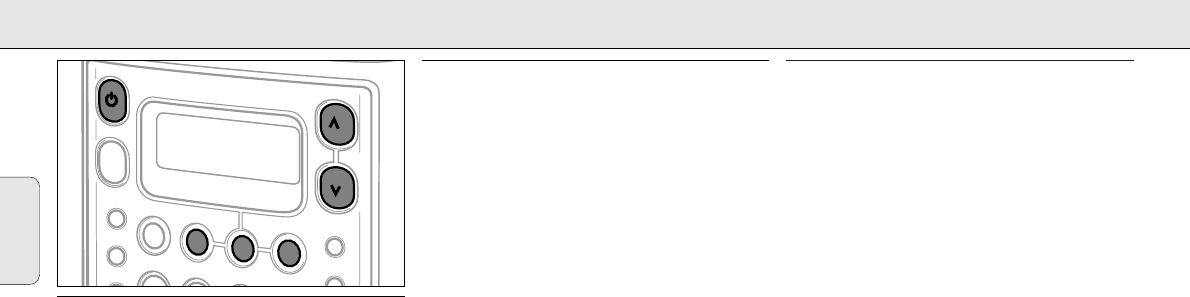Sådan tændes der for apparatet
Apparatet tændes ved at trykke på STANDBY·ON y på
apparatet (AUX, CD, TAPE eller TUNER på fjernbetjeningen).
Apparatet indstilles på standby ved at trykke på
STANDBY·ON y igen (y på fjernbetjeningen).
For at undgå at apparatet bliver for varmt, er der indbygget
et sikkerhedskredsløb. Derfor kan apparatet afbryde under
ekstreme omstændigheder. Hvis dette sker, sluk for
apparatet og lad det køle af, før du bruger det igen.
Lydstyrke- og lydregulering
• Lydstyrken reguleres med VOLUME 34(VOLUME –/+
på fjernbetjeningen).
➞Displayet viser: Lydstyrke fra VOL 0 til VOL 32.
• Lydklangen indstilles efter ønske ved at trykke flere
gange på DSC.
➞Displayet viser r, j eller p.
•
Tryk på DBB for at aktivere og deaktivere basfremhævelsen.
➞Displayet viser ∂.
• Tryk på INCREDIBLE SURROUND (INC.SURR. på
fjernbetjeningen) for at aktivere og deaktivere den
fænomenale »surround« lydeffekt.
➞Displayet viser i og knappen lyser.
Bemærk: Effekten af INCREDIBLE SOUND kan variere efter
forskellige typer musik.
Anvendelse af ekstra apparater
Man kan anvende et ekstra apparat, f.eks. en
kassettebåndoptager med apparatet. Oplysninger om
tilslutninger og funktioner findes i brugsanvisningen for det
pågældende apparat.
1 Sæt det røde stik på tilslutningsledningen ind i den røde
AUX IN bøsning.
2 Sæt det hvide stik på tilslutningsledningen ind i den
hvide AUX IN bøsning.
3 Forbind de andre ender af tilslutningsledningen med det
ekstra apparats audio-udgange.
4 Tryk flere gange på SELECT SOURCE, indtil displayet
viser AUX.
5 Apparatet betjenes på normal måde, og lydstyrken og
lyden reguleres på MC 145 apparatet.
Bemærk:
AUX IN
kan ikke bruges til at tilslutte en
pladespiller.
Dansk
GRUNDFUNKTIONER
98