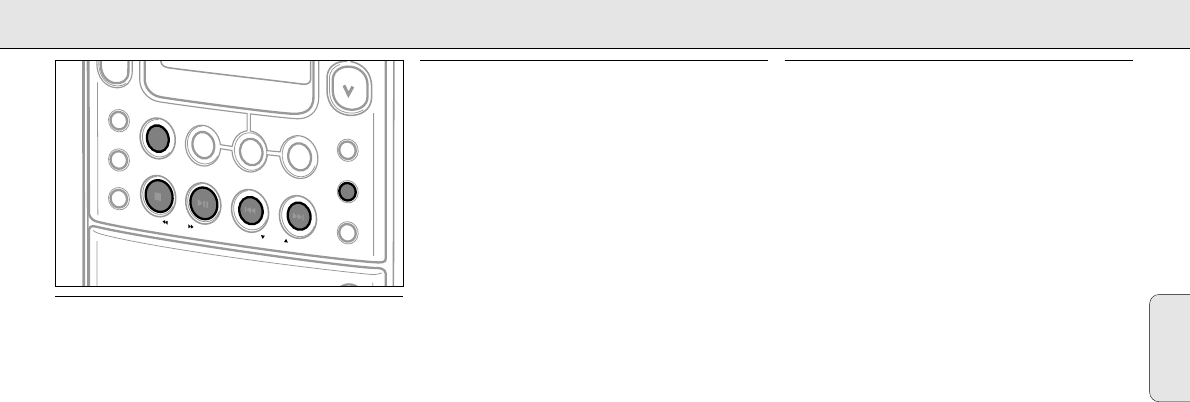Sintonización de emisoras de radio
1 Pulse SELECT SOURCE repetidamente hasta que
aparezca en pantalla TUNER.
2 Seleccione una banda de ondas presionando
repetidamente BAND.
➞La banda seleccionada aparece en pantalla.
3 Mantenga pulsado el botón 5 TUNING 6 (5 o 6 en
el mando a distancia) durante aprox. 1 segundo.
➞SEARCH aparece en pantalla y la radio sintoniza con
una emisora que tenga suficiente intensidad. Si se
está sintonizando con una emisora en estéreo, la
pantalla muestra STEREO.
4 Continúe la búsqueda hasta que encuentre la emisora
de su agrado.
• Para sintonizar con una emisora de poca intensidad,
pulse 5 TUNING 6 (5 o 6 en el mando a distancia)
tantas veces como sea necesario hasta obtener la mejor
sintonización.
Programación de emisoras de radio
Se pueden almacenar hasta un total de 30 emisoras de
radio. El aparato puede seleccionar y programar emisoras
por sí mismo o las puede elegir Vd.
Programación automática
La programación automática se iniciará a partir de una
emisora predeterminada. A partir de esta emisora y hacia
adelante, se grabarán las nuevas emisoras por encima de
las previamente programadas. El aparato sólo grabará
emisoras que no estén todavía grabadas en la memoria.
1 Pulse 4 PRESET 3 (PREV. ¡ o NEXT ™ en el mando a
distancia) para seleccionar el número de presintonía
donde se quiera iniciar la programación.
2 Mantenga pulsado el botón PROGRAM durante más de
2 segundos.
➞AUTO aparece en pantalla y las emisoras disponibles
se programan. A continuación se emite la emisora
con el número más alto de presintonía.
Programación manual
1 Sintonice con la emisora que desee (vea «Sintonización
de emisoras de radio»).
2 Pulse PROGRAM en el aparato.
➞PROGRAM parpadea.
3 Pulse 4 PRESET 3 (PREV. ¡ o NEXT ™ en el mando a
distancia) para asignar a la emisora un número del 1 al 30.
4 Pulse PROGRAM en el aparato para confirmar el ajuste.
➞PROGRAM desaparece, el número de presintonía y la
frecuencia de la emisora presintonizada aparecen en
pantalla.
Sintonización de una presintonía
• Pulse 4 PRESET 3 (PREV. ¡ o NEXT ™ en el mando a
distancia) hasta seleccionar en pantalla el número de
presintonía deseado.
RADIO
37