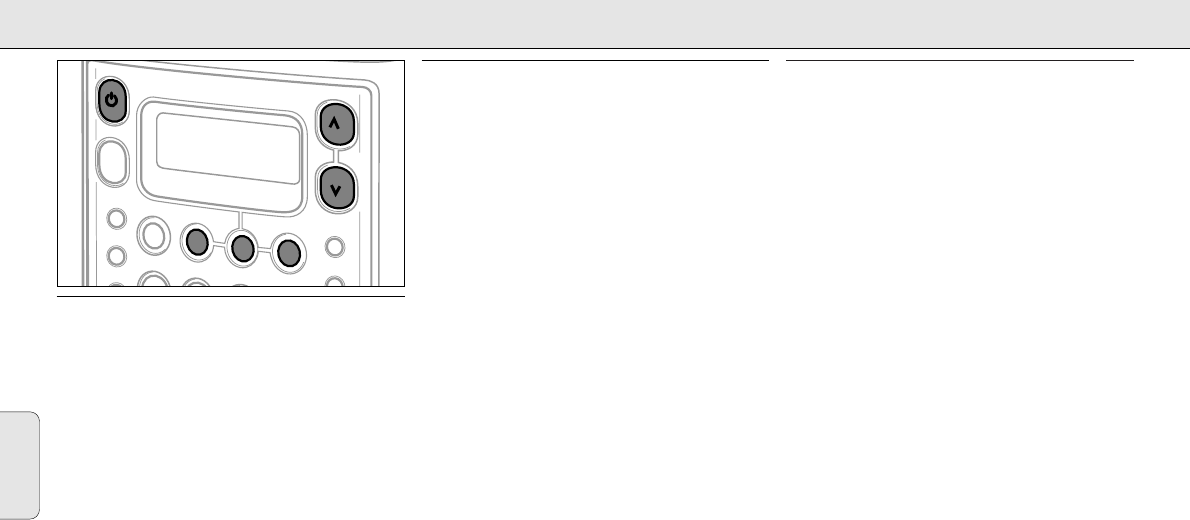Ligar a unidade
Para ligar a unidade, pressione STANDBY·ON y na
unidade (AUX, CD, TAPE ou TUNER no comando à
distância).
Para colocar a unidade no modo de espera, volte a
pressionar STANDBY·ON y again (y no comando à
distância).
Para evitar o sobre-aquecimento do aparelho, este dispõe
de um circuito de segurança incorporado. Por este motivo,
o seu aparelho pode-se desligar em condições extremas.
Se tal acontecer, desligue o aparelho e deixe que arrefeça
antes de o voltar a utilizar.
Regulação do volume e do som
• Regule o volume utilizando VOLUME 34(VOLUME –/+
no comando à distância).
➞É visualizado o nível de volume entre VOL 0 e
VOL 32.
• Pressione repetidamente DSC para seleccionar as
características de som desejadas.
➞É visualizado r, j ou p.
• Pressione DBB para activar e desactivar o reforço dos
graves.
➞É visualizado ∂.
• Pressione INCREDIBLE SURROUND (INC. SURR. no
comando à distância) para activar e desactivar o efeito
de som envolvente.
➞É visualizado i e o botão é iluminado.
Nota: O efeito de
INCREDIBLE SURROUND
poderá variar
com os diferentes tipos de música.
Utilização de aparelhos adicionais
Pode usar um aparelho adicional, por ex. um leitor de fita,
com a unidade. Consulte o manual de instruções do
aparelho quanto a ligações e funcionamento.
1 Introduza a ficha vermelha de um cabo «cinch» na
tomada vermelha AUX IN.
2 Introduza a ficha branca do cabo «cinch» na tomada
branca AUX IN.
3 Ligue as outras extremidades do cabo «cinch» às saídas
audio de um aparelho adicional.
4 Pressione repetidamente SELECT SOURCE para
visualizar AUX.
5 Utilize o aparelho como habitualmente e regule o
volume e o som na unidade MC 145.
Nota:
AUX IN
não é adequada à ligação de um gira-discos.
Português
FUNÇÕES BÁSICAS
124