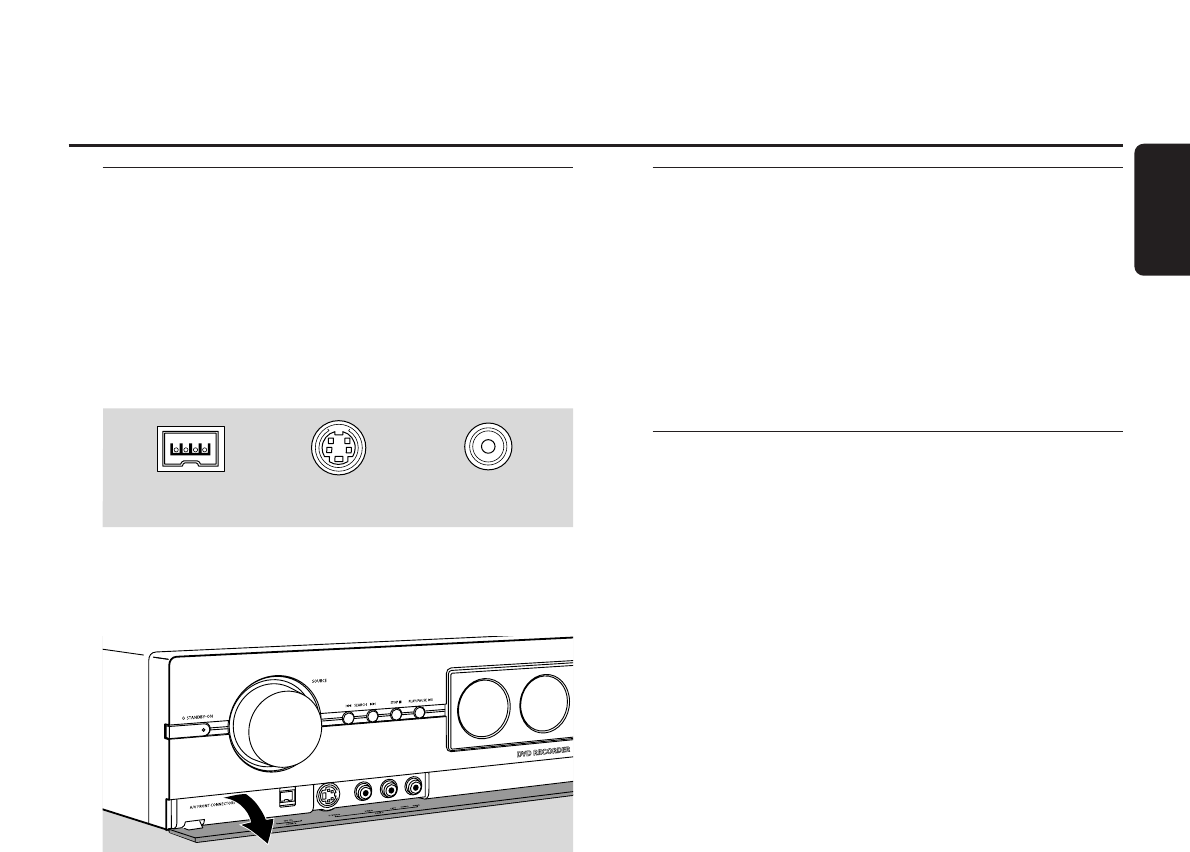Een camcorder aansluiten op
CAM 1 of CAM 2
U kunt 2 camcorders aansluiten op de aansluitingen
CAM1 en CAM2. De beeldkwaliteit is afhankelijk van de
soort aansluiting tussen de camcorder en het
DVD-recordersysteem:
– goede kwaliteit: Composiet Video (Video CVBS)
– betere kwaliteit: S-Video
– beste kwaliteit: i.Link (IEEE 1394, Fire Wire)
Kies de best mogelijke aansluiting. Er is slechts een
videoaansluiting nodig tussen het DVD-recordersysteem
en de camcorder.
1 Open het klepje aan de voorzijde van het DVD-
recordersysteem.
2 Sluit de camcorder aan op CAM 1 of CAM 2 volgens de
aanwijzingen in de handleiding van uw camcorder.
Opmerking:Als de op CAM 1 aangesloten camcorder alleen
monogeluid heeft, sluit u de audio-uitgang van de camcorder aan
op CAM 1 AUDIO RIGHT van het DVD-recordersysteem.
Hoofdtelefoon aansluiten
● Sluit de hoofdtelefoon met een 3,5 mm steker aan op
PHONES van het DVD-recordersysteem.
➜ De luidsprekers worden automatisch uitgeschakeld.
Geluid wordt alleen via de hoofdtelefoon weergegeven.
Opmerking: Bij aangesloten hoofdtelefoon is er geen surround
sound beschikbaar.Als u op SURROUND drukt, is
DISCONNECT HEADPHONES te lezen in het display van
het DVD-recordersysteem.
Netaansluiting
Het typeplaatje situeert zich aan de achterkant van
het systeem.
1 Controleer of de netspanning, die op het typeplaatje is
aangegeven, overeenkomt met de plaatselijke netspanning. Is
dit niet het geval, raadpleeg dan uw dealer of servicedienst.
2 Zorg dat uw TV ingeschakeld is voordat u het DVD-
recordersysteem voor de eerste keer op de netvoeding
aansluit.
3 Zorg dat alle aansluitingen gemaakt zijn voordat u
het DVD-recordersysteem op de netvoeding aansluit.
4 Sluit de meegeleverde netvoedingskabel aan op AC MAINS ~
en op het stopcontact.
Als het toestel in stand-by geschakeld is, wordt er nog
steeds wat stroom verbruikt. Om het toestel volledig
van het net te scheiden moet de netstekker uit de
muurcontactdoos worden getrokken.
Om oververhitting van het apparaat te voorkomen is
een beveiliging ingebouwd. Daardoor kan het heel
uitzonderlijk gebeuren dat uw apparaat automatisch
uitgeschakeld wordt. Schakel in zo’n geval het
apparaat uit en laat het afkoelen voor u het opnieuw
gebruikt.
Als u het DVD-recordersysteem voor de eerste keer
op de netvoeding aansluit, moet u enkele basisinstellingen
uitvoeren. Ga verder met „Eerste installatie”.
Aansluiten …
15
Nederlands