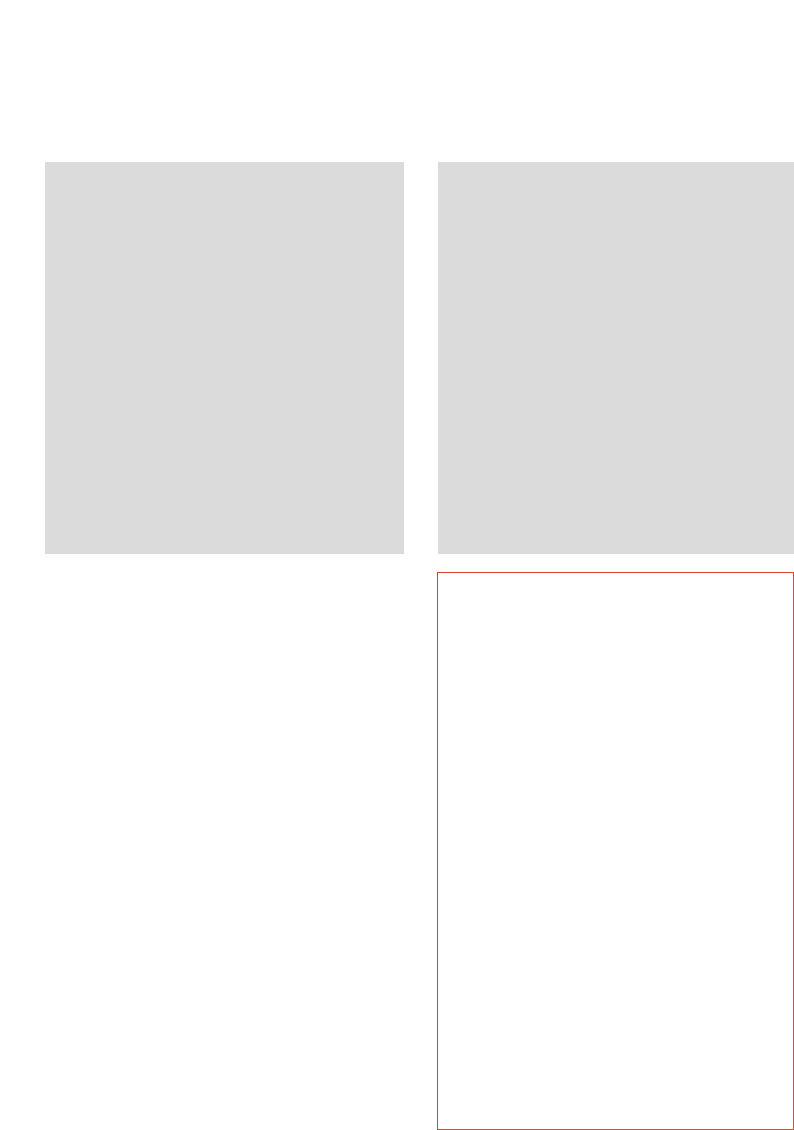15
The appliance does not function as expected?
If your food processor should not function properly, please read through the following list. Also refer to
the corresponding sections in these instructions for use!
Problem:
- The switch does not work.
- Disappointing results with chopping, cutting or
grating.
- Disappointing results with whisking white of
egg.
- Disappointing results with whipping cream.
Possible solution:
- Position bowl and/or cover correctly and turn
in the indicated direction.
(You will hear "Click!")
- Position the blender or screw-cap correctly
and turn in the indicated direction.
- When kneading, whipping or mixing in the
open bowl (using the top-piece): set the
3-positions switch to position |||.
- Select appropriate speed. Please refer to the
indications on the appliance and to these
instructions for use.
- If required, add some lemon juice or salt.
- Process cream which is at refrigerator
temperature (approx. 6 °C / 43 °F).
FOR U.K. ONLY:
This appliance is supplied with a non-rewireable
13 A plug. The plug must never be used without
the fuse cover being in place.
If a replacement fuse cover is required it must
be of the same type or colour as the coloured
insert around the fuse cover. Replacement
fuse covers are available from Electrical
Retailers or direct from Philips,
tel. No. 0181 - 689 - 2166 Ext. 8014.
Replacement 3A fuses must be BSI or ASTA
BS 1362 approved.
Important safety information
If the non-rewireable plug is not suitable for the
socket outlets in your home it can be removed
and replaced by a plug of the correct type.
The non-rewireable plug must be cut from the
mains cord, the fuse removed, and the plug
safely discarded to prevent further use.
The removed plug can be hazardous if inserted
into a live mains socket.
Fitting a Plug
IMPORTANT
The wires in the mains lead are coloured in
accordance with the following code:
BLUE - NEUTRAL
BROWN - LIVE
As the colours of the wires in the mains lead of
this appliance may not correspond with the
markings identifying the terminals in your plug,
proceed as follows:
The wire which is coloured BLUE must be
connected to the terminal which is marked with
the letter “N” or coloured BLACK.
The wire which is coloured BROWN must be
connected to the terminal which is marked with
the letter “L” or coloured RED.
DO NOT CONNECT either of these wires to
the earth terminal in the plug which is marked
with the letter “E” or by the earth symbol E or
coloured GREEN, or GREEN AND YELLOW.
If a 13 amp. 3 pin plug is fitted it must be an
"approved plug" conforming to BS1363-1986.
Note: If the terminals of the plug are
unmarked or if you are in any doubt
consult a qualified electrician.