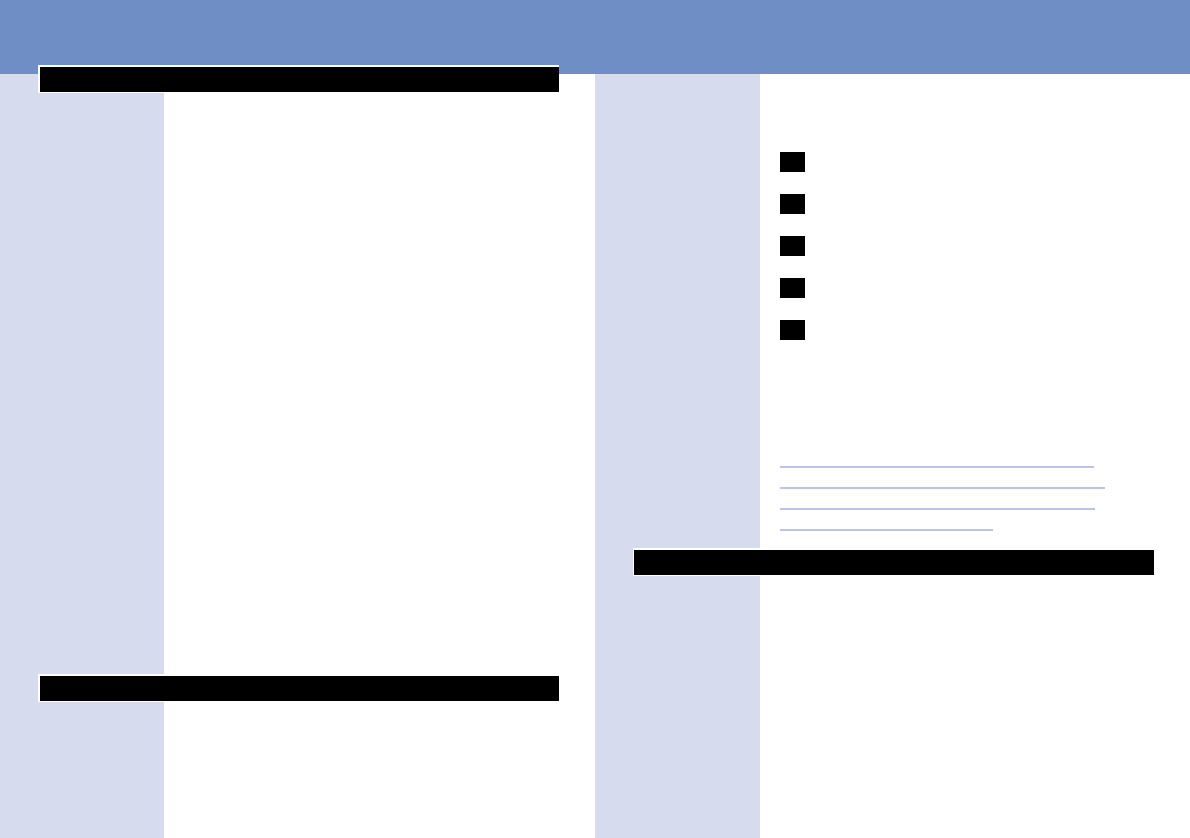ENGLISH6
Food processor: parts and accessories
A) Speed control
B) Motor unit
C) Built in safety lock
D) Screw cap (for closing the blender attaching
hole when the blender is not in use)
E) Bowl
F) Tool holder
G) Blender jar
H) Peg of lid (activates and deactivates the safety
switch)
I) Lid of bowl
J) Feed-tube
K) Filter
L) Pusher
M) Lid of blender jar
N) Cover with closable insert storage space
O) Mill beaker
P) Mill blade unit
Q) Chinese shredding insert
R) Slicing insert medium
S) Shredding insert fine
T) Insert holder
U) Blade (+ protection cover)
V) Kneading accessory
W) Emulsifying disc
X) Spatula
Introduction
This appliance is equipped with an automatic
thermal cut-off system. This system will
automatically cut off the power supply to the
appliance in case of overheating.
If your appliance suddenly stops
running:
1 Pull the mains plug out of the socket.
2 Press the 'PULSE / 0' button.
3 Let the appliance cool down for 60 minutes.
4 Put the mains plug into the socket.
5 Switch the appliance on again.
Please contact your Philips dealer or an
authorised Philips service centre if the automatic
thermal cut-off system is activated too often.
CAUTION: In order to avoid a hazardous
situation due to inadvertent resetting of the
thermal cut-off, this appliance must not be
connected to a timer switch.
Important
◗ Read these instructions for use carefully and
look at the illustrations before using the
appliance.
◗ Keep these instructions for use for future
reference.
◗ Check if the voltage indicated on the
appliance corresponds to the local mains
voltage (110-127V or 220-240V) before you
connect the appliance.