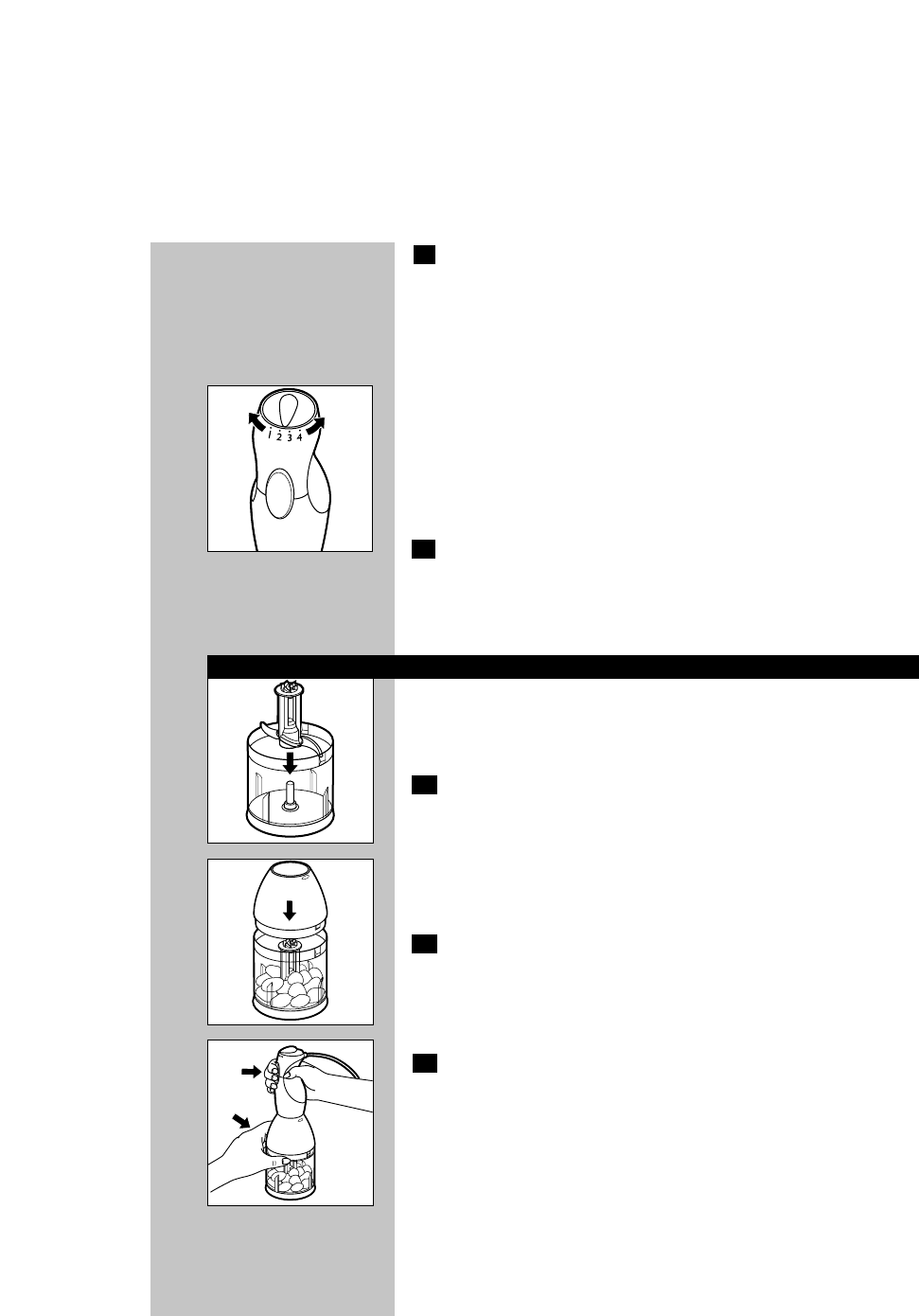4
2 Switch the Hand Blender on by pressing and holding the power
On/Off button and selecting the most suitable speed setting.
Blend the ingredients by moving the appliance slowly up and
down and in circles. This Philips Hand Blender has a Twist &
Slice feature meaning one blade twists down, sharply cutting
through ingredients, while the other slices sideways.
Ingredients move continuously from bottom to top.
Note: Do not pull Hand Blender out of the ingredients or mixture
while running to avoid splashing. Do not put pits, bones, or
other hard ingredients into the mixing blend as they could
damage the blade.
w Always hold onto the Beaker when blending to avoid Beaker
toppling over.
C 3 The speed settings allow you to adjust the speed of the
Hand Blender to obtain optimal results. See the table for the
recommended speed settings in section “Quantities and
Preparation Times.” Release the power On/Off button and
unplug after using.
Using the Chopper
w
The chopper attachment can be used for chopping ingredi-
ents such as nuts, meat, onions, hard cheese, dried fruits,
chocolate, garlic, herbs, dry bread, etc.
1 Insert cutting blade into chopping unit.
w Cut large ingredients into pieces of approximately 1/2 inch/
1.5 cm before processing.
Note: Do not chop large ice cubes or extremely hard food, such as
nutmeg, coffee beans and grains.
C
2 Secure the chopper coupling unit lid by making sure it has been
properly fitted onto the chopper.
C
3 Attach the Motor Unit to the chopper coupling unit lid. Plug
Motor Unit into 120 V AC outlet. Press and hold the power
On/Off button to start chopper unit.
w If the ingredients stick to the chopper wall, loosen them by
adding liquid or using a spatula. Make sure the cutting blade
has stopped turning completely before inserting a spatula or
other utensil.
w Release the power On/Off button and unplug after using.