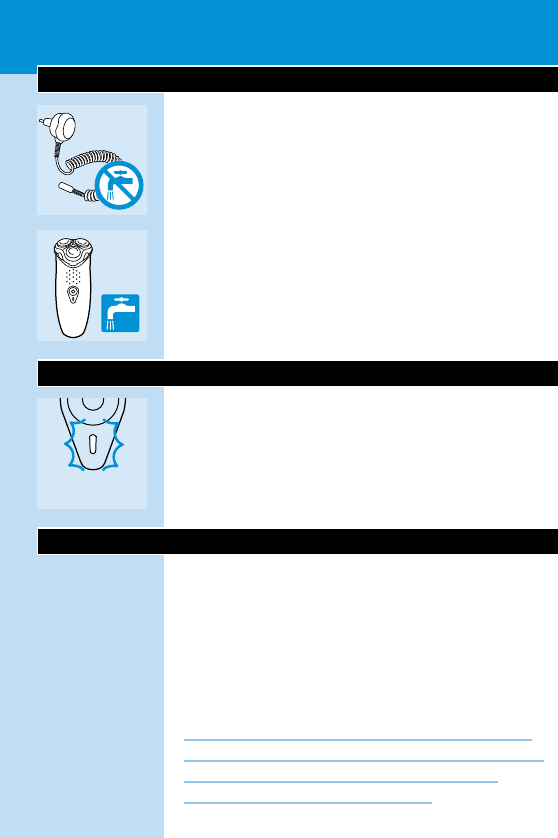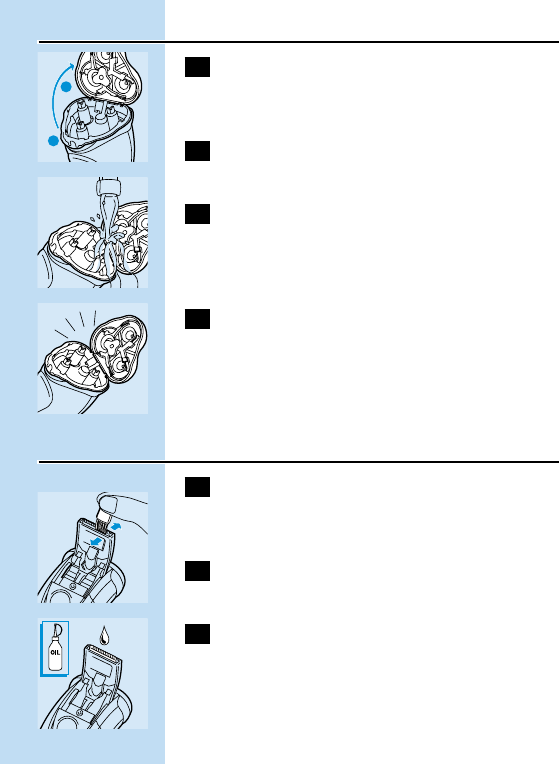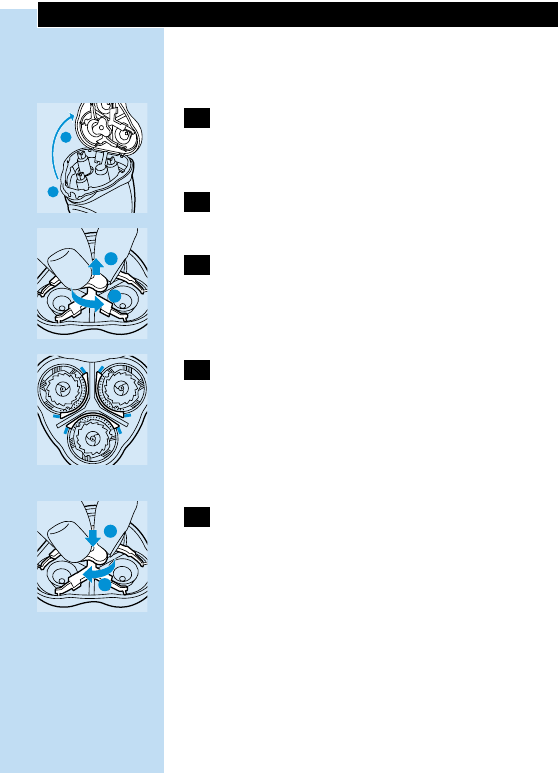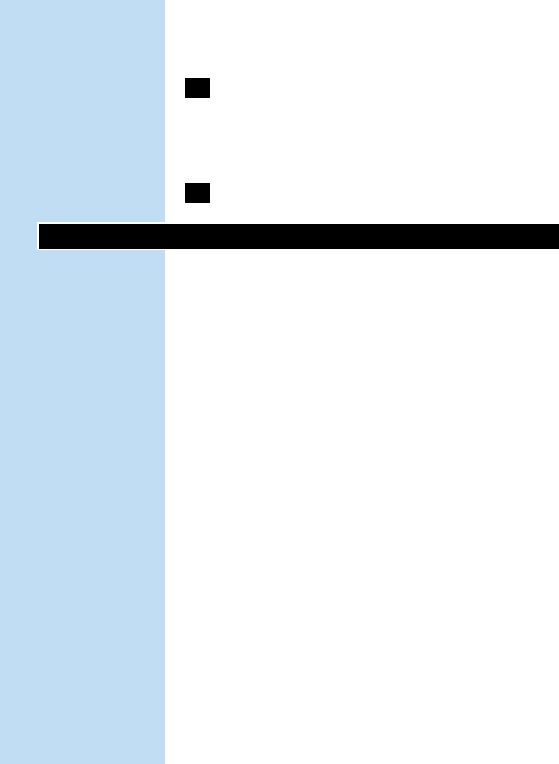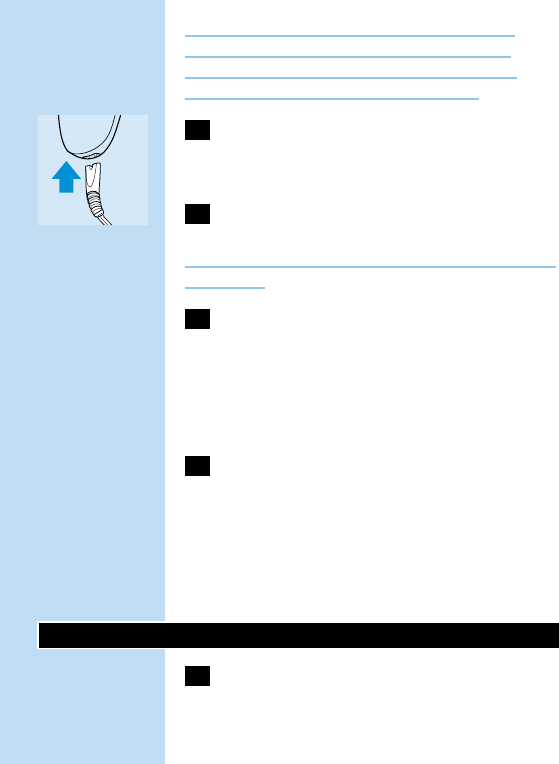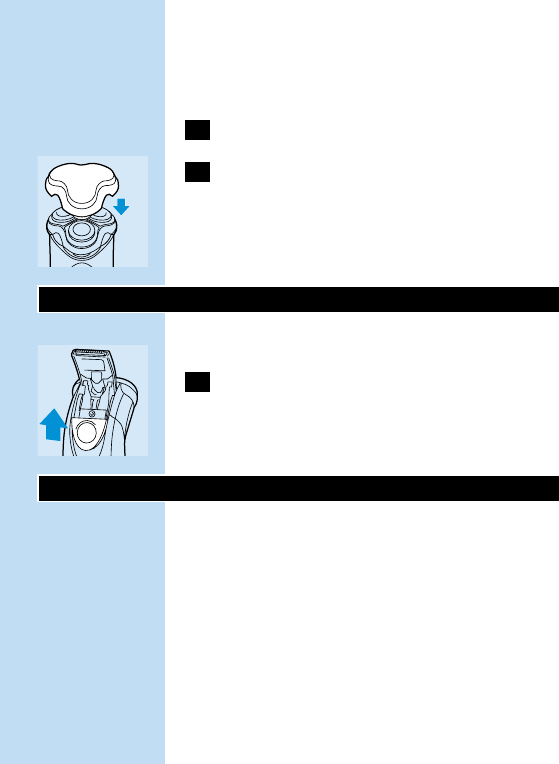Sie verlängern die Nutzungsdauer der Akkus
wenn Sie nach dem Aufladen der Akkus das
Steckernetzgerät aus der Steckdose und den
Gerätestecker aus dem Rasierer ziehen.
C
1 Stecken Sie den Gerätestecker des
Rasierapparats bis zur Markierungslinie in
den Rasierapparat.
2 Stecken Sie das Steckernetzgerät in die
Steckdose.
Laden Sie den Rasierer nicht in der geschlossenen
Tasche auf.
3 Beim erstmaligen Laden, und wenn der
Rasierapparat für einen längeren Zeitraum
nicht benutzt wurde, beträgt die
Ladedauer 4 Stunden.
Normalerweise beträgt die Ladedauer ungefähr 1
Stunde.
4 Ziehen Sie den Stecker aus der Steckdose
und den Gerätestecker vom Rasierer,
sobald die Akkus voll aufgeladen sind.
Mit dem Philishave Car Cord-Spezialkabel
HQ6010 können Sie das Gerät auch bei 12 Volt
(z. B. im Auto) aufladen. Das Kabel ist bei Ihrem
Philishave-Händler erhältlich.
Rasieren
1 Schalten Sie das Gerät durch Drücken des
Ein-/Ausschalters ein.
DEUTSCH 13