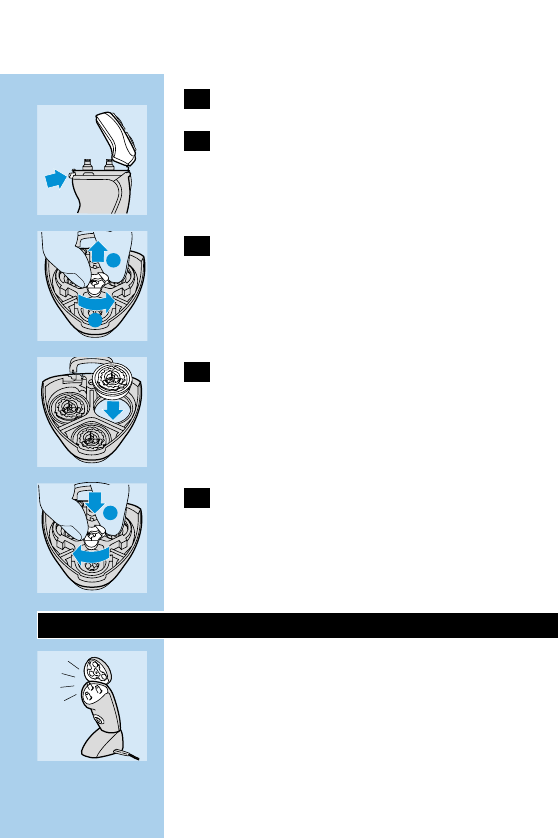1 Tıraş makinasını kapatınız.
C
2 Tıraş ünitesini açmak için kapak açma
düğmesine basınız.
C
3 Çarkı saat yönünün tersinde döndürerek,
tıraş başlıklarının durduğu çerçeveyi
çıkartınız.
C
4 Eski tıraş başlıklarını çıkartarak yeni tıraş
başlıklarını tıraş ünitesine yerleştiriniz.
C
5 Çarkı içeri bastırarak saat yönünde
döndürüp tıraş ünitesini yeniden takınız.
Yıpranmış ve zarar görmüş tıraş başlıklarını sadece
Philishave HQ167 Cool Skin tıraş başlıkları ile
değiştiriniz.
Saklama
C
◗ Tıraş makinasını temizledikten sonra şarj
ünitesinde bırakınız.
◗ Tıraş makinasını ve düzelticiyi cihazla birlikte
satılan saklama kılıfında saklayınız. Saklama
kılıfları cihazların modellerine bağlı olarak
bazen kılıf, bazende koruyucu kutu şeklinde
cihazla birlikte satılırlar.
TÜRKÇE100