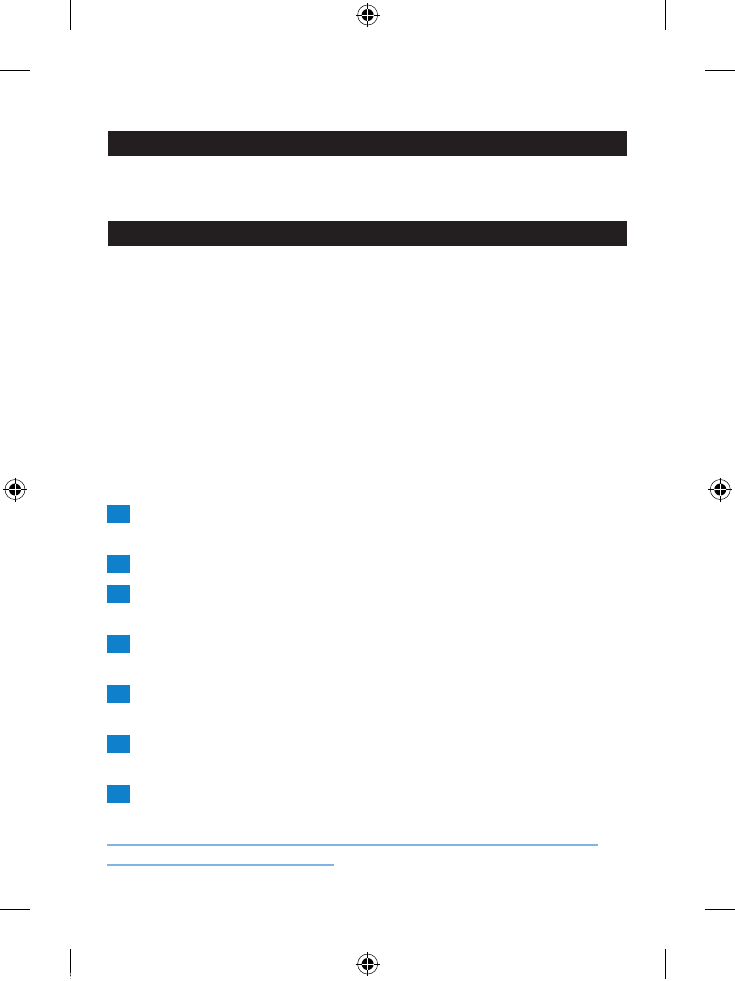Replacement
If you use the shaving head several times a week, replace the cutter unit
(type HP6193) after one or two years of use or if it is damaged.
Environment
Do not throw away the appliance with the normal household waste
at the end of its life, but hand it in at an ofcial collection point for
recycling. By doing this, you help to preserve the
environment (Fig. 26).
The built-in rechargeable batteries contain substances that may
pollute the environment. Always remove the batteries before you
discard and hand in the appliance at an ofcial collection point.
Dispose of the batteries at an ofcial collection point for batteries. If
you have trouble removing the batteries, you can also take the
appliance to a Philips service centre. The staff of this centre will
remove the batteries for you and will dispose of them in an
environmentally safe way.
1 Remove the adapter from the wall socket and let the appliance run
until the batteries are empty.
2 Remove the epilating head (Fig. 14).
3 Hold the appliance in your hand and open it with a
screwdriver (Fig. 27).
4 Pull the two housings halves apart with you thumbs until the snap
connections break (Fig. 28).
5 Remove all components (motor unit and the printed circuit board
unit) from the housing halves.
6 Insert a screwdriver between the plastic battery holder and the
batteries (Fig. 29).
7 Remove the batteries from the plastic battery holder and the
printed circuit board (Fig. 30).
Do not try to reassemble the appliance in order to run it from the
mains. This is dangerous (Fig. 3).
-
-
ENGLISH14