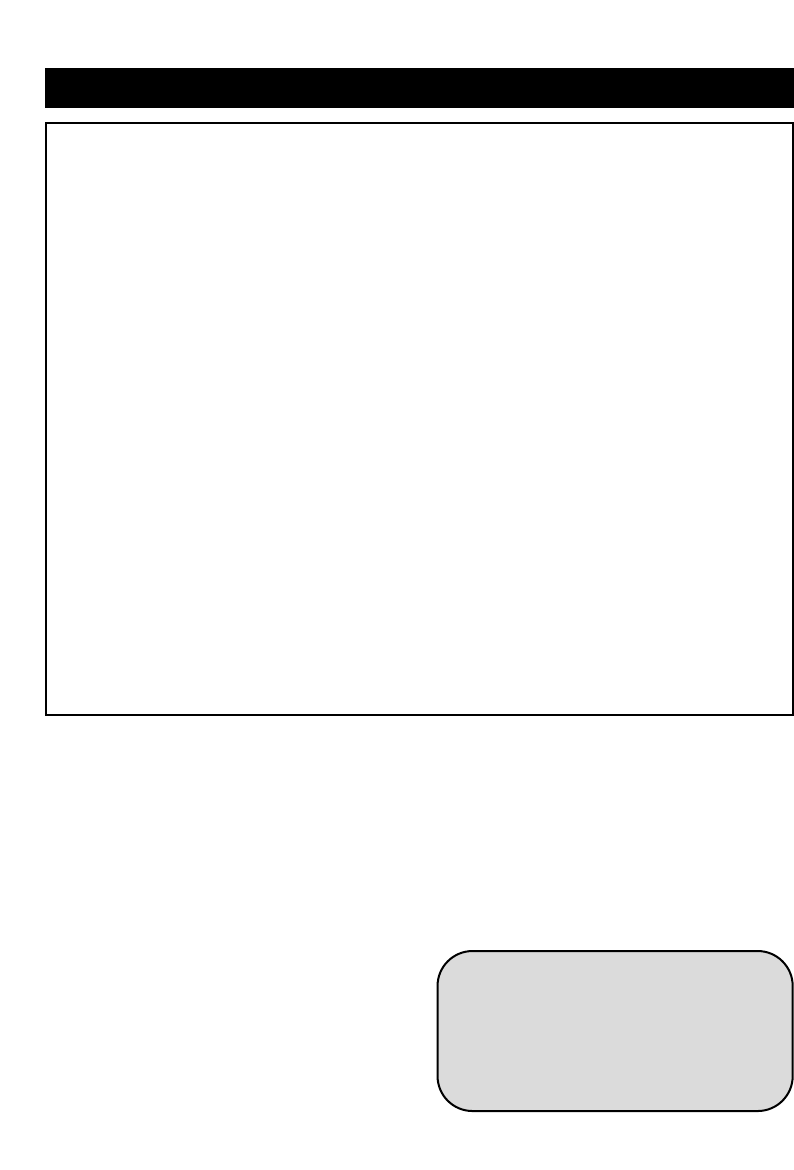4
English
Important
• Read these instructions for use carefully and look at the illustrations before you start using
the appliance.
• DO NOT PUT PERFUME,VINEGAR, DESCALING AGENTS OR OTHER CHEMICALS IN
THE WATER TANK.
• Never use the appliance if it is damaged in any way. Regularly check if the mains cord, the
supply hose and the cap of the steam tank are still undamaged and safe.
• If the mains cord of this appliance is damaged, it may only be replaced by Philips or a service
centre authorised by Philips, as repair requires special tools and/or parts.
• USE ONLY THE CAP OF THE STEAM TANK THAT HAS BEEN SUPPLIED WITH THE
APPLIANCE,AS THIS CAP ALSO FUNCTIONS AS A SAFETY VALVE.
• Check if the voltage indicated on the bottom of the steam tank corresponds to the mains
voltage in your home.
• Only connect the appliance to an earthed wall socket.
• Never immerse the iron or the steam tank in water.
• Make sure that children cannot touch the iron when it is hot and that they cannot pull at the
mains cord or the supply hose.
• If you leave the iron unattended,even if it is only for a short while,always remove the mains
plug from the wall socket and put the iron on the iron stand.
• Always place the steam tank on a stable, level AND HORIZONTAL SURFACE.Do not put the
steam tank on the soft part of the ironing board.
• Always place the iron on the iron stand or on its heel. Do not put the hot iron on the supply
hose or the mains cord.Make sure the cord does not come into contact with the hot
soleplate.
• The iron stand may become hot when it is used.If you want to move the steam tank,do not
touch the stand.
• Never let young and infirm persons use the appliance without supervision.
• Keep an eye on children to prevent them from playing with the appliance.
• If steam escapes from the filling opening when the appliance is heating up,switch the
appliance off right away and contact a service centre authorised by Philips.
General description (fig. 1)
A Cap of steam tank
B Steam tank
C Iron stand
D On/off switch with built-in pilot light
To switch the steam tank and the iron on and off
E Pilot light ‘Steam tank heating up’
The pilot light goes out when the appliance is
ready for steam-ironing
F Pilot light ‘Water tank empty’ *
The pilot light goes on when the water tank is
empty
G Temperature pilot light
H Steam activator button
I Temperature control
J T ‘Steam spray’ button
K 9 ‘Shot of steam’ button
L Steam control
1 = minimum steam
4 = maximum steam
M Mains cord
N Soleplate
O Supply hose
P Fabric guide
Q Funnel
Please note:
• Wait 8 minutes for the appliance to heat
up before you start ironing.
• You will switch the appliance on by
setting the on/off button (D) to ‘On’.