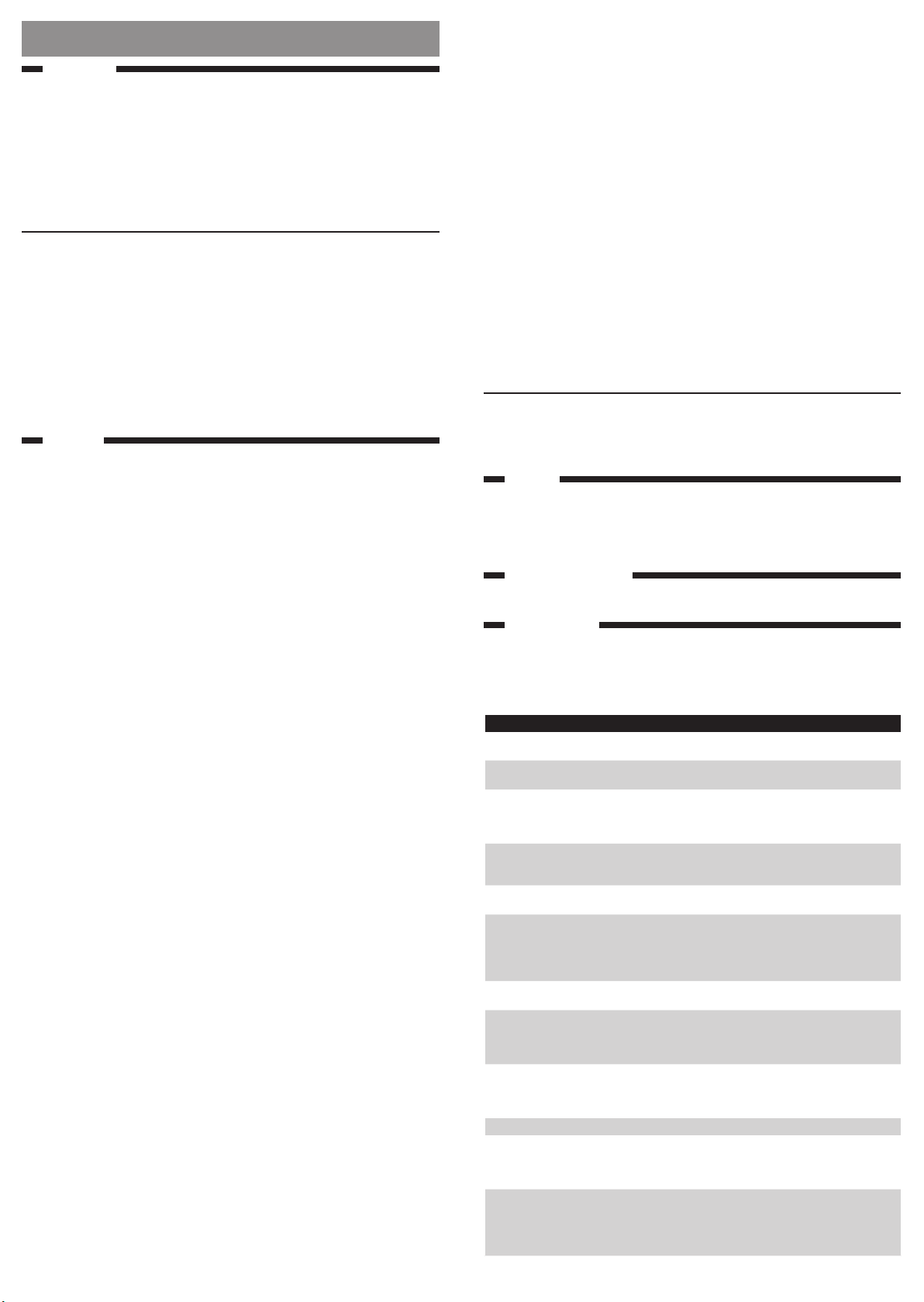ENGLISH
Introduct
Co
T
at
w.
Th
lig
wa
up s
HF
Th
Th
th
30 minutes
of sl
se
r
for w
up m
en
th
se
Wake
seww
Import
Re
ap
Danger
Wate
ap
or swimming pool).
Ma
Do n
appli
Wa
Th
r
On
Do n
or a
If t
wi
Do n
Th
phy
k
conce
s
Th
Co
r
Ma
Wr
Al
pl
Th
Not s
hazard.
LE
Caution
Th
of 1
Th
ma
Do n
cont
the adapter
Cl
us
ace
D
heavy shocks
Pla
Do n
hig
Do n
wi
Ne
missing.
Co
su
Do n
pu
diminish y
T
th
r
This appliance
for i
General
T
wa
In
Th
If yo
in
I
wa
r
in li
Th
for t
El
Th
r
FM
O
Re
Th
no
Fol
and electr
cons
War
If yww
or r
T
Th
en
the infww for a l
fr
co
Problem Solution
The appliance does
not work at all. P
Put the adapter proper
P
by connecting another appliance.
The appliance does
not respond when
I tr
functions.
Remov
The appliance goes back to factor
functions again.
The lamp does not
go on when the
alarm goes off.
P
light intensity level.
P
Care Centre in your countr
HF3508,
HF3506,
I do not hear the
alarm sound when
the alarm goes off.
P
sound level,
volume’.
P
radio to check if the r
If you selected the radio as the alarm sound,
defective.
check if the radio wor
Consumer Care Centre in your countr
HF3508,
HF3506,
The radio does not
work.
The radio may be defective.
Centre in your countr
P
HF3508,
HF3506,
The radio produces a
crackling sound.
P
chapter
manual) and/or change the position of the antenna by mo
around.
The alarm went off
yesterda
not go off today
P
switched ON,
see the alarm icon on the display
(See chapter
user manual).