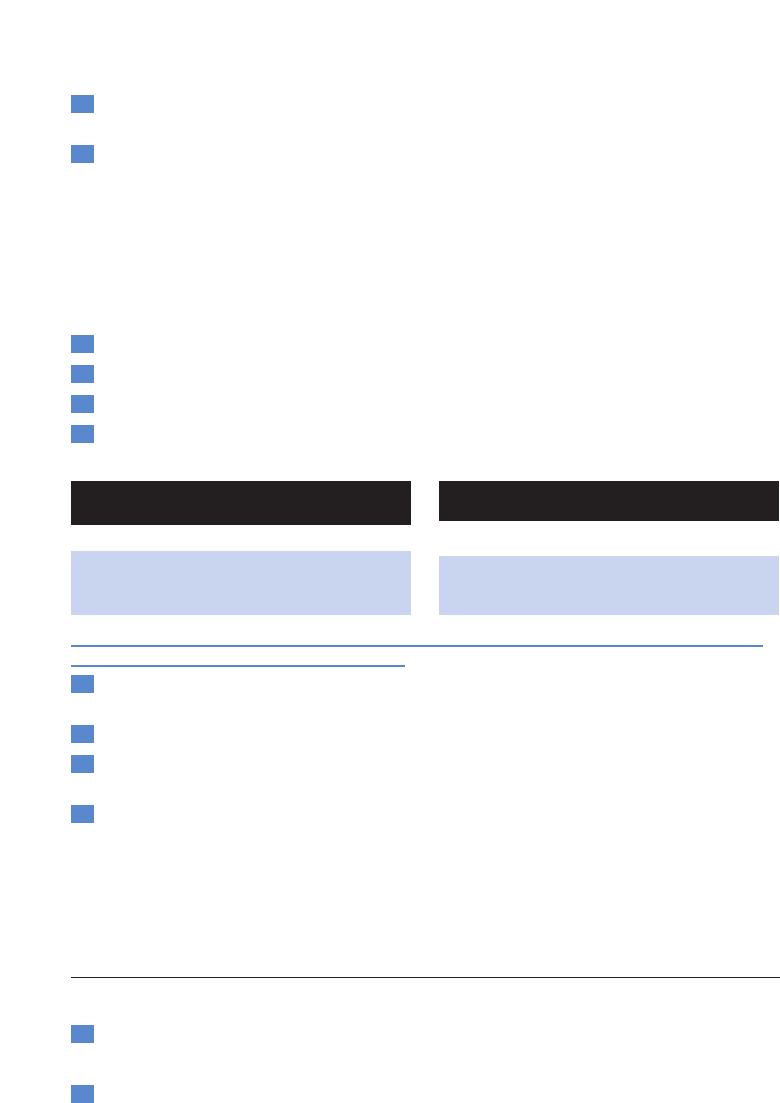2 Switch the fryer on by means of the on/off switch (fig. 7).
The power-on light in the on/off switch and the temperature light go on.
3 Set the temperature control to the required temperature (160-190cC) (fig. 8).
- For information about which temperature to select, check the package of the food to be fried
or the tables at the end of these instructions for use.
- The oil or fat will be heated to the selected temperature in 10 to 15 minutes.
- While the fryer is heating up, the temperature light goes out and on a number of times.When it
stays out for some time, the oil or fat has reached the preset temperature.
- After a batch has been fried, the temperature light also goes on.Wait until it stays out for some
time before frying the next batch.
B
You can leave the basket in the fryer while the oil or fat is heating up.
4 Lift the handle to raise the basket to its highest position ('click') (fig. 9).
5 Open the lid by pressing the release button.The lid will open automatically (fig. 10).
6 Remove the basket from the fryer.
7 Put the food to be fried in the basket.
B
For the best frying results, we advise you not to exceed the maximum quantities mentioned below.
Do not fry Asian rice cakes (or similar types of food) in this appliance as this might cause heavy
spattering or violent bubbling of the oil or fat.
8 Carefully put the basket in the fryer (fig. 11).
Make sure the basket has been properly inserted.
9 Close the lid.
10 HD6144 only - Set the required frying time (see section 'Timer' in this chapter).
You can also use the fryer without setting the timer.
11 Press the release button of the basket handle and carefully lower the basket to its lowest
position (fig. 12).
B
For a good end result, stick to the preparation time indicated on the package of the food to be fried
or the preparation time mentioned in the tables at the end of these instructions for use.
B
For a uniform golden frying result, lift the basket out of the oil or fat a few times during frying and
gently shake the contents.
Timer (HD6144 only)
B
The timer indicates the end of the frying time, but does NOT switch the fryer off.
1 Press the timer button to set the frying time in minutes (fig. 13).
The set time will become visible on the display.
2 Keep the button pressed to put the minutes forward quickly. Release the button once the
required frying time has been reached.
- The maximum time that can be set is 99 minutes.
ENGLISH8
Frozen
French fries
700 g
400 g
Home-made
French fries
1000 g
450 g
HD6140
Max. quantity
Recommended
quantity for best
result
Frozen
French fries
900 g
500 g
Home-made
French fries
1250 g
650 g
HD6142
and HD6144
Max. quantity
Recommended
quantity for best
result