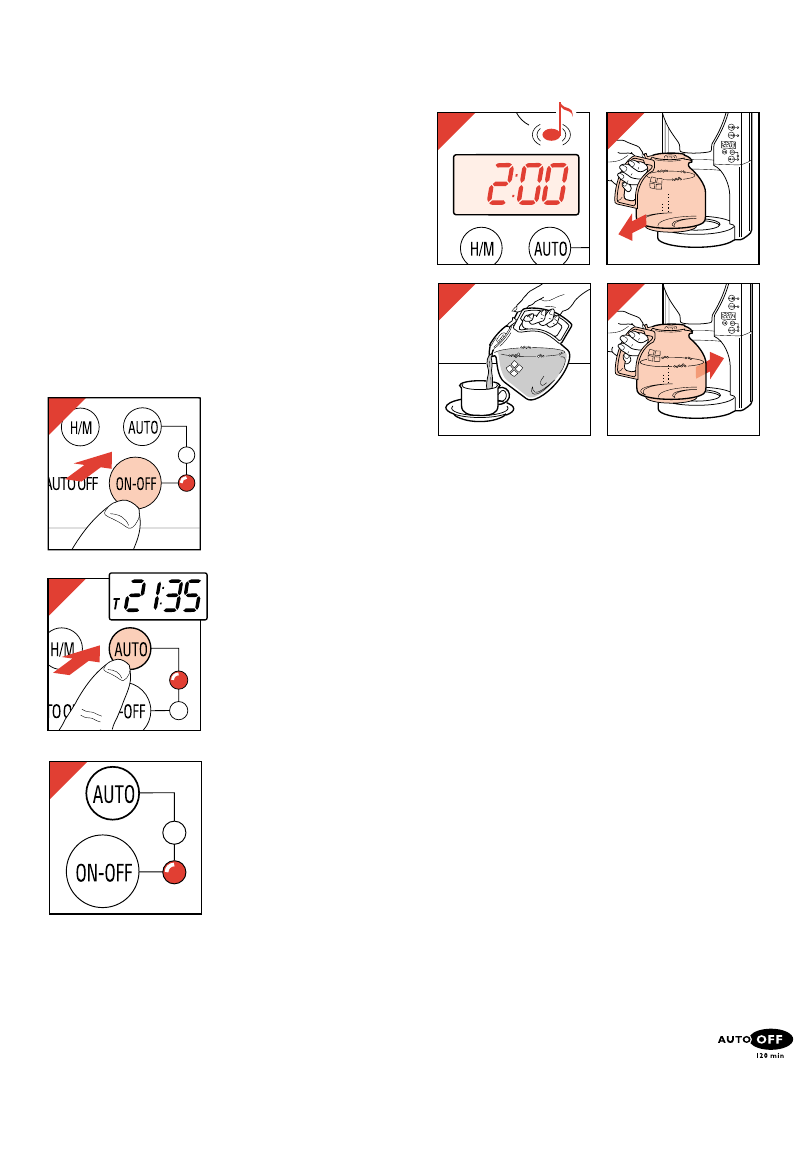N.B.: Nadat u het apparaat hebt ingesteld op het
zetten van een kleine hoeveelheid koffie (rode
controlelampje brandt), moet u niet vergeten dit
knopje opnieuw in te drukken als u weer een grote
hoeveelheid wilt zetten (rode controlelampje uit).
Als dit wordt vergeten, kan het apparaat ten
onrechte melden dat het moet worden ontkalkt.
(Zie hoofdstuk "Ontkalken".)
- U kunt druktoets EXTRA $ indrukken om de
temperatuur van de warmhoudplaat aan te
passen bij uw persoonlijke voorkeur (fig. 17).
De temperatuur is het hoogst wanneer het
controlelampje brandt.
• Inschakelen
Druk op toets ON/OFF
als u wilt dat de
koffiezetter direct begint
te werken. (Dus zonder
de tijdschakelaar te
gebruiken.) (Fig. 18.)
Het betreffende rode
controlelampje gaat
branden.
Druk op toets AUTO als
u wilt dat de koffiezetter
zichzelf (binnen 24 uur)
automatisch inschakelt
op de door u ingestelde
tijd (fig. 19).
Het bijbehorende gele
controlelelampje “auto”
gaat branden.
Wanneer het apparaat
automatisch wordt
ingeschakeld, gaat het
betreffende rode
controlelampje branden.
Het gele lampje gaat
dan uit (fig. 20).
• Warmhoudtijd
- Zolang de koffiezetter is aangesloten, is in het
venster de normale kloktijd zichtbaar (nadat
deze door u is ingesteld).
- Wanneer het apparaat klaar is met koffiezetten,
maakt de normale tijdsaanduiding echter plaats
voor de aanduiding 2:00. U hoort dan een
geluidssignaal (fig. 21).
De warmhoudtijd (max. 2 uur) wordt afgeteld: u
kunt dus aan de klok zien hoe vers de koffie is.
Na de aanduiding 0:01 schakelt het apparaat
zichzelf uit en wordt de normale kloktijd weer
zichtbaar.
Bijzondere eigenschappen
• Vóórbevochtigen. Na ongeveer een minuut
stopt de koffiezetter even met het oppompen
van heet water. Het eerste hete water kan dan
goed op het koffiemaalsel inwerken (= “wellen”).
De smaakstoffen in de koffie komen hierdoor
beter vrij, wat het aroma en de geur van de
koffie zeer ten goede komt.
• “Drip-stop”. De ingebouwde “drip-stop”
(“druppelstopper”) zorgt ervoor dat er geen
koffie uit de filterhouder op de warmhoudplaat
druppelt, wanneer u tijdens het koffiezetten de
kan even uit het apparaat neemt, en wanneer u
ná het koffiezetten de kan verwijdert.
Let op: de “drip-stop” zal alleen koffie in de
kan laten stromen als het deksel op de kan
is geplaatst.
• Automatisch uitschakelen.
Voor het gemak, en ook voor extra
veiligheid: als u de koffiezetter niet hebt
uitgeschakeld, schakelt het apparaat zichzelf na
2 uur automatisch uit.
20