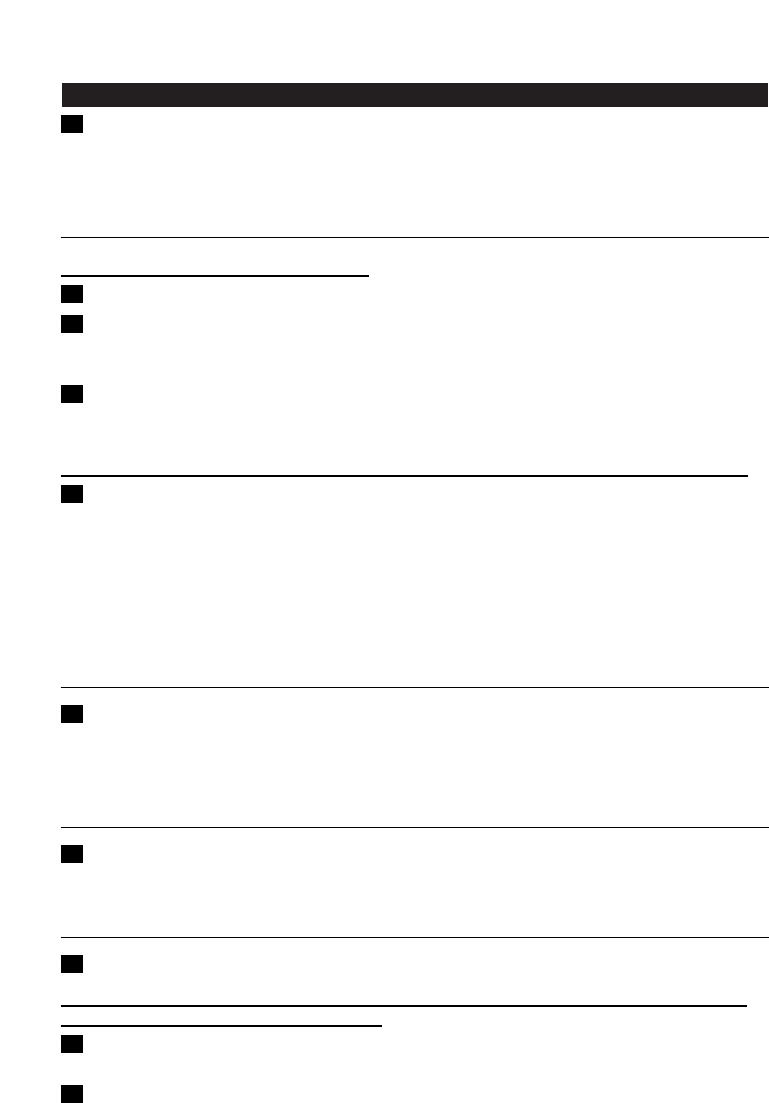Using the appliance
1 Put the appliance on a stable and flat surface, away from curtains and other combustible
materials. Put the plug in the wall socket.
◗ You can adjust the length of the cord by winding part of it round the brackets in the base of
the appliance (fig. 2).
Toasting bread
Never let the toaster operate unattended.
1 Put one or two slices of bread in the toaster (fig. 3).
2 Select the desired browning setting (fig. 4).
Select a low setting (1-2) for lightly toasted bread and a high setting for a dark browning result
(5-8).
3 Push the toasting lever down to switch the appliance on (fig. 5).
- The stop button lights up.
- The toasting lever will only stay down if the appliance has been connected to the mains.
Avoid touching the metal parts on top of the toaster as they become very hot during toasting.
4 When the toast is ready, it pops up and the toaster switches off.
◗ The toaster will switch off automatically.You can stop the toasting process and pop the bread
up at any time by pressing the STOP button on top of the toaster (fig. 6).
◗ To remove smaller items, you can move the toasting lever upwards a little further.
◗ If bread gets stuck inside the toaster, remove the plug from the wall socket, let the appliance
cool down completely and carefully remove the bread from the toaster. Do not use a knife
or another sharp metal tool to do this and do not touch the metal internal parts of the
toaster.
Toasting frozen bread
1 Follow the instructions in the 'Toasting bread' section, but push the toasting lever down and
then press the defrost button — (fig. 7).
The button lights up.
Note: toasting frozen bread will take longer to toast than defrosted bread.
Reheating toasted bread
1 Follow the instructions in the 'Toasting bread' section, but push the toasting lever down and
then press the reheat button ç (fig. 8).
The button lights up
Heating up rolls and croissants
1 Push the warming rack lever down to unfold the warming rack (fig. 9).
Never put the rolls to be heated up directly on top of the toaster without having unfolded the
warming rack to avoid damaging the toaster.
2 Put the rolls or croissants on top of the warming rack.
Do not heat up more than 2 items at a time.
3 Push the toasting lever down and press the warming button Û.The button lights up (fig. 10).
If you want to heat the rolls or croissants on both sides, turn them after the toaster has shut itself
off and switch the toaster on again by pushing the toasting lever down and then pressing the
warming button Û.
ENGLISH 7