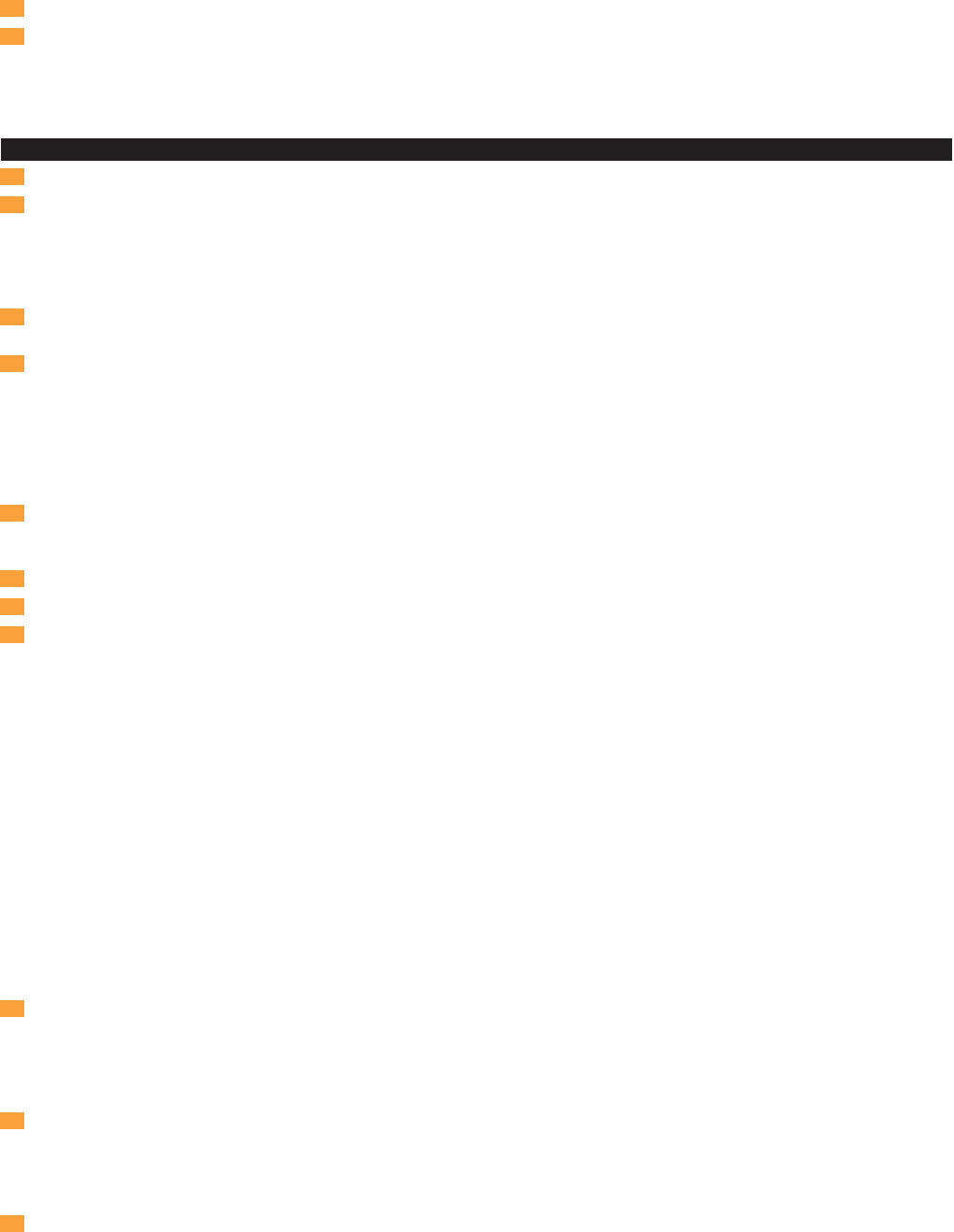8 Put your hand under the horizontal part of the stand and extend the stand to the required height (fig. 11).
9 Firmly fasten knob 'A' again and release the stand (fig. 12).
◗ You can determine whether the appliance has been set to the required height by pulling out the measuring tape (fig. 13).
◗ The measuring tape will automatically rewind if you move the red tab sideways (fig. 14).
The appliance is now ready for use.
Using the appliance
1 Fully unwind the mains cord.
2 Put the plug in the wall socket.
◗ The remote control will show all the functions that need to be adjusted by the user.The tanning time is shown as 00 (fig. 15).
◗ Only types HB953, HB952 and HB951 show the symbol ª: the symbol to tan your face.
◗ Only types HB953 and HB952 show the symbol º: the symbol to tan a part of the body .
Adjusting functions
1 Use the ¡™buttons to switch from function to function (fig. 16).
The underlined symbol shows the function you are programming.
2 Selecting tanning, facial tanning, tanning a part of the body or relaxing.
Choose symbol • if you want to tan your whole body.
Choose symbol • and ª if you want to tan your whole body and give your face an extra tan (types HB953, HB952 and HB951 only).
Choose º if you want to tan just a part of the body (types HB953 and HB952 only).
Choose symbols ª and º if you want to tan just a part of the body, including an extra facial tanning (type HB953 and HB952 only).
Note: In these directions for use, functions ;ªare used as examples of what may be shown on the display.
Setting the time for a tanning session.
1 Set the time of the tanning session by pushing the + button to put the time forward or by pushing the - button to put the time
backward (fig. 17).
Keep the button pressed in to adjust the time more quickly.
2 Lie down directly under the lamp units of the appliance to ensure that the sides of your body are also tanned properly.
3 Put on the protective goggles provided.
4 Switch on the tanning lamps by pressing the start button ∞ (fig. 18).
B
Note: During start-up the tanning lamps may produce a humming sound.This sound will stop as soon as the lamps are burning properly.
B
Note:The tanning lamps will start to emit a visibly stronger light after about 60 seconds, which means they are now burning at full power. From this
moment onwards you can switch the facial tanner on or off.
B
Note: If the lamps fail to go on after about 20 seconds, switch the appliance off (∞), let the lamps cool down for 3 minutes, set the tanning time
and switch the appliance back on again (∞).
◗ A blinking signal will appear; the set time is shown on the display (25 minutes in this case) (fig. 19).
The countdown of the set tanning time will now start.
◗ You can switch the facial tanner (• , ª) on or off during the session without having to switch off the whole appliance (fig. 20).
B
(This also holds for the extra face tan in combination with º).
The chosen symbols stay visible in the display, but the other symbols do not.
◗ During the last minute of the session you will hear an intermittent beeping sound (fig. 21).
◗ During this minute, you can press the pause/repeat button § to repeat the set time (fig. 22).
◗ The display shows the set time and starts to count down.The beeping stops.
◗ It is also possible to set a new time.
By doing this, you can avoid the 3-minute waiting time which is necessary to allow the tanning lamps to cool down after they have been
switched off.
5 Set a new time by pushing the ¢ or £ buttons.Then push the start button ∞ (fig. 23).
The beeping stops and the time that has just been set starts counting down.
◗ When you do not repeat the session by pressing § or set a new time during the last minute of the session, the countdown continues
and the appliance will automatically switch off as soon as the set time has passed.
Interrupting the tanning session
1 Interrupt the tanning session by pushing the pause/repeat § button (fig. 24).
The lamps will be switched off, P appears in the display together with the remaining time. For 3 minutes the remaining time will blink. During this
time the lamps cool down.When the blinking has stopped, you can switch the appliance back on again by pushing the ∞ button.The remaining
time will now be counted down.
Changing the tanning time during a session
1 When you are tanning, you can change the set time by pushing the ∞ button.The lamps will be switched off.Then set a new time by
pushing the ¢£buttons.Wait until the set time has stopped blinking (this will take 3 minutes because the lamps have to cool down
first) and push the ∞ button again.
ENGLISH6