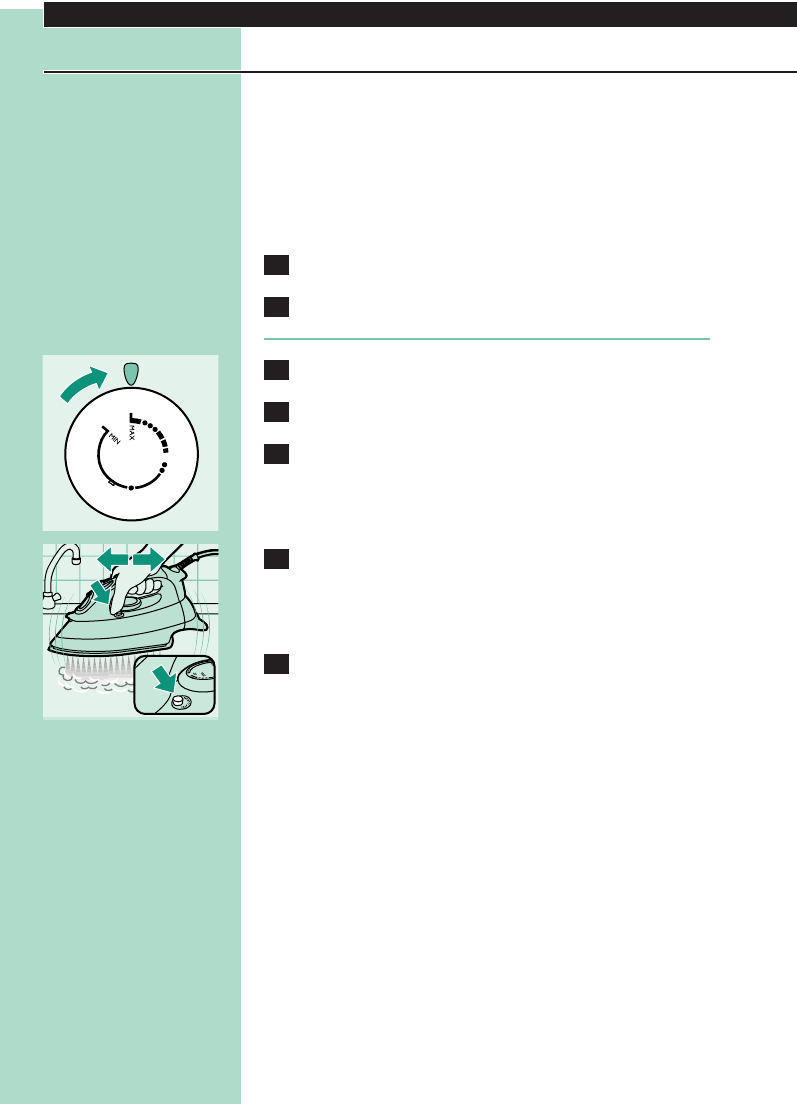53
Temizlik ve Bakım
Calc-clean fonksiyonunun kullanılması
Kireç ve kirli lekeleri yok etmek için calc-clean fonksiyonunu
kullanabilirsiniz.
◗ Calc-clean fonksiyonunu her iki haftada bir kullanın. Eğer
bölgenizdeki su çok sertse (örn. ütüleme işlemi esnasında tabandan
parçacıklar dökülüyorsa), calc-clean fonksiyonu daha sık
kullanılmalıdır.
1 Buhar kontrol düğmesini 0 pozisyonuna getiriniz.
2 Su tankını maksimum seviyede doldurunuz.
Su tankına sirke veya diğer kireç çözücü maddeler koymayın.
C
6 Maksimum ütü sıcaklığını seçin.
4 Cihazın fişini prize takınız.
5 Kehribar rengi pilot ışık söndüğünde ütüyü fişten çekin.
C
6 Ütüyü lavabo üzerinde tutun ve calc-clean düğmesini basılı
tutarak ütüyü hafifçe aşağı yukarı sallayın.
B
Kaynar su ve buhar, kireç ve diğer tortularla birlikte tabandaki deliklerden
aşağı doğru akacaktır.(Eğer varsa)
7 Tankın içerisindeki bütün su kullanılıncaya kadar calc-clean
düğmesini basılı tutun.
Ütü hala birçok tortu barındırıyorsa, calc-clean işlemini tekrarlayın.
Calc-clean işleminden sonra
- Fişi duvar prizine takın ve tabanın kuruması için ütünün ısınmasını
sağlayın.
- Ayarlanan ütü sıcaklığına ulaştığında, ütüyü prizden çekin.
- Ütünüzü yavaşça eski bir bez üzerinde gezdiriniz. Kalan su lekeleri
tabandan çıkacaktır.
- Ütüyü saklamadan önce soğumasını bekleyiniz.
TÜRKÇE