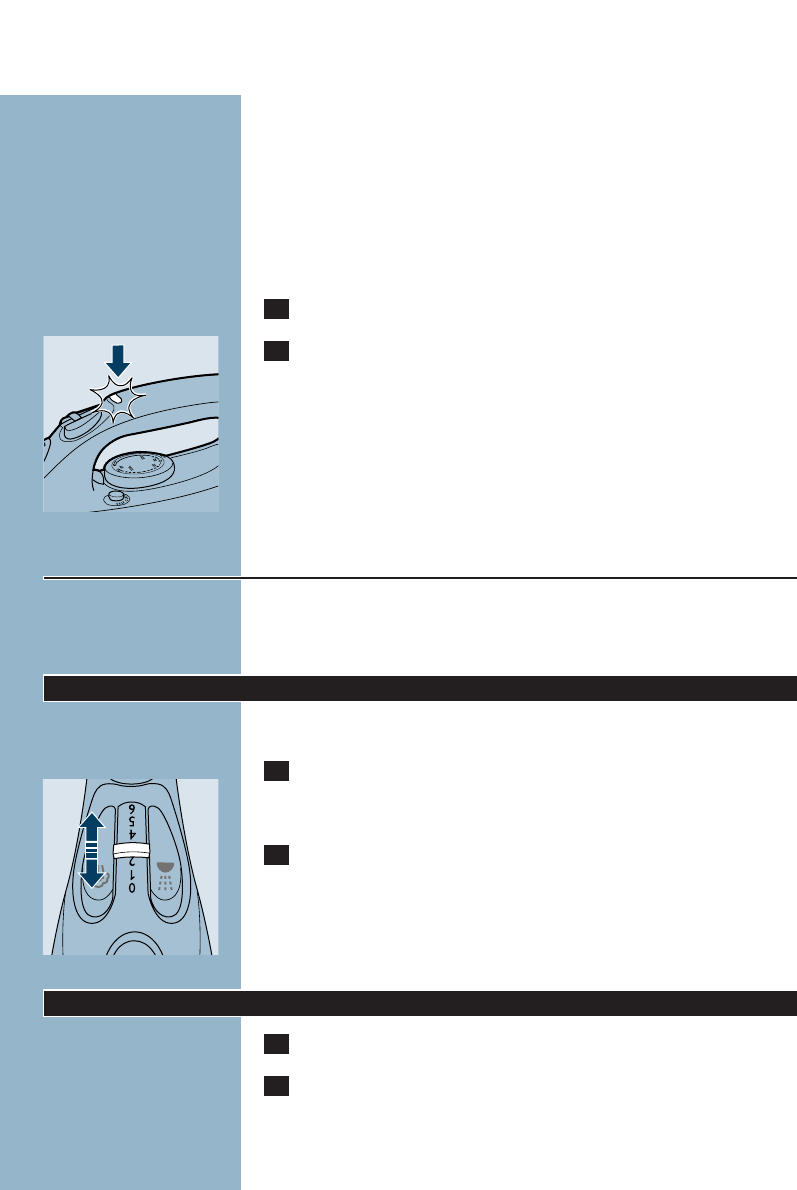- Wenn Ihnen die Art des Materials nicht bekannt ist, so prüfen Sie die
Bügeltemperatur an einer Stelle, die bei normaler Verwendung nicht
sichtbar wird.
- Bügeln Sie Wolle, Seide und Sythetics stets von links, um glänzende
Stellen zu vermeiden.Verwenden Sie kein Bügelspray; es könnte
Flecken verursachen.
- Beginnen Sie stets mit den Textilien, welche die niedrigste
Bügeltemperatur erfordern, z. B. mit Synthetics.
4 Stecken Sie den Netzstecker in eine Schuko-Steckdose.
C
5 Warten Sie, wenn die gelbe Kontroll-Lampe ausgegangen ist,
noch eine Weile, bevor Sie mit dem Bügeln beginnen.
B
Die gelbe Kontrollampe schaltet sich von Zeit zu Zeit an und wieder
aus.
Automatische Ausschaltung (Nur Typen GC4043, GC4040,
GC4038, GC4035, GC4033, GC4030)
Hat die Automatik das Gerät ausgeschaltet, so blinkt die rote Kontroll-
Lampe.Wenn Sie das Bügeleisen leicht hin und her bewegen, schaltet
es sich wieder ein und die rote Kontroll-Lampe blinkt nicht mehr.
Dampfbügeln
Achten Sie darauf, daß genügend Wasser im Wasserbehälter ist.
1 Stellen Sie den Temperaturregler auf die erforderliche
Temperatur.
Vgl. den Abschnitt "Die Temperatur einstellen."
C
2 Stellen Sie den Dampfregler auf die erforderliche Position.
- 1 bis 3: mäßiger Dampf - Temperatur-Einstellung 2 bis 3.
- 4 bis 6: starker Dampf - Temperatur-Einstellung 3 bis MAX.
B
Sobald die eingestellte Temperatur erreicht ist, können Sie mit dem
Dampfbügeln beginnen.
Trockenbügeln
1 Stellen Sie den Dampfregler auf Position 0 (= kein Dampf).
2 Stellen Sie den Temperaturregler auf die erforderliche
Temperatur.
Vgl. den Abschnitt "Die Temperatur einstellen."
DEUTSCH14