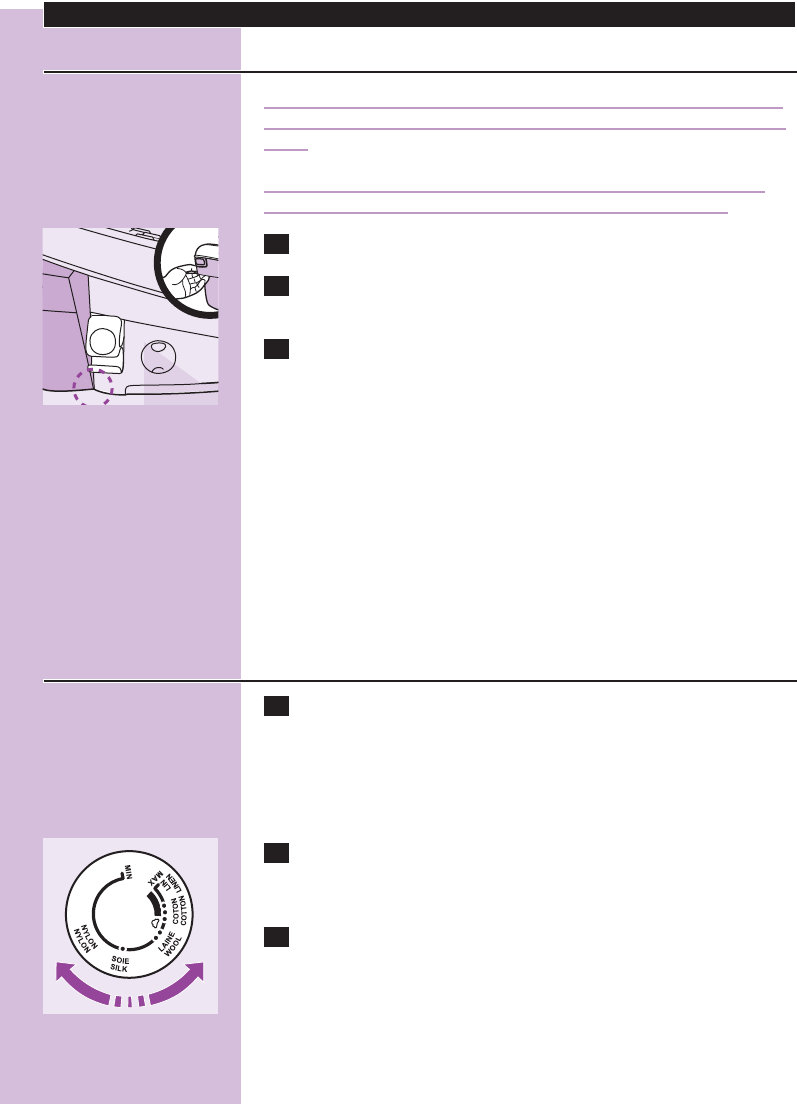Klaarmaken voor gebruik
Het uitneembare waterreservoir vullen
Als het kraanwater in uw woongebied erg hard is, raden wij u aan het
kraanwater te mengen met een gelijke hoeveelheid gedemineraliseerd
water.
Doe geen reukstof, azijn, stijfsel, ontkalkers, strijkconcentraat, andere
chemicaliën of 100% gedestilleerd water in het waterreservoir.
C
1 Verwijder het waterreservoir uit de stoomtank.
2 Vul het waterreservoir met water tot aan de
maximumindicatie.
3 Plaats het waterreservoir terug in de stoomtank.
◗ Tijdens het strijken kunt u het waterreservoir op ieder gewenst
moment bijvullen.
◗ Het apparaat is voorzien van een ingebouwde waterniveausensor.
Wanneer het water in het reservoir het minimumniveau bereikt
heeft, gaat het 'waterreservoir bijvullen' indicatielampje branden
(alleen GC8030/GC7030).
Stoomstrijken is niet mogelijk!
B
NB:Wanneer u het apparaat voor de eerste keer gebruikt of nadat u de
stoomtank via de Calc-Clean opening schoongespoeld heeft, zal er veel
water van het afneembare waterreservoir naar de stoomtank gepompt
worden.Vul indien nodig hierna het waterreservoir nogmaals bij.
Temperatuur instellen
1 Raadpleeg het wasvoorschriftlabel van het te strijken artikel
voor de juiste strijktemperatuur.
- 1 Synthetische stoffen (bijv. acryl, viscose, polyamide) en zijde
- 2 Wol
- 3 Katoen
- MAX Linnen
C
2 Stel de vereiste strijktemperatuur in door de
temperatuurregelaar naar de juiste temperatuurindicatie te
draaien.
3 Steek de stekker in het stopcontact en zet de aan/uitknop op
'aan'.
◗ De stoomtank en het strijkijzer beginnen nu op te warmen.
Het strijkijzer heeft ongeveer 1 minuut nodig om op te warmen naar
stand 2 en de stoomtank heeft ongeveer 2,5 minuten nodig om op
te warmen.
NEDERLANDS36