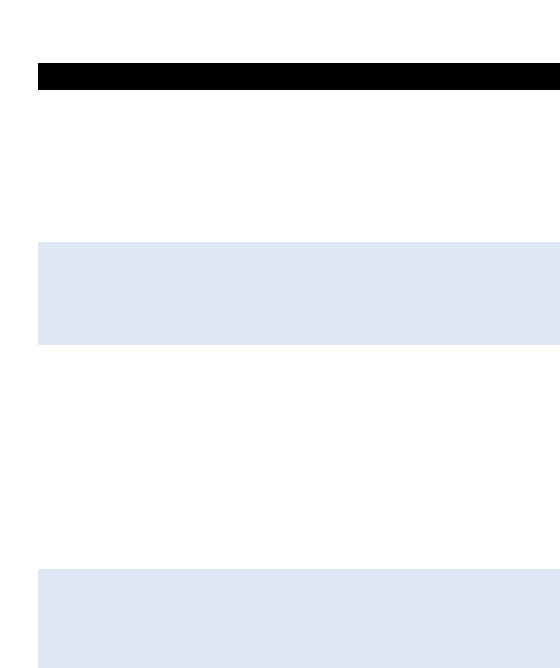Solution
Set the temperature dial
to a setting suitable for
steam ironing (2 to
MAX). Put the iron on
the heel and wait until
the amber pilot light has
gone out before you start
ironing.
Use the spray function for
better moistening of the
article to be ironed.
Fill the water tank at least
to a level above the MIN
indication (see 'Preparing
for use' for instructions)
and/or replace the
cartridge with a new one
(see 'Preparing for use',
section 'Filling the water
tank' or section 'Inserting
and removing the
cartridge', for
instructions).
Insert a cartridge into the
iron (see 'Preparing for
use', section 'Inserting and
removing the cartridge',
for instructions).
Push the cartridge firmly
into the cartridge
compartment until you
hear a click (see
'Preparing for use',
section 'Inserting and
removing the cartridge').
Possible cause(s)
The iron is not hot
enough.
This is normal.The steam
control automatically
returns to the normal
steam position when it is
released.
There is either not
enough water in the tank
or no smoothing liquid in
the cartridge or both.
No cartridge has been
placed in the cartridge
compartment.
The cartridge has not
been inserted into the
cartridge compartment
properly.
Problem
The steam control does
not stay in the extra
steam position.
The iron does not spray
when the spray button is
pressed or it produces a
pumping sound and foam
comes out of the spray
nozzle.
ENGLISH 21