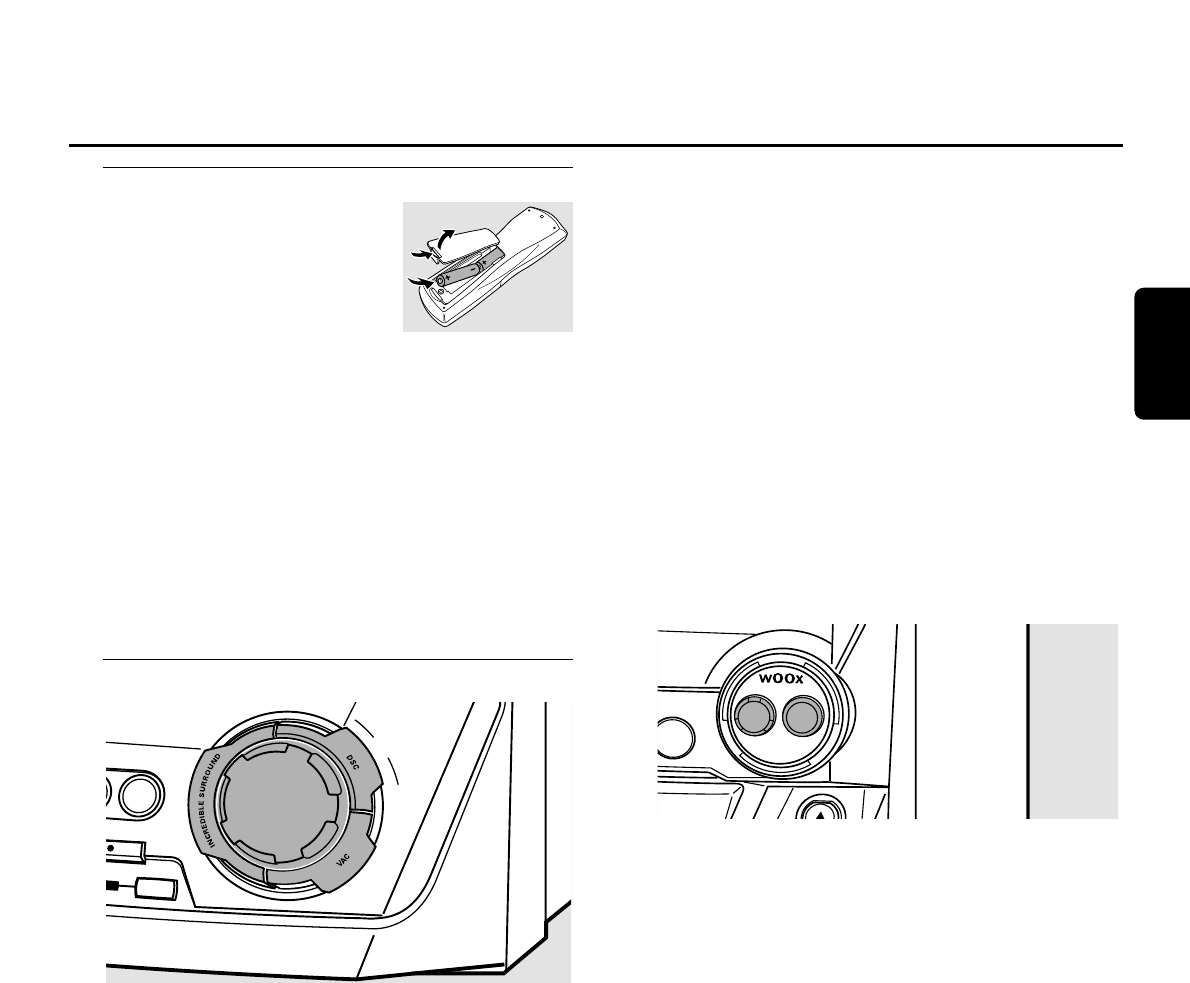Utilizzo del telecomando
Aprire il vano batterie del
telecomando e inserire 2 batterie
alcaline tipo AA (R06, UM-3).
Non utilizzare contemporaneamente
batterie vecchie e nuove o tipi di
batterie diversi.
Rimuovere le batterie qualora siano esaurite oppure
qualora si preveda di non utilizzare il telecomando per un
periodo di tempo prolungato.
Le batterie contengono sostanze chimiche e pertanto
dovranno essere smaltite adeguatamente.
I pulsanti del telecomando funzionano nello stesso modo di
quelli corrispondenti presenti sull’apparecchio.
Nota: Premere sempre il tasto sorgente della sorgente su cui si
desidera agire (es. CD1) prima di selezionare il tasto funzione
desiderato (es. ÉÅ).
Regolazione del suono
Regolazione del volume
● Regolare il volume utilizzando MASTER VOLUME.
➜ Viene visualizzato il livello di volume corrente.
Incredible Surround
L’effetto stereo è determinato dalla distanza tra gli
altoparlanti anteriori. Incredible Surround consente di
godere di un effetto stereo incredibilmente esteso,
indipendentemente dalla distanza tra gli altoparlanti.
● Premere INCREDIBLE SURROUND per attivare
o disattivare l’effetto audio surround.
➜ Se l’effetto audio surround è attivato, viene visualizzato
INCREDIBLE SURROUND.
Nota: L’effetto ottenuto con Incredible Surround può variare
a seconda dei diversi tipi di musica.
Suono ottimale
Per l’ascolto di un suono ottimale è possibile regolare un
solo comando per volta tra i seguenti comandi di
regolazione: DSC o VAC.
DSC
Il Digital Sound Control consente di selezionare
impostazioni audio predefinite.
● Premere più volte DSC per selezionare l’impostazione
audio desiderata.
➜ Vengono visualizzati DIGITAL, ROCK, POP, NEW AGE,
CLASSIC o ELECTRIC.
Nota: Per un suono neutro selezionare CLASSIC.
VAC
Il Virtual Ambience Control consente di selezionare
impostazioni audio surround predefinite.
● Premere più volte VAC per selezionare l’impostazione audio
surround desiderata.
➜ Vengono visualizzati HALL, CINEMA, ARCADE,
CONCERT, DISCO o CYBER.
wOOx
Questa funzione consente di selezionare un basso
profondo e potente.
● Premere più volte wOOx ON·OFF per attivare
o disattivare l’effetto wOOx:
➜ WOOX OFF: l’effetto wOOx è disattivato.
➜ WOOX LEVEL 1 (o 2, 3): l’effetto wOOx è attivato
e viene visualizzato il livello corrente.
00
Per selezionare un altro dei 3 possibili livelli wOOx, premere
più volte wOOx LEVEL sino a visualizzare il livello desiderato:
➜ Vengono visualizzati WOOX LEVEL 1, WOOX LEVEL 2
o WOOX LEVEL 3.
MUTE
Questa funzione consente di disattivare temporaneamente
l’audio senza disattivare l’apparecchio.
1 Premere MUTE sul telecomando per disattivare l’audio.
➜ Viene visualizzato MUTE e la riproduzione/registrazione
continuerà senza audio.
2 Premere nuovamente MUTE sul telecomando per riattivare
l’audio.
Telecomando/Regolazione del suono
37