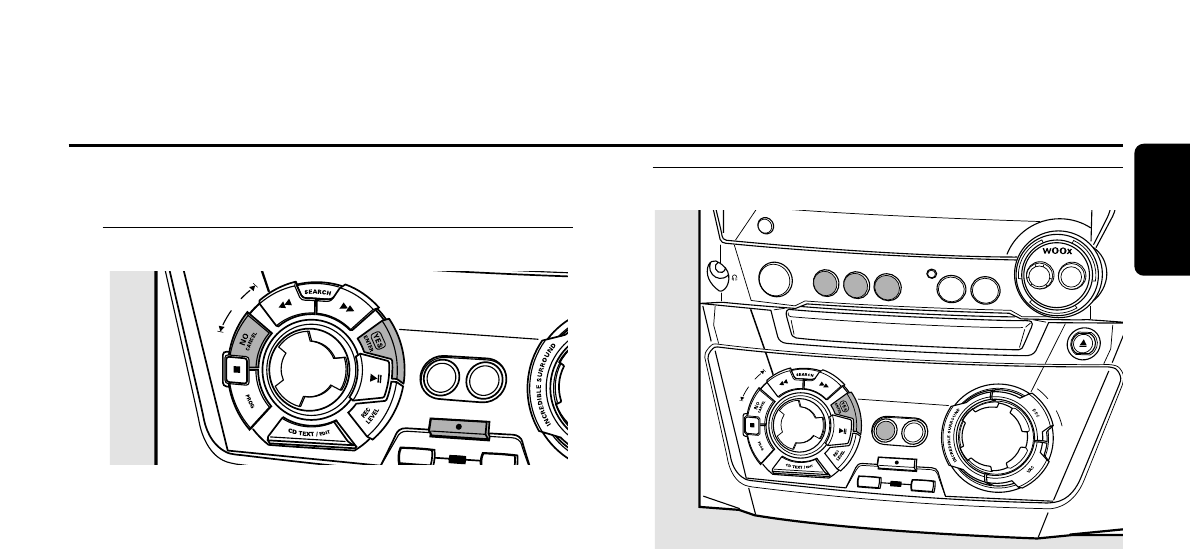Voor interne opnamen kunt u opnemen vanaf de interne
cd-wisselaar of tuner.
Een afzonderlijk nummer opnemen
Een afzonderlijk nummer opnemen tijdens het
afspelen
1 Leg een CD-R(W) die volkomen vrij is van krassen en
stofdeeltjes in de houder van de cd-recorder.
2 Speel het door u gewenste nummer af op de cd-wisselaar.
3 Druk op het toestel op RECORD om naar het
opnamemenu te gaan.
➜ REC TR en het nummer worden weergegeven.
4 Druk nu op:
YES om met opnemen te beginnen,
➜ De pijl licht op, op het display verschijnt RECORDING IN
SESSION, het afspelen en opnemen start vanaf het begin
van het gekozen nummer en de actuele overgebleven
opnametijd begint terug te tellen.
of
NO om met afspelen door te gaan.
Een hele cd opnemen
Met dubbele snelheid opnemen en automatisch
afronden van de huidige cd
1 Leg een CD-R(W) die volkomen vrij is van krassen en
stofdeeltjes in de houder van de cd-recorder.
2 Druk op CD1, CD2 of CD3 om de cd te kiezen die u wilt
kopiëren.
3 Druk op het toestel op COPY CD om naar het
opnamemenu te gaan.
➜ De pijl begint te knipperen.De resterende opnametijd
van de CD-R(W), de totale speelduur van de bron-cd en
RECORD CD1 (of 2, 3)? worden weergegeven.
4 Druk op YES om met opnemen en afronden te beginnen.
➜ De pijl licht op, op het display verschijnt RECORDING IN
SESSION, het opnemen met dubbele snelheid bij laag
volume en het afronden starten en de actuele
overgebleven opnametijd begint terug te tellen.
Opmerking:Als er al een programma beschikbaar was voordat u
op COPY CD drukte, wordt dit genegeerd. PROG verdwijnt en
de huidige disk wordt opgenomen. Nadat de opname is voltooid,
verschijnt PROG en is het programma weer beschikbaar.
Intern opnemen
19
Nederlands