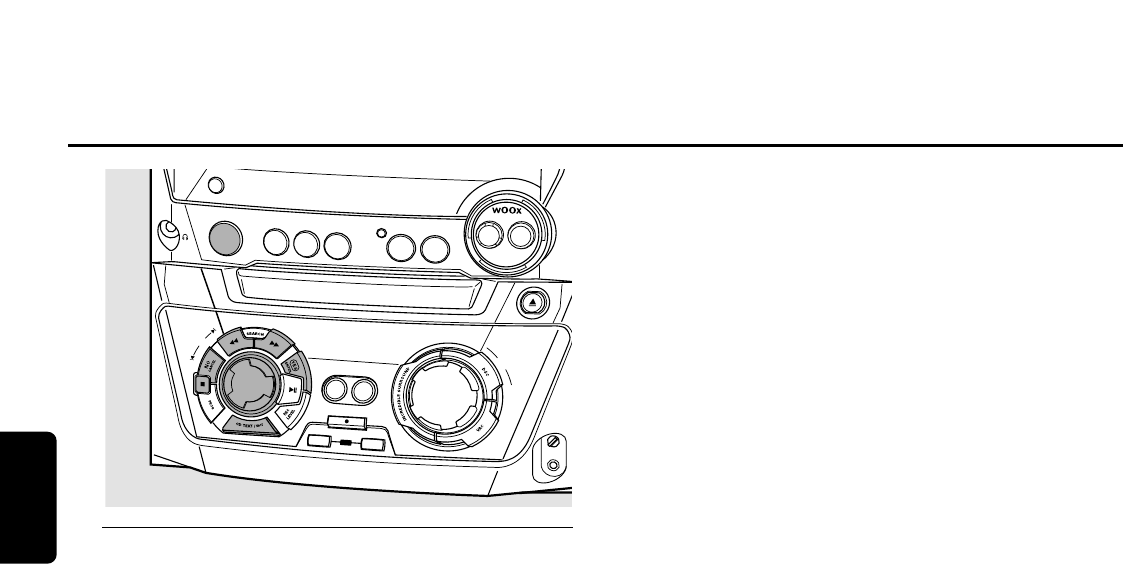Edición de texto de CD (sólo en
grabadora de CD)
Almacenamiento del texto durante el modo de
parada
Una vez grabado el CDR(W), puede introducir un texto, p. ej.
los nombres de los discos o de las pistas. Este texto aparecerá
durante la reproducción en este equipo y en otros equipos
con función de texto de CD. Se pueden introducir hasta
60 carácteres por campo de texto.Utilice sólo un CDR no
finalizado o un CDRW (el CDRW finalizado debe ser
definalizado primero).
1 Si es necesario, pulse Ç para detener la reproducción.
2 Pulse CDR para seleccionar la grabadora de CD.
3
Pulse CD TEXT/EDIT para acceder al menú de edición de texto.
➜ CD TEXT EDIT parpadeará.TEXT EDIT aparecerá.
4 Gire í JOG CONTROL ë para seleccionar:
➜ ALBUM ARTIST: para editar el intérprete del CD
➜ ALBUM TITLE: para editar el título del CD
➜ ARTIST TR 1 (o 2, 3,…): para editar el intérprete de
la pista 1 (o 2, 3,…)
➜ TITLE TR 1 (o 2, 3,…): para editar el título de la pista
1 (o 2, 3,…)
5 Pulse YES para confirmar la selección.
6 Gire í JOG CONTROL ë para seleccionar un carácter.
➜ Tras seleccionar un carácter, el cursor se mueve
automáticamente al próximo espacio de carácter.
7 Repita el paso 6 para añadir más carácteres.
8 Pulse YES para guardar los carácteres seleccionados y salir
a la última posición del menú de edición de texto.
➜ Aparecerá UPDATE.
Copia automática de texto
Si se ha almacenado el nombre del intérprete de una pista,
se copiará automáticamente en la pista siguiente.
● Pulse:
YES para confirmar el texto copiado,
o
NO para borrar el texto copiado e introducir uno nuevo.
Inserción de un espacio
1 Pulse à SEARCH o á SEARCH para desplazarse a la
posición donde vaya a insertar el espacio.
➜ La posición comenzará a parpadear.
2 Pulse YES para confirmar la posición del carácter que se
vaya a insertar.
➜ Se insertará un espacio después del cursor.
Borrado o sustitución de un carácter
1 Pulse à SEARCH o á SEARCH para desplazarse a la
posición del carácter que va a borrar o a sustituir.
➜ El carácter comenzará a parpadear.
2 Si desea borrar el carácter:
Pulse NO.
➜ El carácter se borrará y el texto se desplazará una
posición a la izquierda.
Si desea sustituir el carácter:
Gire í JOG CONTROL ë para seleccionar un nuevo
carácter.
00
Para cambiar otro carácter, pulse à SEARCH o á SEARCH.
Borrado de texto
1 Pulse CD TEXT/EDIT para acceder al menú de edición de
texto.
➜ CD TEXT EDIT parpadeará.TEXT EDIT aparecerá.
2 Gire í JOG CONTROL ë para seleccionar el menú de
borrado de texto:
➜ Aparecerá ERASE TEXT.
3 Pulse YES para confirmar.
4 Gire í JOG CONTROL ë para seleccionar:
➜ ALL TEXT CD: se marcará todo el texto del disco
seleccionado para borrarlo de un solo paso.
➜ ALL TEXT TR1 (o 2, 3,…): se marcará todo el texto
de la pista 1 (o 2, 3,…) para borrarlo.
➜ CD TITLE: CD se marcará el nombre del intérprete y
el título del CD para borrarlo.
5 Pulse YES para iniciar el borrado.
➜ Se borrará el texto marcado.
Borrado de la memoria
Cuando la memoria de texto de la grabadora de CD esté
casi llena, aparecerán los mensajes MEMORY FULL y
FINALIZE DISC. Si todavía desea añadir un nuevo disco
a la memoria de texto, tendrá que finalizar otro disco.
Funciones
72
Español