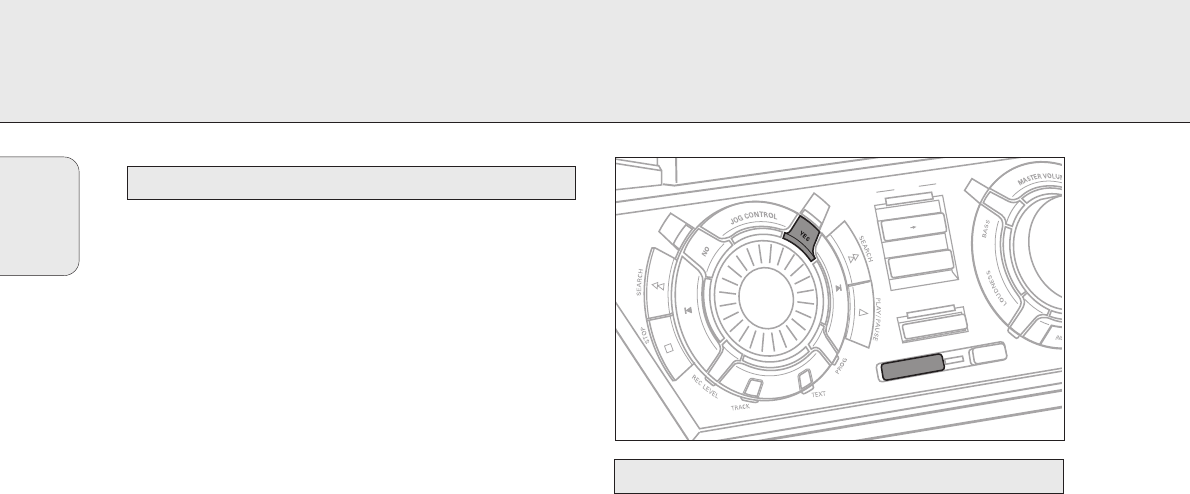EXTERNE OPNAME (ON)FINALISERING, WISSEN
22
In opnamestand zullen de titels automatisch oplopen zodanig
dat de titelnummers in dezelfde positie als het origineel
worden geplaatst.
• Druk zo vaak als nodig op TRACK INCR. van de
afstandsbediening tijdens stop als CDR wordt geselecteerd
om de functie voor automatisch oplopende titels in te
schakelen.
yAuto Tr ON wordt weergegeven en de functie wordt
ingeschakeld. Oplopende titelnummers worden nu
automatisch gedetecteerd van digitaal bronmateriaal. In
analoog bronmateriaal wordt een stilte van 2,7
seconden of meer gedetecteerd als een titeloploping.
• Druk zo vaak als nodig op TRACK INCR. van de
afstandsbediening tijdens stop als CDR wordt geselecteerd
om de functie voor automatisch oplopende titels uit te
schakelen.
yAuto Tr OFF wordt weergegeven en de functie
wordt uitgeschakeld. Titelnummers kunnen nu manueel
worden verhoogd door op TRACK INCR. van de
afstandsbediening te drukken tijdens het opnemen. De
minimum muziekstuklengte bedraagt 4 seconden.
Opmerkingen: – Titelnummers kunnen niet worden gewijzigd
na het opnemen.
– Automatisch oplopende titels werkt alleen
met consumentenbronnen met een digitaal
uitgangssignaal volgens IEC 958
(consumentdeel) audiostandaard. DAT, DVD
en DCC verstrekken dit signaal niet.
Een CDR(W)-disk finaliseren is een eenvoudige procedure die
nodig is om:
–
een opgenomen CDR op een standaard CD-speler af te spelen
– een opgenomen CDRW op een CDRW-compatibele
CD-speler en CD-recorder af te spelen
– verdere ongewenste opnamen op een CD te vermijden
– wissen van nummers op een CDRW te vermijden
Opmerkingen: – Finaliseren zal ongeveer 2–4 minuten duren
– Na het finaliseren van de CDR(W), verandert
CDR
(W) in
CD op het display.
– Tijdens het finaliseren kunnen geen andere
bedrijfscommando’s worden uitgevoerd.
Automatische finalisering
Als u CD™CD of COMPILE CD, gebruikt, zullen uw opnamen
automatisch worden gefinaliseerd (zie „Opnemen met hoge
snelheid en automatische finalisering”).
Manuele finalisering terwijl opname aan de gang is
1 Druk op FINALIZE van het systeem tijdens het opnemen.
yAuto Final? wordt weergegeven.
2 Druk op YES om te bevestigen.
yFINALIZE wordt getoond. De finalisering start na de
opname en de huidige resterende finaliseringstijd begint
af te tellen.
Manuele finalisering als opname wordt gestopt
1 Zet de CDR(W) die u wilt finaliseren in de CD-recorderlade.
2 Druk op CDR om de CD-recorder te selecteren.
3 Druk op FINALIZE van het systeem.
yFinalize? wordt weergegeven.
4 Druk op YES om het finaliseren te starten.
yFINALIZE wordt getoond. Final wordt weergegeven en
de huidige resterende finaliseringstijd begint af te tellen.
Finaliseren van CDR(W)-disks
Automatisch oplopende titels
Nederlands